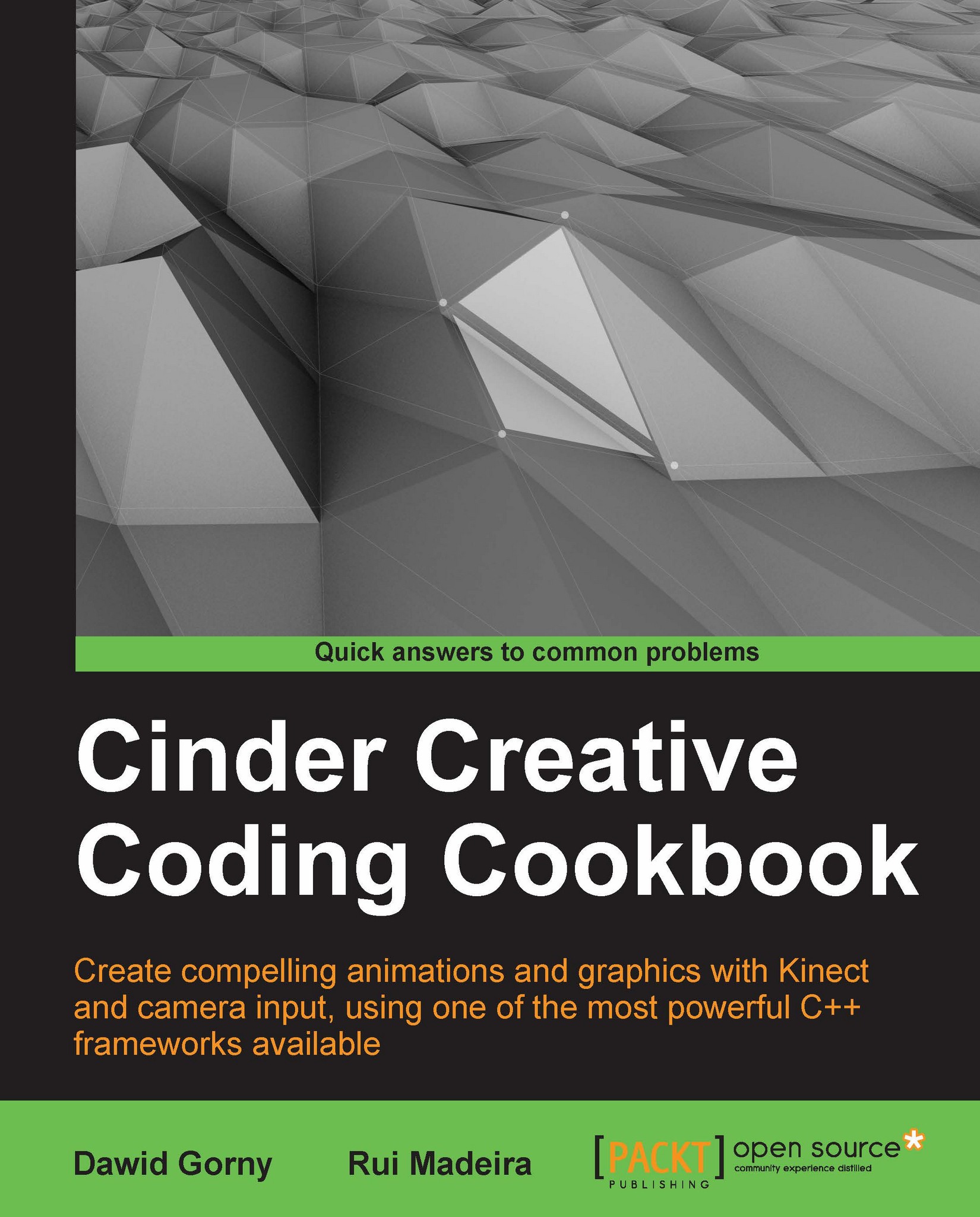Saving window content as an image
In this example we will show you how to save window content to the graphic file and how to implement this functionality in your Cinder application. This could be useful to save output of a graphics algorithm.
How to do it…
We will add a window content saving function to your application:
Add necessary headers:
#include "cinder/ImageIo.h" #include "cinder/Utilities.h"
Add property to your application's main class:
bool mMakeScreenshot;
Set a default value inside the
setupmethod:mMakeScreenshot = false;
Implement the
keyDownmethod as follows:void MainApp::keyDown(KeyEvent event) { if(event.getChar() == 's') { mMakeScreenshot = true; } }Add the following code at the end of the
drawmethod:if(mMakeScreenshot) { mMakeScreenshot = false; writeImage( getDocumentsDirectory() / fs::path("MainApp_screenshot.png"), copyWindowSurface() ); }
How it works…
Every time you set mMakeScreenshot to true the screenshot of your application will be selected and saved. In...