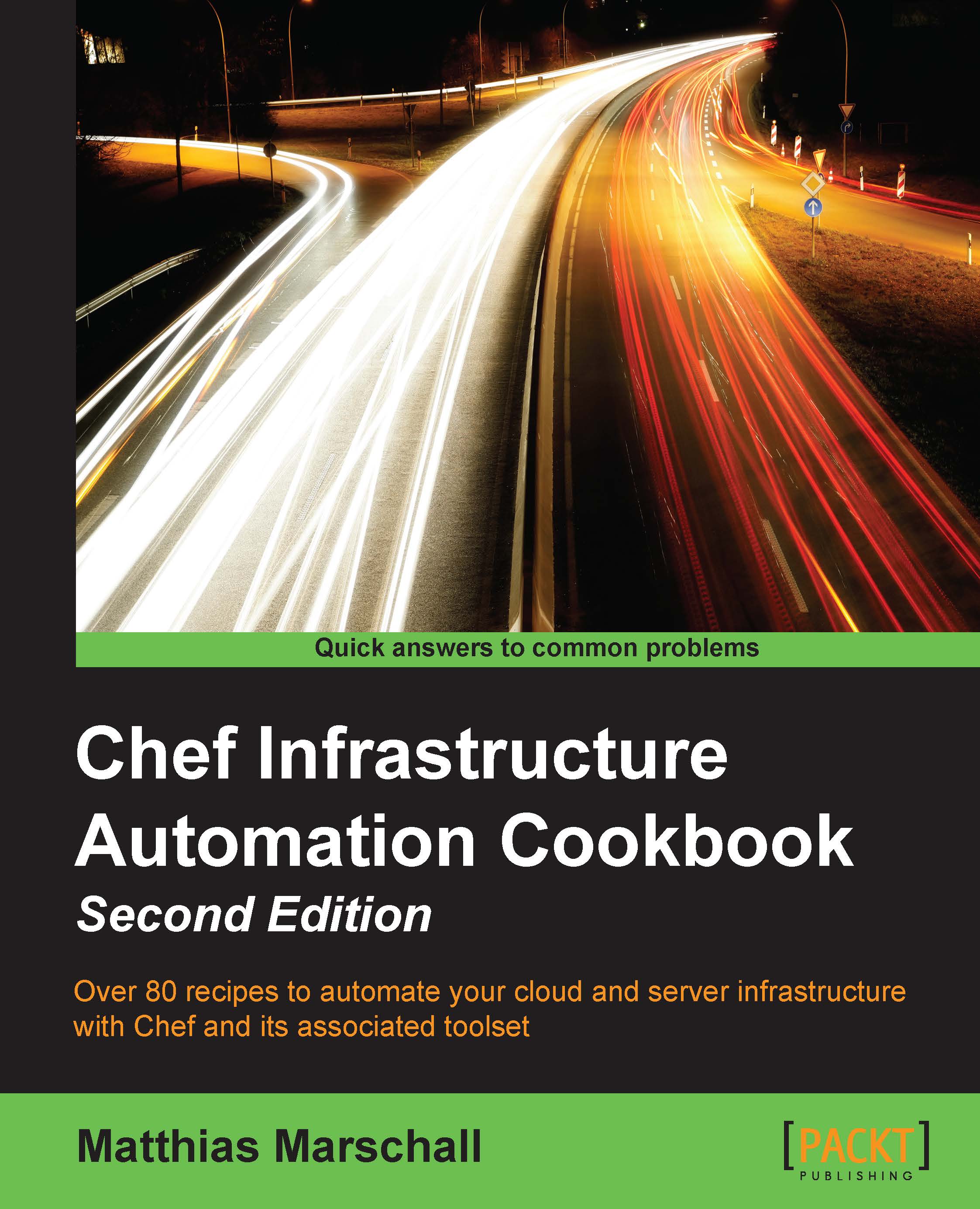Deploying a Nagios monitoring server
Nagios is one of the most widely spread monitoring packages available. Chef provides you with a cookbook to install a Nagios server, as well as Nagios clients. It provides ways to configure service checks, service groups and so on, using data bags instead of manually editing Nagios configuration files.
Getting ready
Make sure that you have a cookbook named my_cookbook and that the run_list of your node includes my_cookbook, as described in the Creating and using cookbooks recipe in Chapter 1, Chef Infrastructure:
Create your
Berksfilein your Chef repository including the nagios cookbook:mma@laptop:~/chef-repo $ subl Berksfilecookbook 'resource-control' cookbook 'nagios'
Install the
nagioscookbook:mma@laptop:~/chef-repo $ berks installUsing nagios (7.0.2) ...TRUNCATED OUTPUT...
Upload the
nagioscookbook to the Chef server:mma@laptop:~/chef-repo $ berks upload...TRUNCATED OUTPUT... Uploading nagios (7.0.2) to: 'https://api.chef.io:443/organizations...