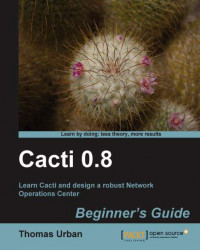Time for action – creating the poller's cron entry and Cacti's system account
To create a Cacti system user called
cactiuser, issue the following command as root:adduser cactiuserNavigate to the
cactidirectory:cd /var/www/html/cactiChange the ownership of the
rraandlogdirectory to the newly created user:chown –R cactiuser rra/ log/Add the poller cron entry. Edit the file
cactiin/etc/cron.d:vi /etc/cron.d/cactiAdd the following line to the file:
*/5 * * * * cactiuser /usr/bin/php /var/www/html/cacti/poller.php > /dev/null 2>&1Save the file.
What just happened?
You just created a system user which runs the Cacti poller and scheduled the poller to run every 5 minutes. Five minutes is the default interval, but it can be changed to 1 minute if needed. For more information on how to do so, go the following post in the Cacti forums: http://forums.cacti.net/viewtopic.php?p=116403.
Installing the Spine poller
By default, Cacti comes with a poller written in PHP. For small-to-medium installations, this poller does its job just fine, but for larger installations, an alternative poller, spine, needs to be used. It is written in C and is much faster than the original poller, as it makes use of the multi-tasking capabilities of modern operating systems and hardware.
Here we will deep-dive into installing and configuring the spine poller.