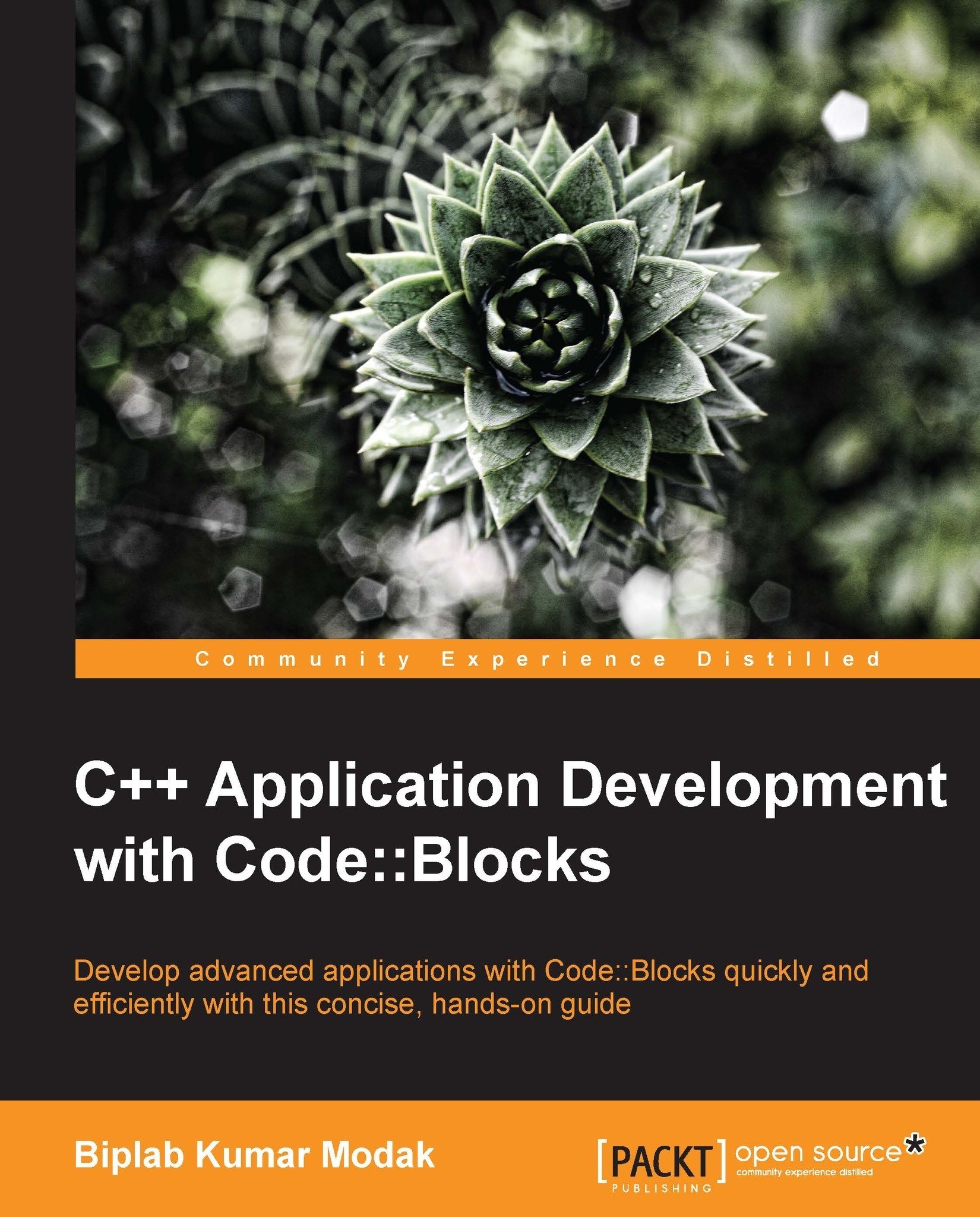Rapid app development with wxSmith
We have learned about app development for Windows platform in the last few sections. But all our code was hand-written. We also noticed that even for a simple GUI we have to write several lines of code.
So, can we do something about it? How about automatic code generation of GUI codes? Sound interesting! Code::Blocks comes with a plugin, called wxSmith, which can generate C++ code (using wxWidgets toolkit) based on the user generated GUI inside a Visual editor. We'll learn this with another example.
Create a new wxWidgets project. This time we'll name it something meaningful. In the following window enter project title as
MyNotePad.In the following page, select wxSmith as Preferred GUI Builder. This option configures wxWidgets project to use wxSmith GUI builder. Refer the following screenshot:

After the project generation is complete files following window will be displayed:

The preceding window have the following three major components:
The wxSmith window:...