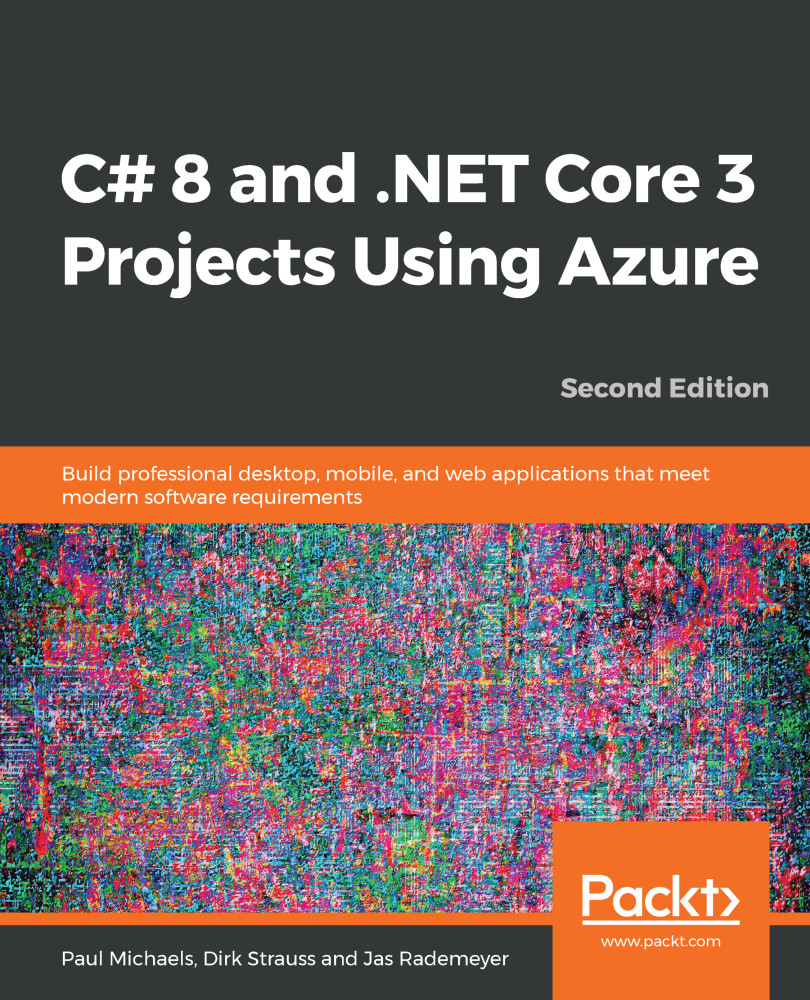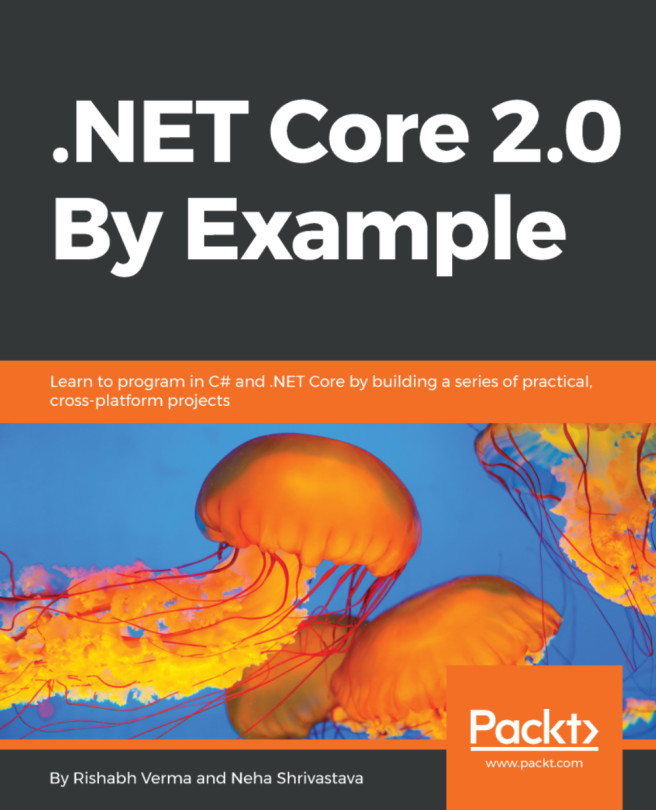Let's create our Xamarin application. Select File | New | Project, and you'll be presented with the following screen:

Once you've selected a Xamarin application, you're presented with a further dialog:

- Select whether to create the application for iOS, Android, or both. We'll just create an Android application.
- Select a Blank template, so we can see exactly what we are creating.
Now that we've configured the template, we can create our project (by selecting Create).
It's worth bearing in mind that there are some quite strict rules on what you can have in your path and how long that path can be. Avoid spaces, dashes, and full paths over 127 characters.
Once created, your project should look roughly like this:

If we had an iOS project, there would be a third project, called EmotionDetector.iOS. If you have...