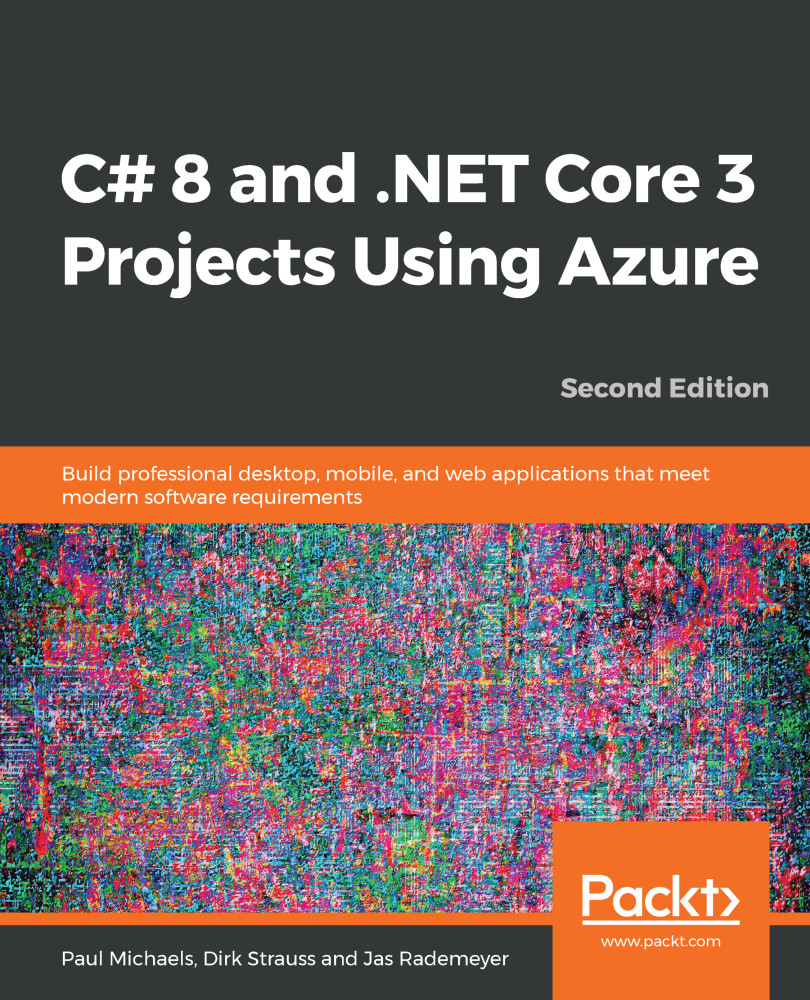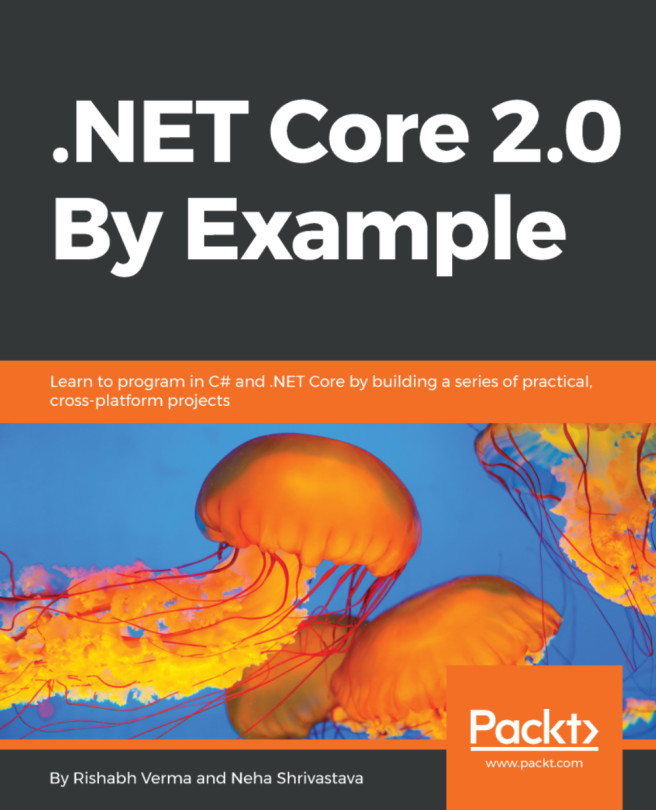We've created our project, so let's build it. On the top menu in Visual Studio, click the Build menu button:

You can choose to either build the entire solution or an individual project. Since we only have one project in our solution, we can choose either. You can also use the keyboard shortcut Ctrl + Shift + B, but bear in mind that if you have multiple projects, this will only build the startup project and its dependent libraries.
You should see some (hopefully successful) build messages in the Output window:

If you get any errors, go through this chapter again and see whether you have missed something.
Let's run the application and check that it does what we expect.