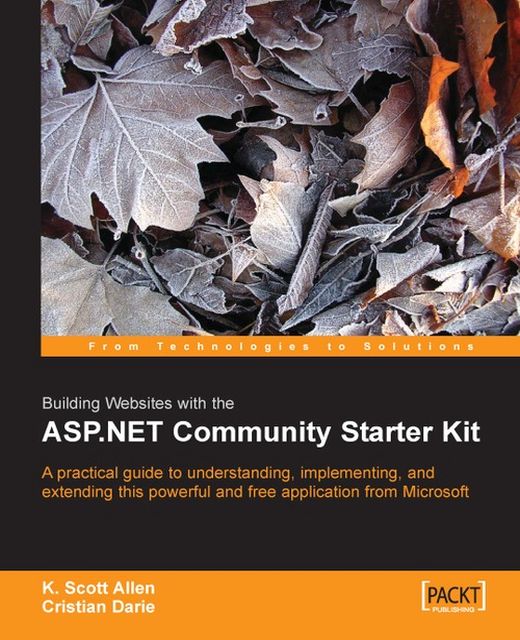Creating and Using User Accounts
Because some features in the CSK modules can be accessed by default only by authenticated users, you need to know how to create a new user account. You can also cheat a little bit by using the administrator account; with this, you can unlock features that let you see how to change or add content directly in the community web pages.
Keep in mind that adding or editing content (for example, modifying articles, book information, or links) doesn’t imply accessing the Community Administration Menu.
Creating a New User Account
In the left part of the community website, you can see the Register link. After clicking on it, you’re presented with a form where you can enter the required data for your new account:

Note that in the registration page, you have the option to choose receiving newsletters or e-mail notifications. Sending newsletters is the privilege of community administrators. After clicking the Register button, you are forwarded to the main community web page...