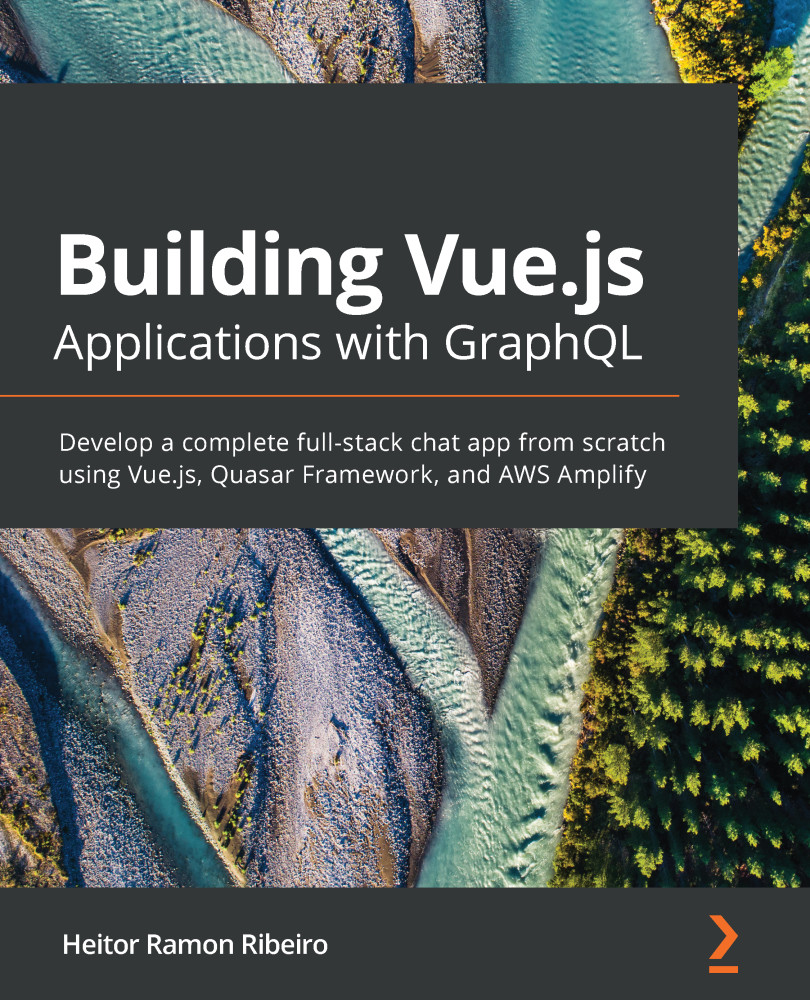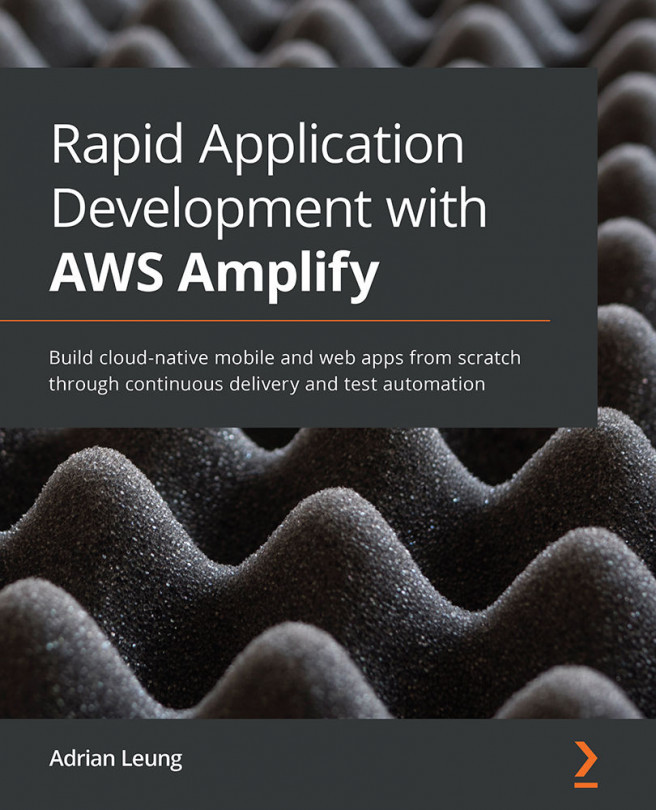Now, it's time to start storing data in our application state manager or Vuex. In the application context, all the data that is stored is saved within namespaces.
In this recipe, we will learn how to create the user Vuex module. Using our knowledge from the previous chapter, we will then create actions to create a new user, update their data, validate the user, sign in the user on Amplify, and list all the users on the application.
Getting ready
The prerequisite for this recipe is Node.js 12+.
The Node.js global objects that are required for this recipe are as follows:
- @aws-amplify/cli
- @quasar/cli
To start our User Vuex store module, we will continue with the project that we created in Chapter 4, Creating Custom Application Components and Layouts.
This recipe will be completed using GraphQL queries and mutations, as well as their drivers, which were written in the Creating your first GraphQL API and Creating the AWS Amplify driver...