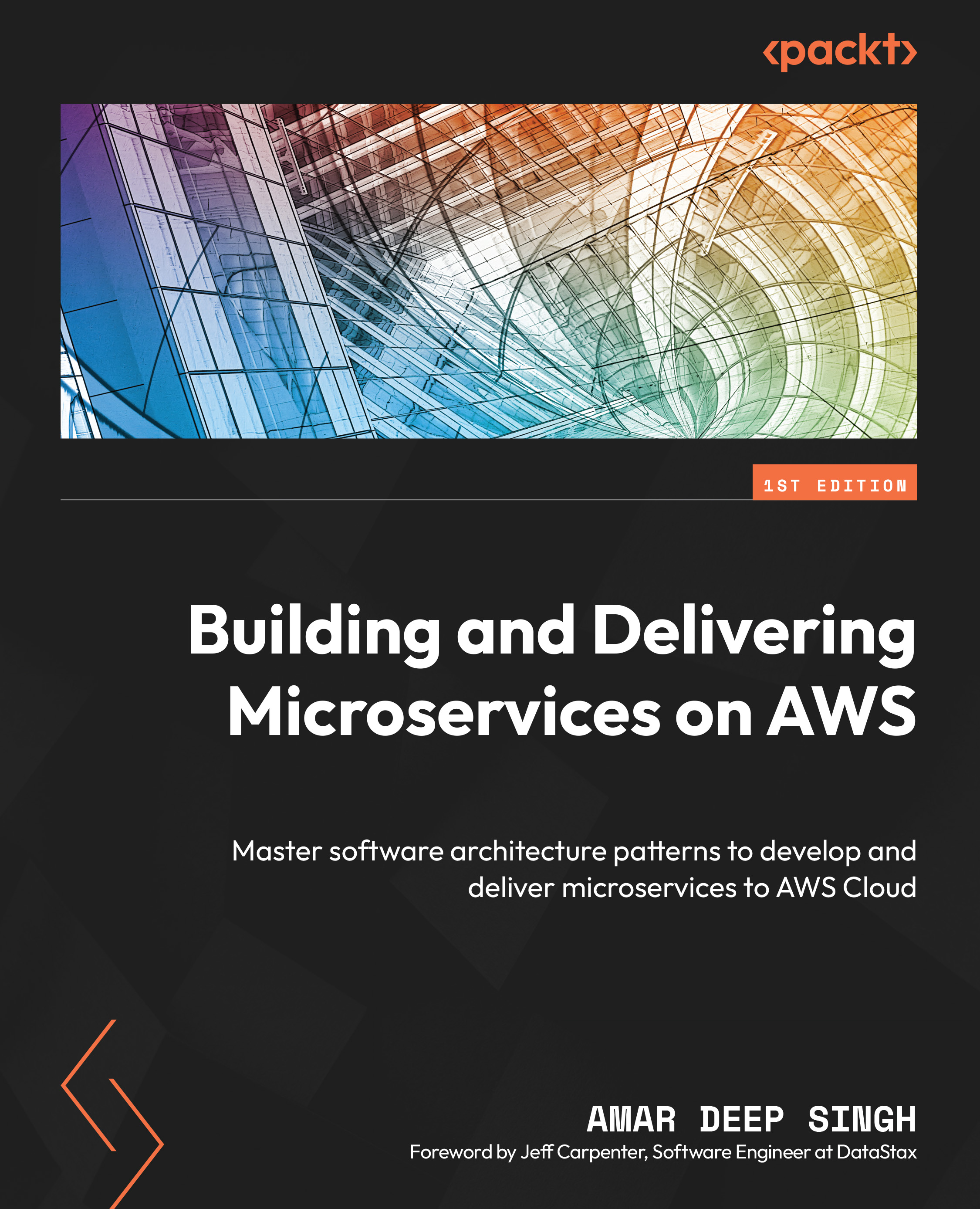Creating an AWS CodeBuild project
In order to understand the AWS CodeBuild service better, we need to create a CodeBuild project and then connect it to our source code repository to build some code. The instructions to create a CodeBuild project are as follows:
- Log in to the AWS console, search for
CodeBuild, open it, and click on the Create project button:

Figure 8.2 – AWS CodeBuild getting started page
- Provide the project name and description. You can also specify any resource tag if needed:

Figure 8.3 – Creating the build project in AWS CodeBuild
- The Source section allows you to specify what type of source code repository you want to integrate and download source code to build from. You can integrate CodeBuild with any of the following source code providers:
- Amazon S3
- AWS CodeCommit
- GitHub
- BitBucket
- GitHubEnterprise
The steps to connect with any of these are the same: you have to...