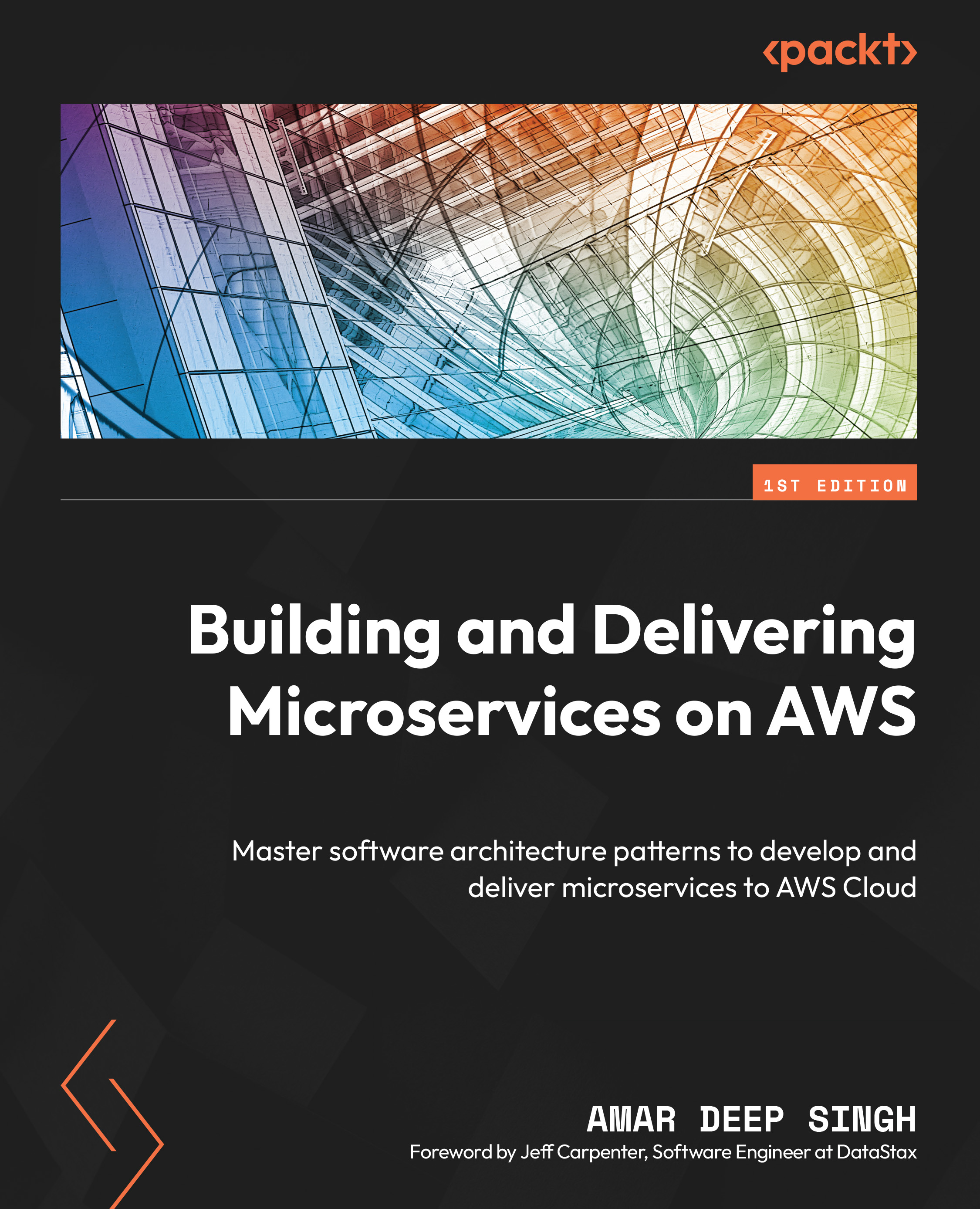Creating the private server
In our pipeline, we will deploy our application to an on-prem instance, and in order to replicate it, we will create a Virtual Private Server (VPS). Linode is a VPS service provider company that provides private servers, so in this exercise, we will create a Linode server and use our CodePipeline to deploy the aws-code-pipeline microservice on this server. Let’s follow these steps to create and set up the server:
- Go to https://cloud.linode.com/ and create an account in order to create a server. You can use a different VPS provider as well, but Linode provides a $100 free credit, so you can complete this exercise without a fee. Once you have logged in to your account, click on the Create Linode button, as shown in the following screenshot, or you can click on the Create button next to the left panel and choose Linode:

Figure 14.33 – The Linodes home screen
- In order to create the server, you need...