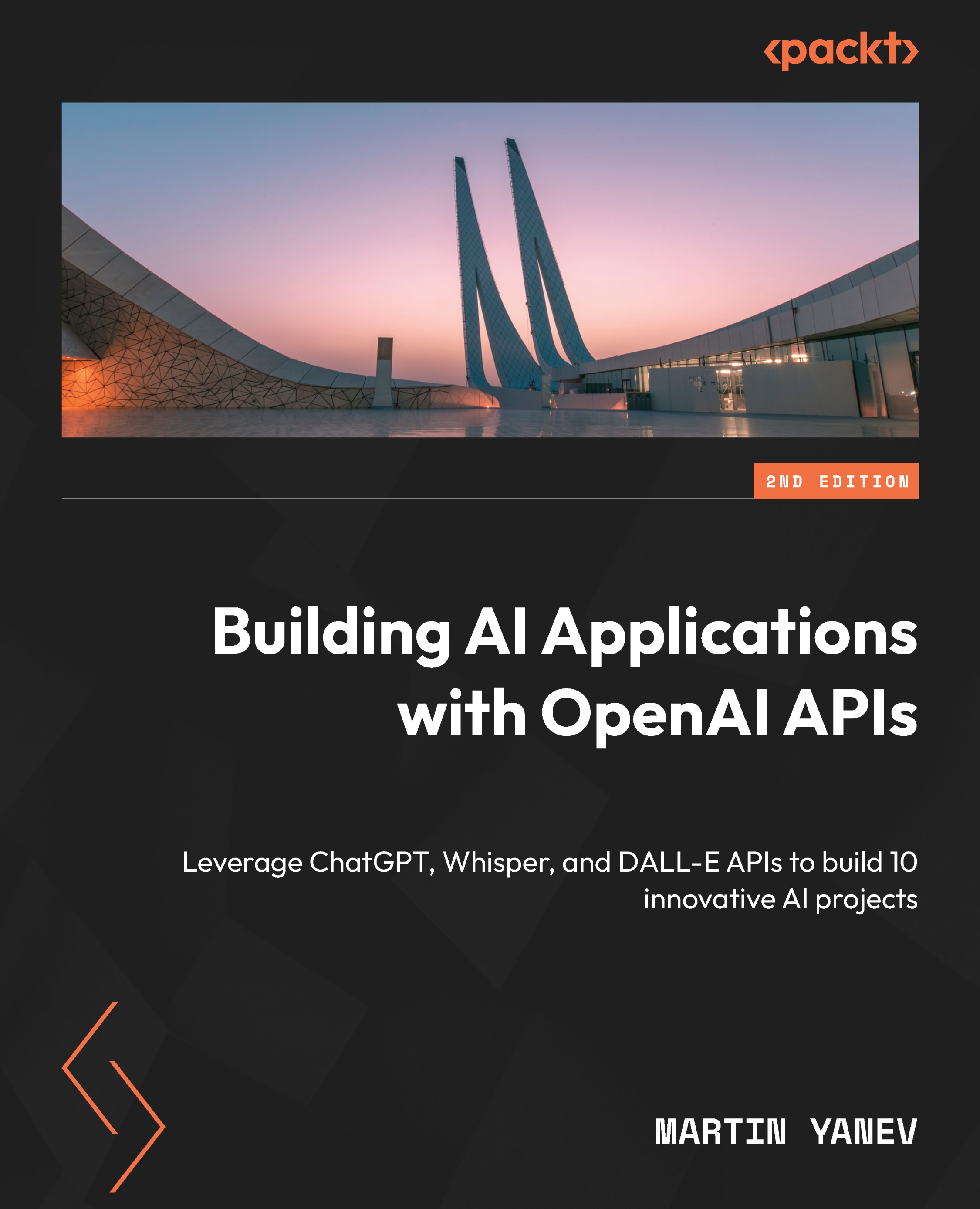Technical requirements
To complete this chapter, we assume that you have installed Microsoft Office and Outlook on your device. You can learn how to install Microsoft Office here: https://learn.microsoft.com/en-us/microsoft-365/admin/setup/install-applications?view=o365-worldwide.
However, we will walk through the complete installation of the Outlook API.
You will require the following:
- Python 3.11 or later installed on your computer
- An OpenAI API key
- A code editor, such as VS Code (recommended)
- A Windows operating system
- The latest Microsoft Office 365 apps (Outlook) installed on your device
In the next section, you will learn how to install Microsoft Outlook and the win32com library. You will also learn how to pass email data from Outlook to the ChatGPT API for automatic email reply generation.
The code for the Outlook Email Reply Generator project can be found on GitHub at https://github.com/PacktPublishing/Building-AI-Applications-with-ChatGPT...