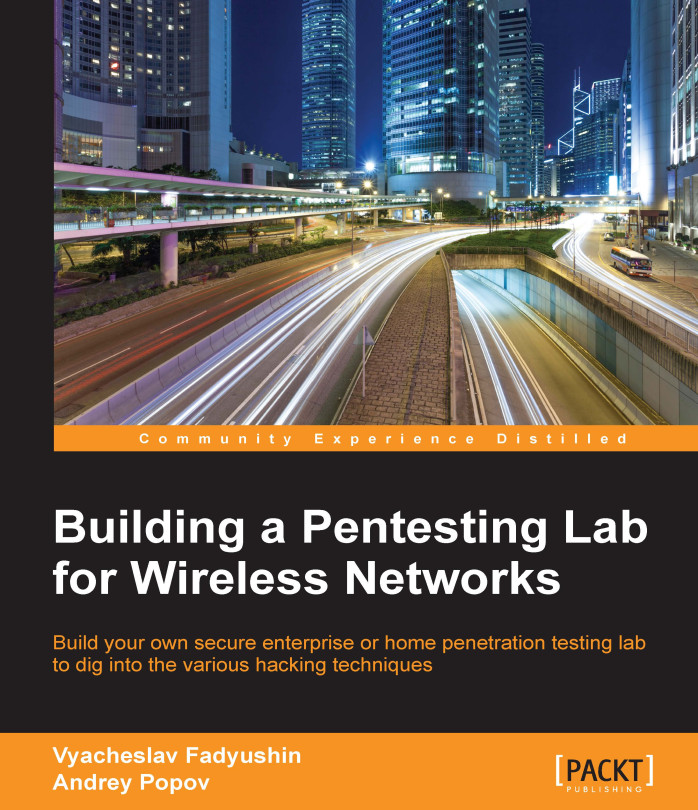Sergey Popov is an SOA Implementation Expert, Oracle Certified Professional, Oracle Fusion Middleware Architect, certified Oracle SOA Infrastructure Implementation Specialist, and certified SOA Trainer in Architecture and Security. With over 20 years of experience in establishing enterprise collaboration platforms based on SOA and integration principles, he started with earlier Oracle DB versions while still an undergraduate in the early 90s. After graduating with Honors from St. Petersburg Telecommunication Institute, he became part of the shipping and transportation business, initially working in Norway for a large RORO and then later with container-shipping companies such as Wilh. Wilhelmsen ASA and Leif Hegh as an Integration / SOA Developer and Architect. During this technology-shifting period, when EDI was initially enhanced and later replaced by XML, a number of solutions were provided for message brokering, enterprise application integration, and public services implementation. By adopting the emerging SOA principles, lightweight service brokers were implemented, handling around 100 to 1,000 messages daily in all possible formats and protocols. With new Oracle products that were launched in early 2,000s, new technological solutions were tried and realized, based on Service Repositories and Enterprise Orchestrations. Upon joining Accenture, Nordic, new opportunities emerged for him with regards to the implementation of the SOA methodology and Oracle-advanced products across Scandinavia and Northern Europe. Sergey was an Architect, responsible for enabling the service of a massive installation of Oracle E-Business Suite at Posten Norge, the largest Scandinavian logistics operator. Several OFM 10g products were employed in order to achieve the desirable high throughput. The project was considered successful by both the client and Oracle. Providing message-brokering solutions at TDC, Danish Telecom, and designing the entire SOA infrastructure blueprint for DNB NORD bank were other significant tasks that he accomplished at the time. As a certified trainer in several SOA areas, Sergey in recent years has been engaged in providing extensive multipath training to highly skilled architects, participated as a speaker at SOA Symposium, and published several articles for Service Technology Magazine, which is dedicated to the optimal Service Repository taxonomy. As an Enterprise SOA/SDP Architect at Liberty Global (LGI), Sergey participated in the implementation of the Pan-European Service Layer for the entire telecom enterprise, based on optimal combinations of various SOA patterns. The benefits of the SOA methodology allow you to combine Oracle Fusion products with the best-in-breed from Security and ESB platforms (Intel, Fuse, and ServiceMix). The success of this course would not have been possible without great efforts from the TMNS development and implementation team.
Read more