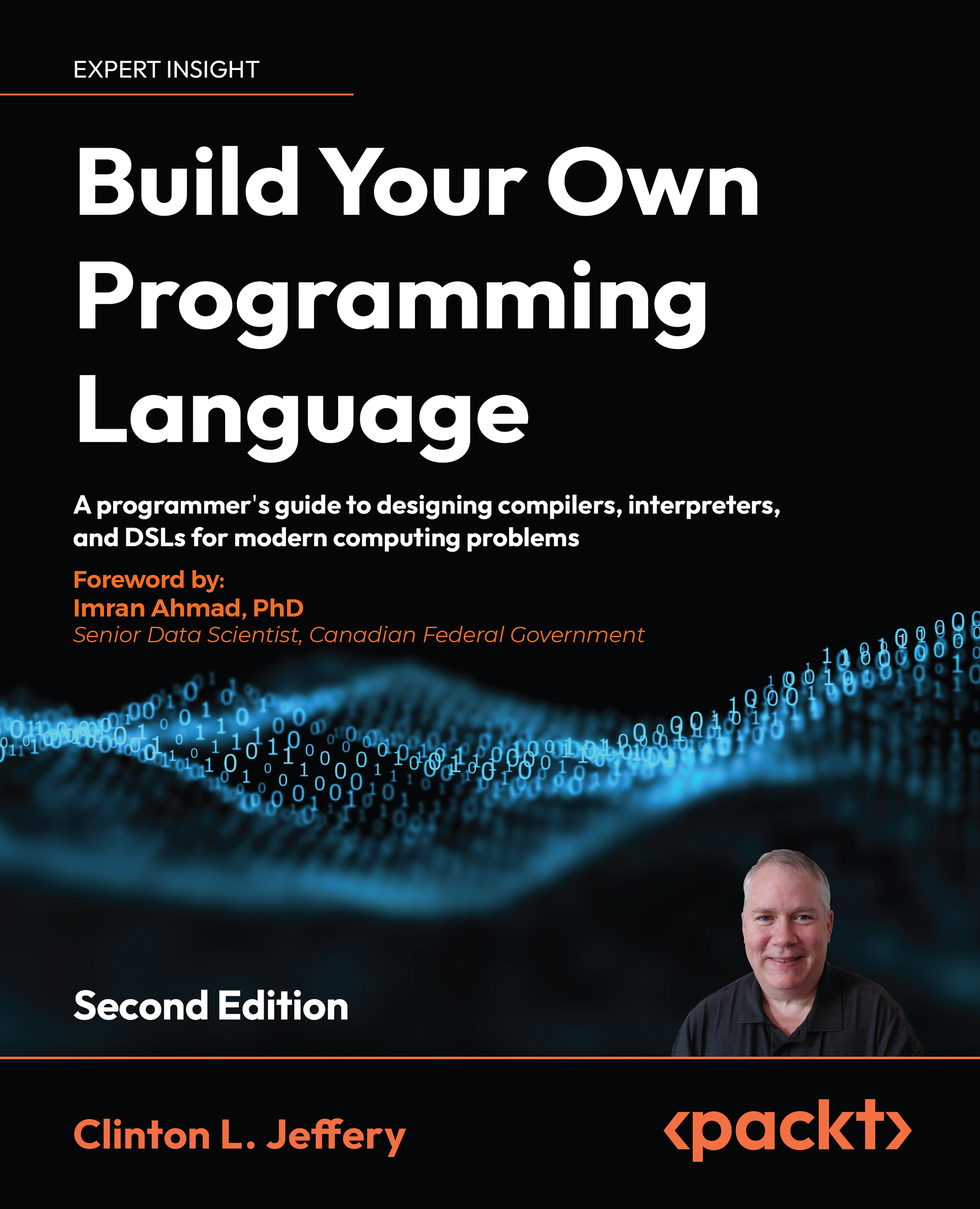Downloading the software used in this chapter
In this chapter, we will be looking at one mainstream commercially supported IDE, plus a simpler IDE that illustrates some of the concepts presented. The first IDE is Visual Studio Code, a free IDE that you can download from http://visualstudio.microsoft.com/downloads. Since we are extending Visual Studio Code to know about your new language, additional tools are required. Microsoft’s instructions say to install Git (which you have probably already installed in order to access the book’s code on GitHub) and Node.js (from https://nodejs.org/en/download/current).
Node.js in turn installs many software components, including Python and some Visual Studio development tools. This requires a strong internet connection, many minutes of time, and requires quite a leap of blind faith on your part. Have fun. If the Node.js install went well, you should be able to install a tool called Yeoman with the command:
npm install -g...