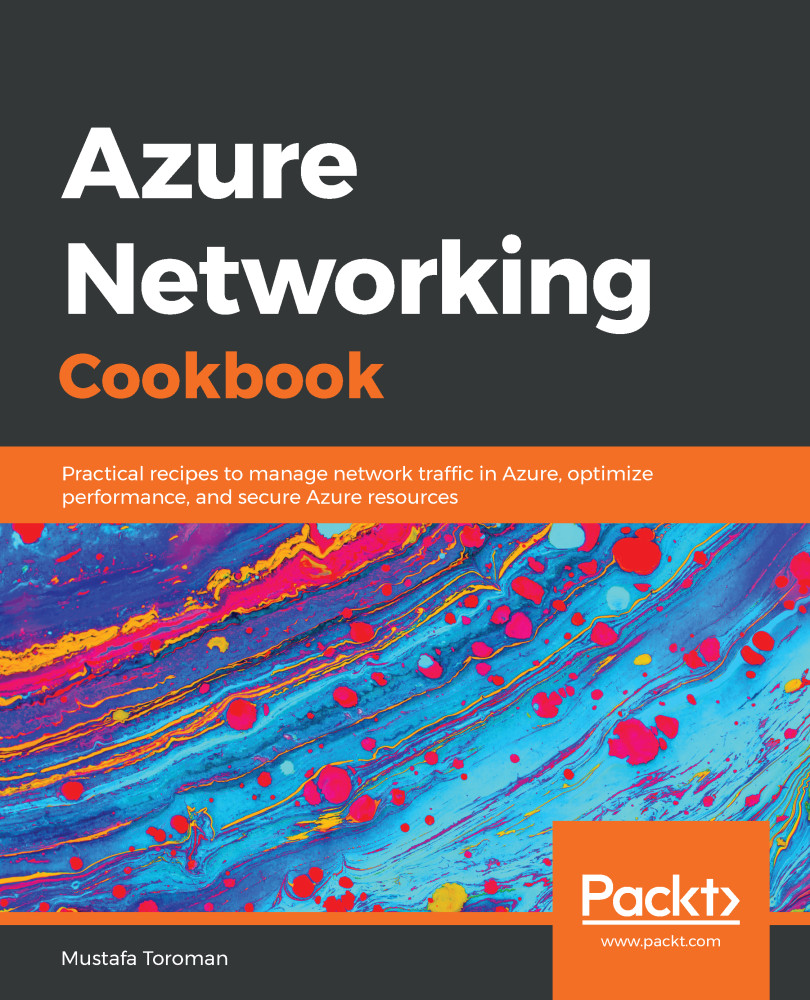After we create a route table and the associated subnets, there is still a piece missing. We defined the route table that will be affected with subnet association, and we're missing the part that defines how. We define how associated subnets are affected with rules called routes. Routes define traffic routes, telling us where specific traffic needs to go. If the default route for specific traffic is the internet, we can change this and reroute the traffic to a specific IP or subnet.
Creating a new route
Getting ready
Before you start, open the browser and go to the Azure portal via https://portal.azure.com.