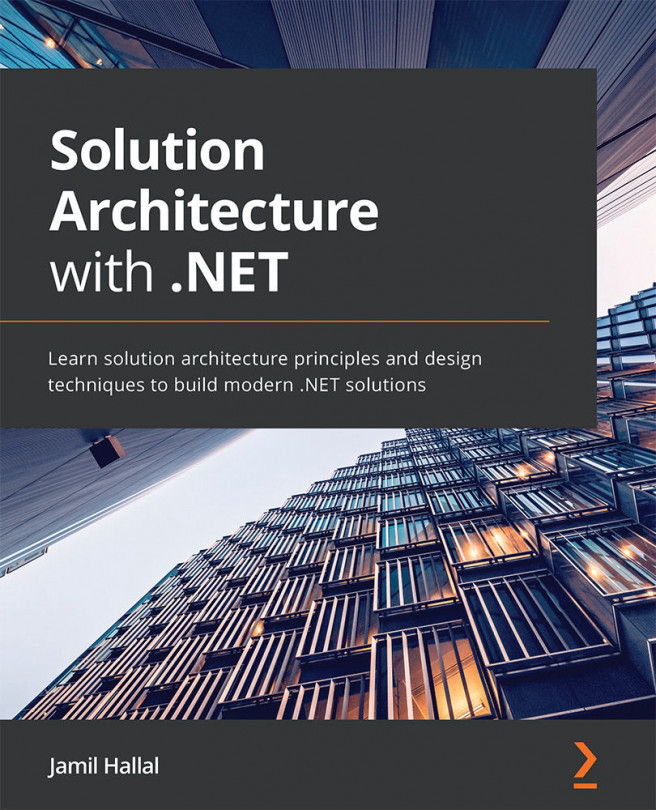Technical requirements
To follow this chapter, you need to have an active Azure DevOps organization. The organization that will be used in this chapter is called the Parts Unlimited organization. It was created in Chapter 1, Azure DevOps Overview. You also need to have Visual Studio 2019 installed, which can be downloaded from https://visualstudio.microsoft.com/downloads/. For the latest demo, you will need Visual Studio Code with the C# extension installed and the .NET Core SDK, version 3.1 or later.
The source code for our sample application can be downloaded from the following link: