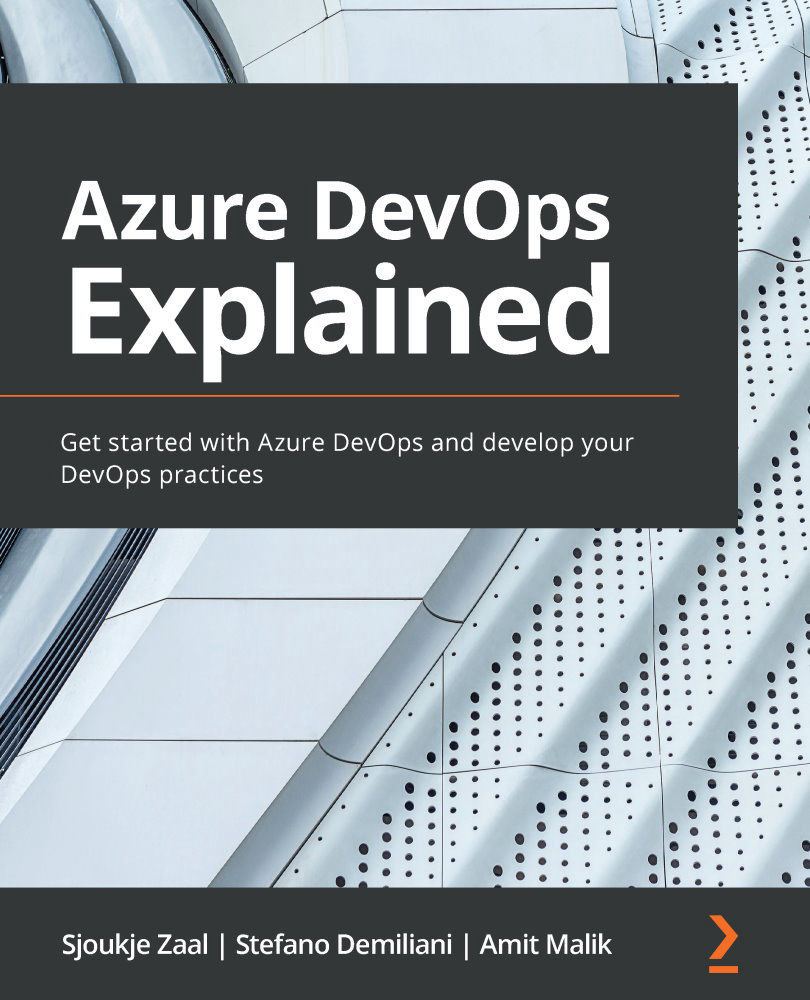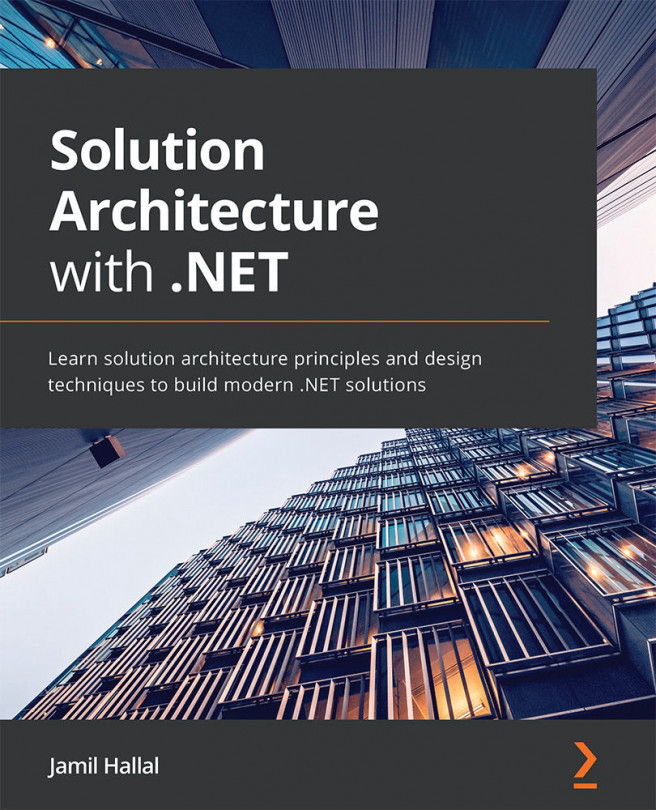Handling a pull request
All the different ways to handle a pull request that we've described converge to a unique point: in Azure DevOps, the Pull requests window opens, and you need to fill in the details of your pull request activity. As an example, this is the pull request that we started after the previous commit on the development branch:
Figure 3.55 – New pull request window
Here, you can immediately see that the pull request merges a branch into another branch (in my case, development will be merged into master). You need to provide a title and a description of this pull request (that clearly describes the changes and the implementations you made in the merge), as well as attach links and add team members (users or groups) that will be responsible for reviewing this pull request. You can also include work items (this option will be automatically included if you completed a commit attached to a work item previously).
In the Files section...