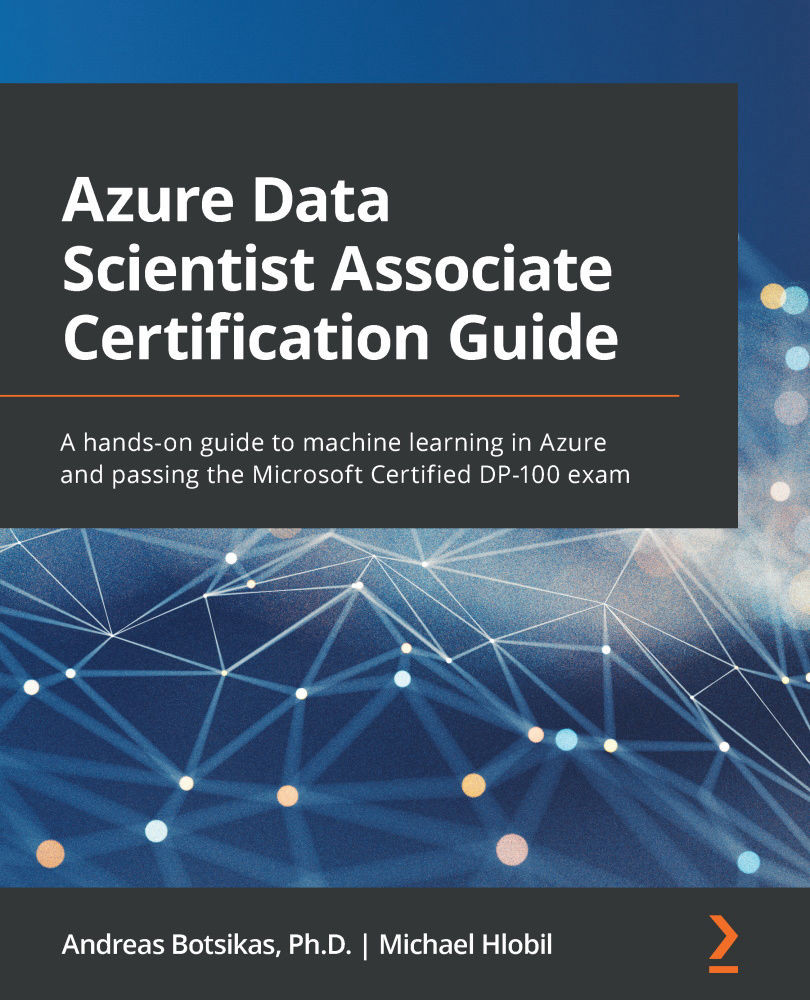Summary
Azure Machine Learning Studio provides a web environment where you can manage all the artifacts in your Azure Machine Learning workspace. You can view and manage your Jupyter notebooks, datasets, experiments, pipelines, models, and endpoints. You can also manage the compute resources and datastores that will be used in your experiments. Studio also offers interactive tools you can use to perform no-code data science experiments, something you will deep dive into in the next chapters of this book. The AutoML wizard is the first no-code experience that's baked into Azure ML Studio and allows you to run automated machine learning experiments. Azure Machine Learning designer is the next no-code experience and helps you graphically design pipelines and create workflows without writing code. This experience also enables low-code scenarios, where you can drop code snippets if needed. Finally, data labeling projects allow you to create, manage, and monitor tedious projects to...