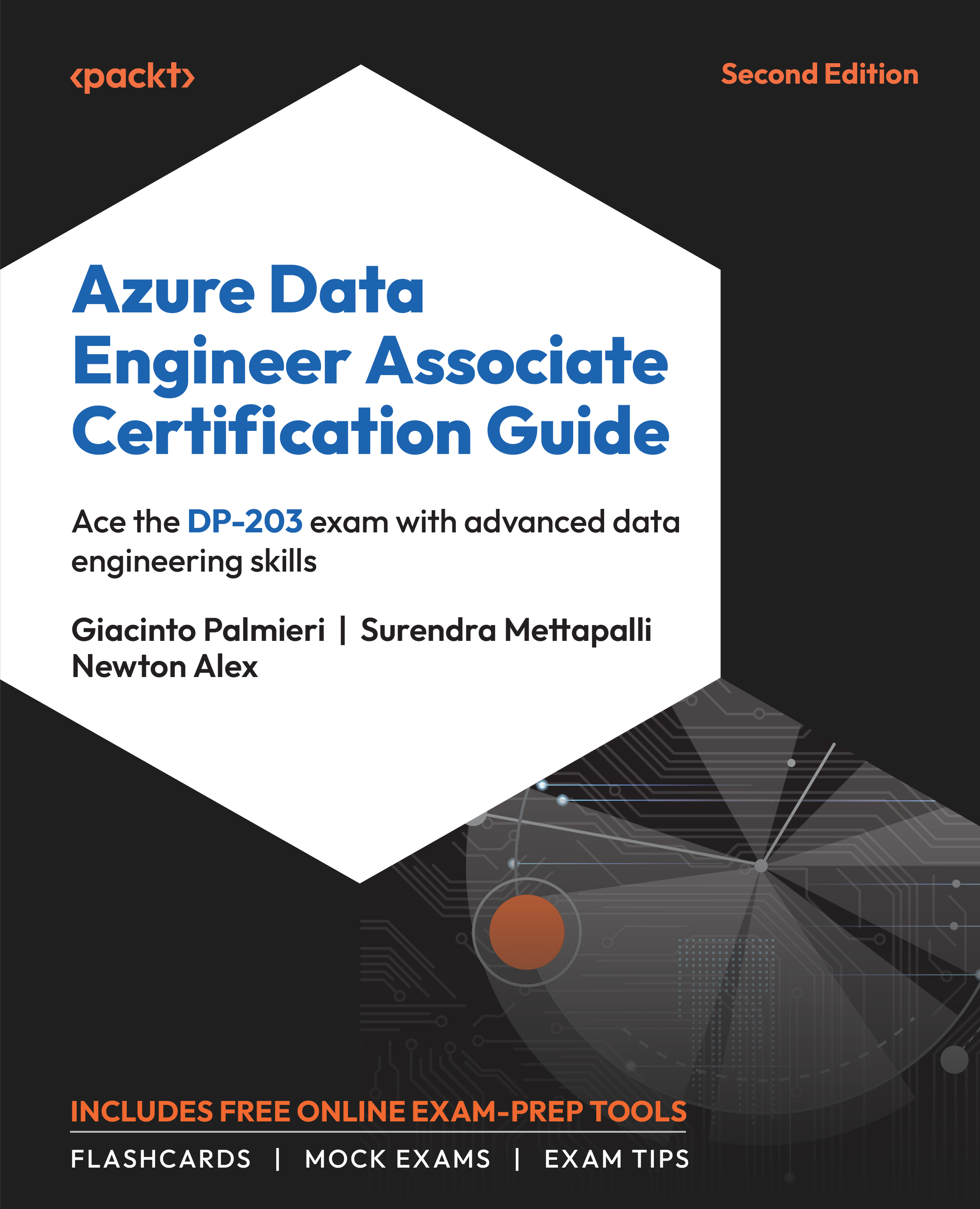Troubleshooting a Failed Spark Job
Spark is a powerful framework for large-scale data processing, but it can also be challenging to troubleshoot when things go wrong. When a Spark job fails, the first step is to carefully examine the error messages and stack traces provided in the logs. These messages often pinpoint the root cause of the failure. If the logs are not clear, you may need to dig deeper into resource usage metrics or analyze the code itself to identify the problem.
Note
This section primarily focuses on the Troubleshoot a failed Spark job concept of the DP-203: Data Engineering on Microsoft Azure exam.
There are many possible reasons why a Spark job may fail. Some of them are as follows:
- Resource issues: Spark jobs may run out of memory, disk space, CPU, or network bandwidth, which may cause them to crash or slow down. You can monitor and adjust the resource allocation for your Spark jobs using the Spark UI, the YARN UI, or the health of Azure services...