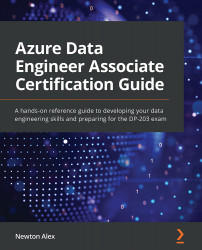Splitting data
ADF provides multiple ways to split data in a pipeline. The important ones are Conditional Split and cloning (New branch). While Conditional Split is used to split data based on certain conditions, the New branch option is used to just copy the entire dataset for a new execution flow. We have already seen an example of Conditional Split in Figure 8.11. Let's see how we can create a new branch in the data pipeline.
In order to create a new branch, just click on the + icon next to any data source artifact (such as the DriverCSV11 block shown in the following screenshot). From there, you can choose the New branch option:
Figure 8.22 – New branch option in ADF
Apart from these two options, ADF also provides the ability to split the input files into multiple sub-files using partitions. Let's see how to accomplish that next.
File splits
In order to use file splits, create a new Sink artifact, and in the Optimize tab, just...