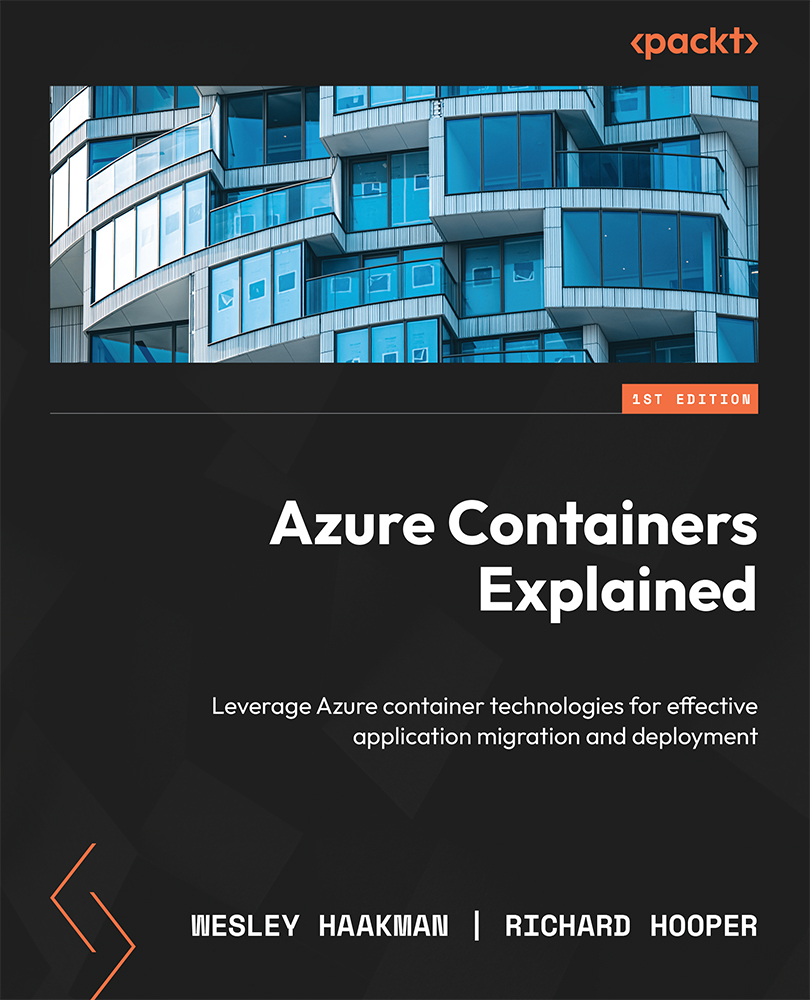Deploying and implementing the solution
It’s time to deploy the solution. What we need is the following:
- AKS
- Two containers (the frontend and billing API)
- Isolation per customer (single tenancy)
- Environment variables (the billing API address, billing API key, and Azure SQL connection string)
- Virtual network integration with databases
- Front Door with a web application firewall
Let’s start off by creating the needed resources for the AKS cluster and the cluster itself.
Creating the AKS cluster
As always, we need to start off with a resource group. Let’s create one using the following command:
az group create ` --name rg-aks-smb ` --location westeurope
Once this command has been completed, you should see some output similar to Figure 10.2.

Figure 10.2 – Resource group creation completed
With the resource group created, we can now start with the actual resource...