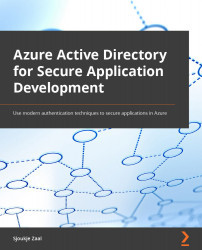Creating a custom policy
In this demonstration, we are going to create a custom policy to store user information inside Azure Blob storage during the sign-up experience. Users will be asked to check a box that asks them whether they want to retrieve marketing information. If they check this box, the user details, such as the name and the email address, will be stored inside Azure Table storage. The custom policy will call an Azure function, which will then store the user details in the table.
The scenario will look like the following figure:
Figure 9.1 – Custom policy scenario figure
Let's start with the first step of this demonstration and prepare the Azure AD B2C tenant by registering the signing and encryption key in the Identity Experience Framework.
Creating the signing and encryption key
Before we can upload the custom policy, we first need to create a signing and encryption key inside the Identity Experience Framework in Azure AD...