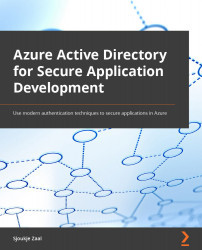Chapter 8: Advanced Features of Azure AD B2C
In the previous chapter, we covered the basics and built-in functionalities of Azure AD B2C. We created an Azure AD B2C tenant and added a user to it. Then, we covered how to create user flows in the Azure AD B2C tenant using the Azure portal. And finally, we used a sample application to connect to the Azure AD tenant using the SDKs that Microsoft provides, and signed in to Azure AD B2C.
In this chapter, we are going to build upon the previous chapter. We are going to look into identity providers in Azure AD B2C, and how you can configure them and add them to your user flows. We will use the sample application from the previous chapter to test this. Next, we are going to cover how you can change the UI of the default Azure AD B2C authentication experience so that it can be fully integrated into your application and looks like the branding of your custom applications. We are also going to look into what Microsoft Graph offers in conjunction...