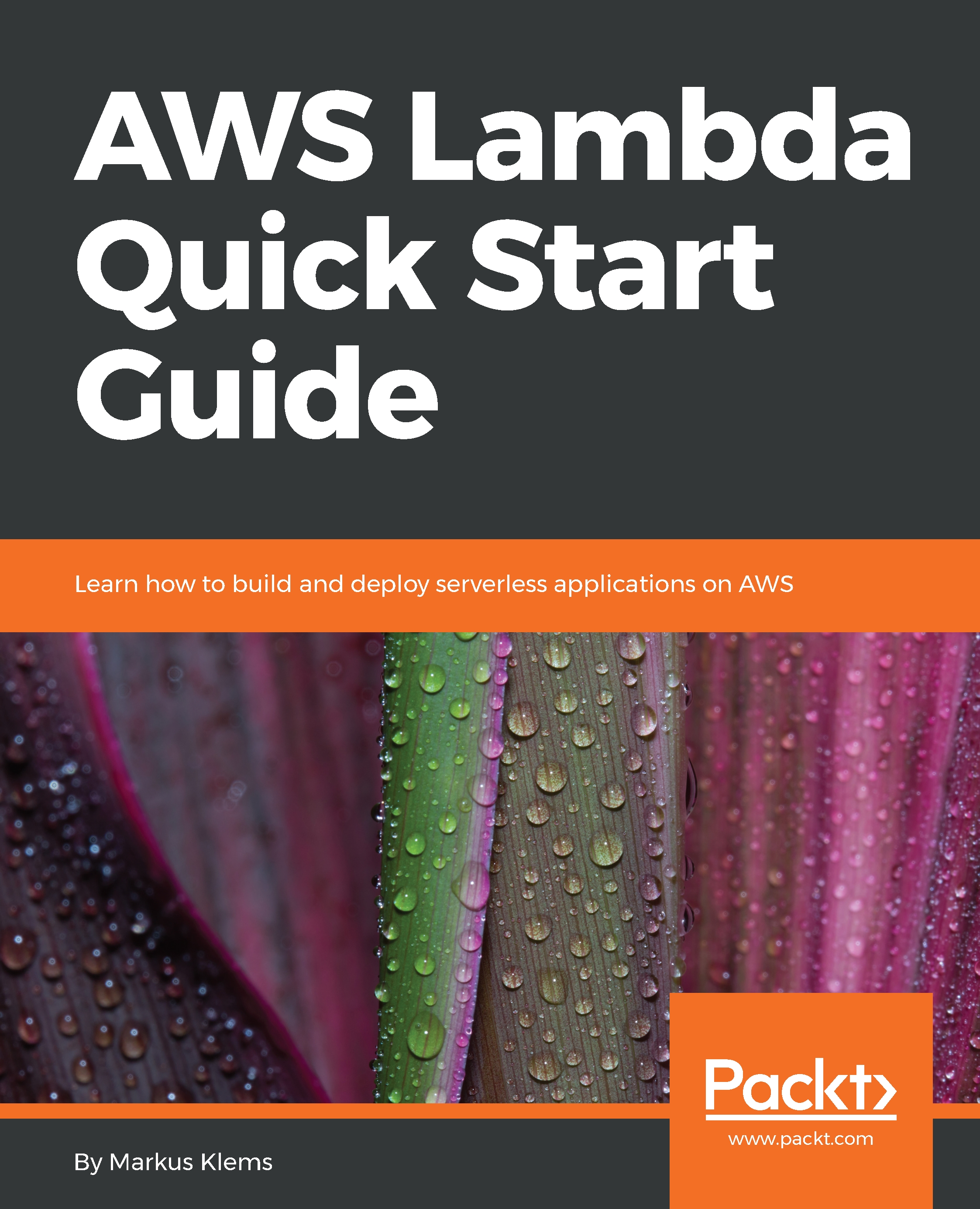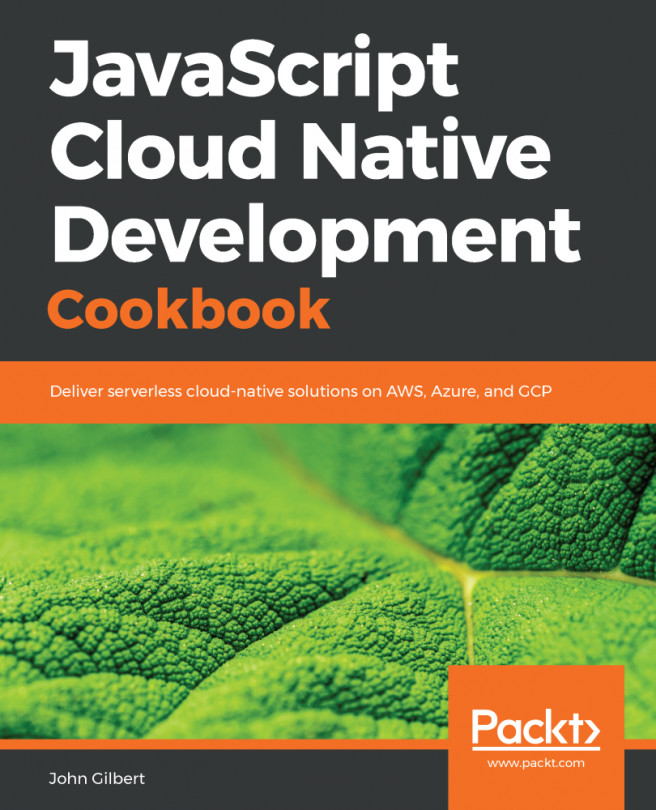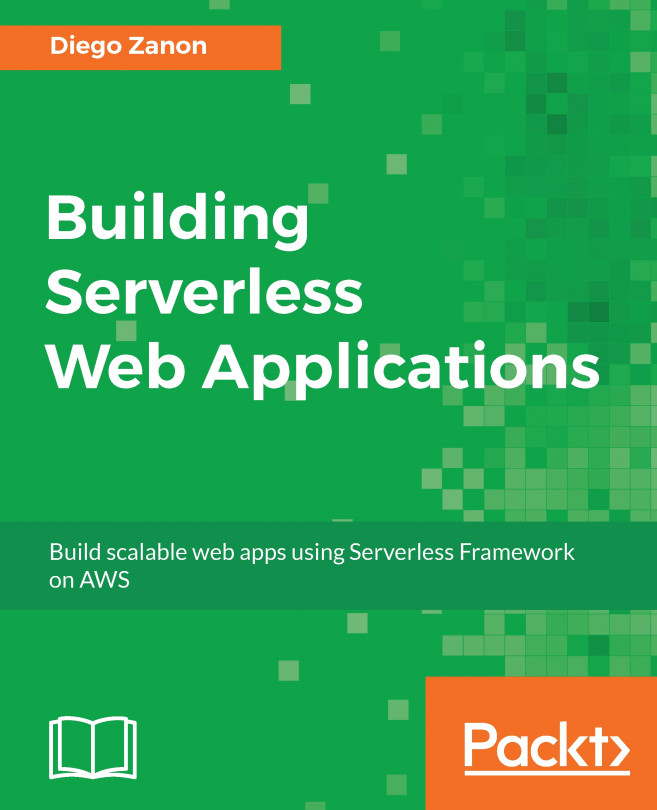By now, you will know how to create a stateless web application. Now we are going to add a database to our backend. For this purpose, we will create a DynamoDB database table and then use the DynamoDB node.js client to create, read, update, and delete items. We will then add this functionality to our little blog application.
So let's get started.
Sign in to the AWS Management Console (the location I have chosen in our example is Frankfurt) and open the DynamoDB dashboard. Since we don't have a DynamoDB table yet, As a service offering DynamoDB is the database. Hence, we don't need to manage the database server on our own. You can use the web dashboard to create tables by clicking on the Create Table button and going through the wizard. However, before that, we will need to use the serverless framework to programmatically...