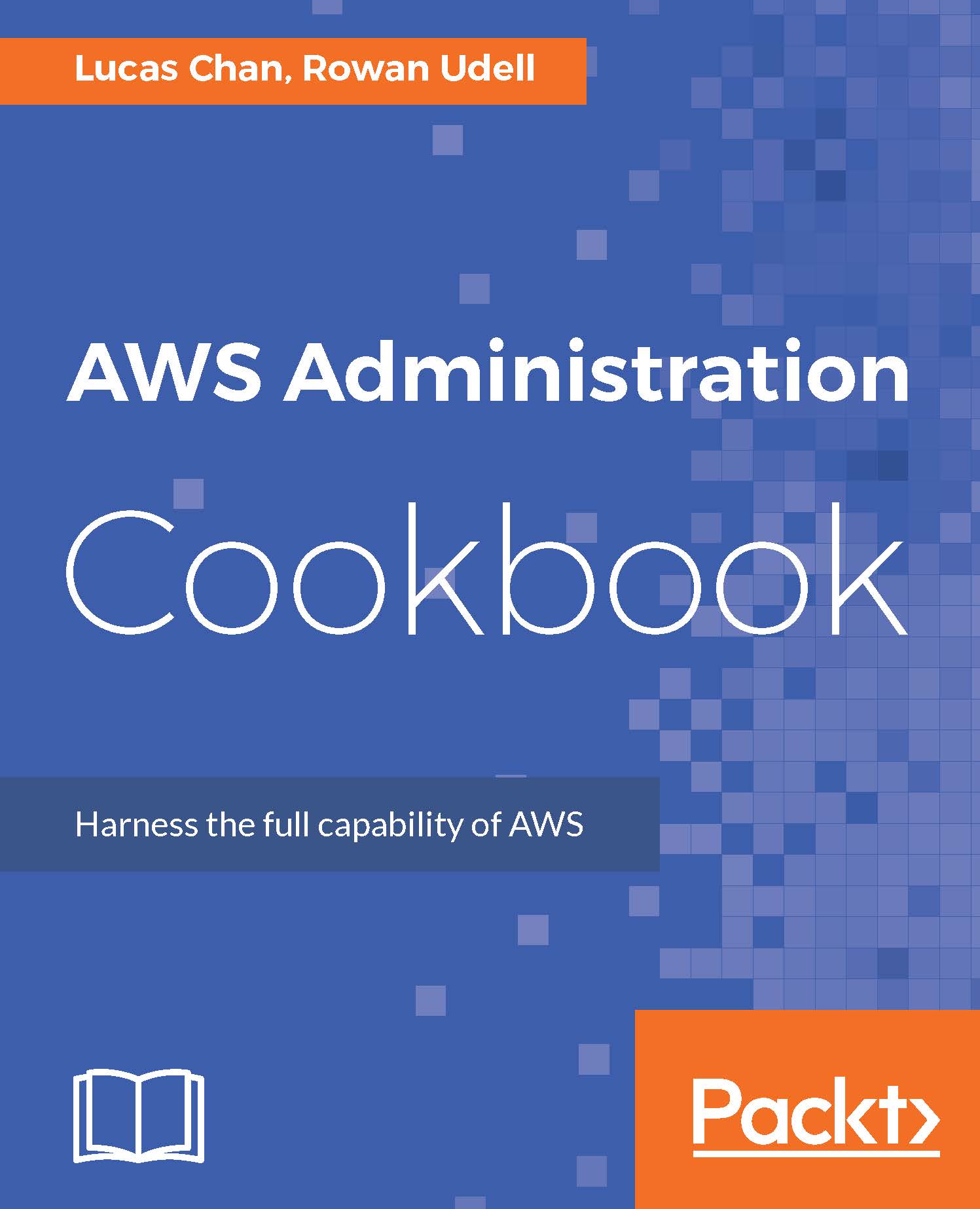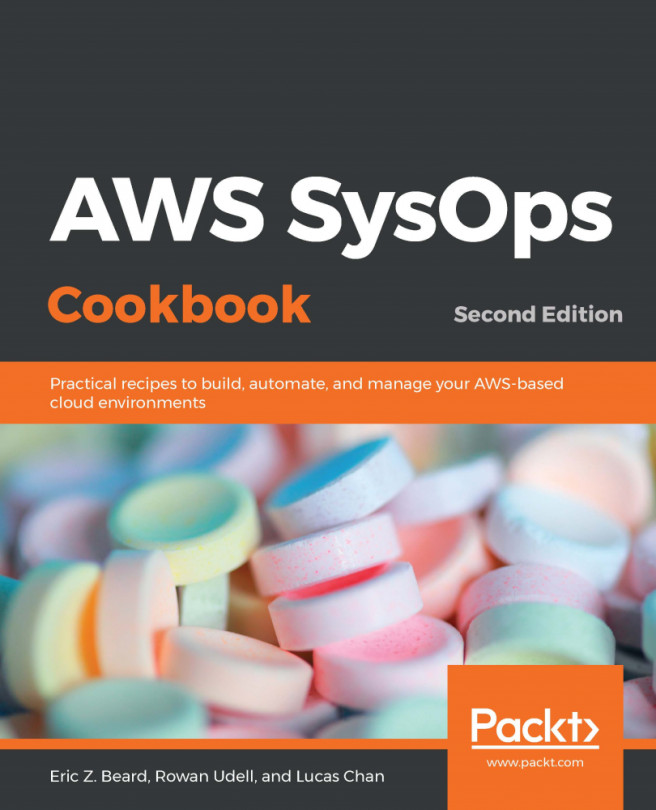Amazon Web Services (AWS) is a public cloud provider. It provides infrastructure and platform services at a pay-per-use rate. This means you get on-demand access to resources that you used to have to buy outright. You can get access to enterprise-grade services while only paying for what you need, usually down to the hour.
AWS prides itself on providing the primitives to developers so that they can build and scale the solutions that they require.