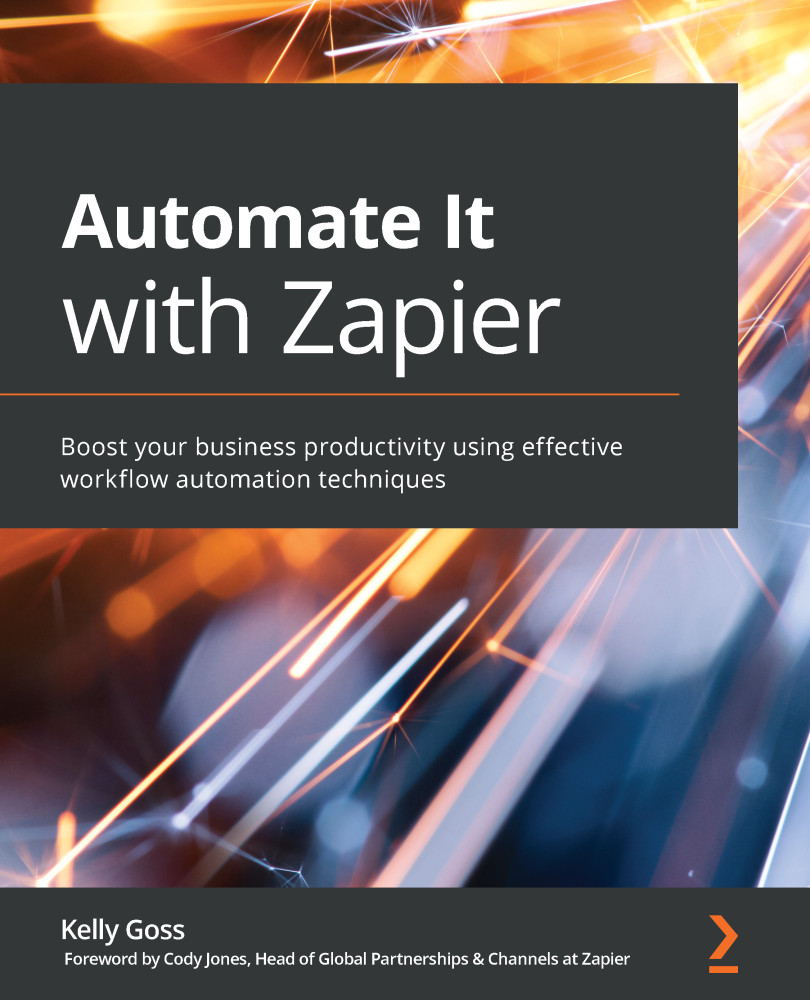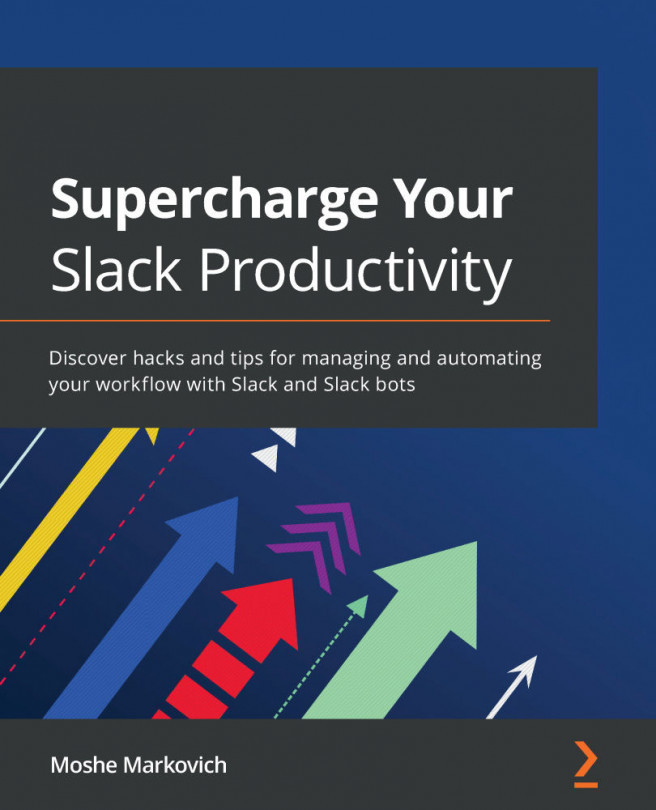Removing whitespace
Sometimes strings of text may not have been edited in the way we need to be able to use them in other steps in our workflows. This is often the case when certain apps present data in a certain way with blank character spacing before or after the text. In these scenarios, if you want to alter the format of the text so that no whitespace exists at the beginning or end of a string of text, you can use the Formatter by Zapier Text action event with the Trim Whitespace transform function to achieve this. Microsoft Excel users will recognize the similarity between using this Zapier functionality and the TRIM formula in a Microsoft Excel spreadsheet to remove whitespace from a string of text.
Here is an example of when you can use this transform option:
- You might ask job seekers to send in applications by completing a webform. There might be formatting issues with the webform, presenting the data with large whitespace blocks before or after the body of parts...