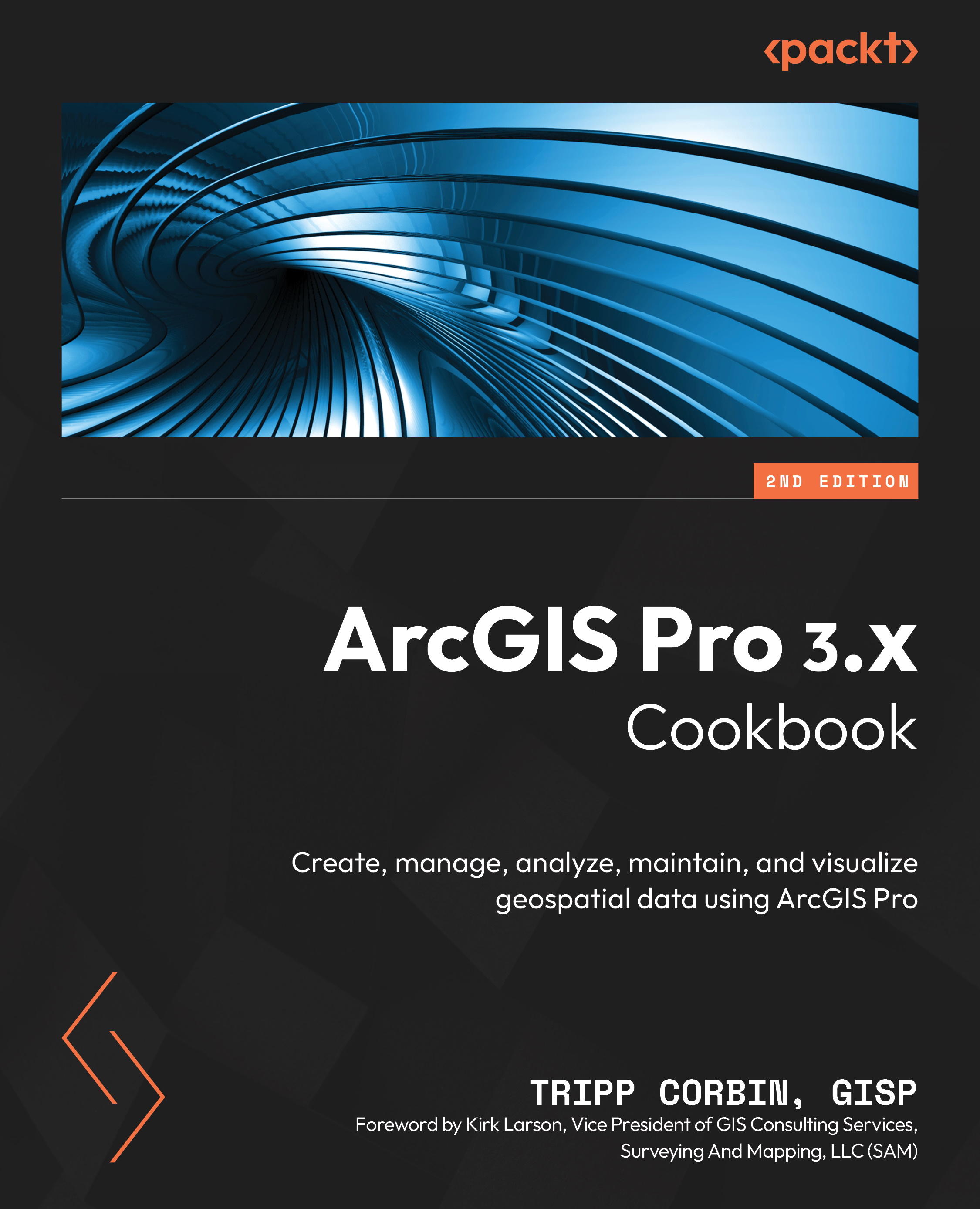Querying data in a joined table
Labeling is not the only thing you can do with a joined table. You can also use the joined information to perform queries and analysis. In this recipe, you will perform a query to locate all the parcels owned by the city of Thomaston. You will then export that information to a spreadsheet using a geoprocessing tool.
Getting ready
You must have completed the Joining two tables recipe from this chapter before you can perform this recipe. You will also need to have Microsoft Excel or a similar application installed that will open a spreadsheet.
How to do it...
You will now go through the steps to create queries using data that is the result of a join. This illustrates another use of joined data.
- If you closed ArcGIS Pro after completing the previous recipe, open the
Joining Data.aprxproject by following the same instructions as shown at the beginning of the previous recipe. Otherwise, continue with this recipe. - Click on the Map...