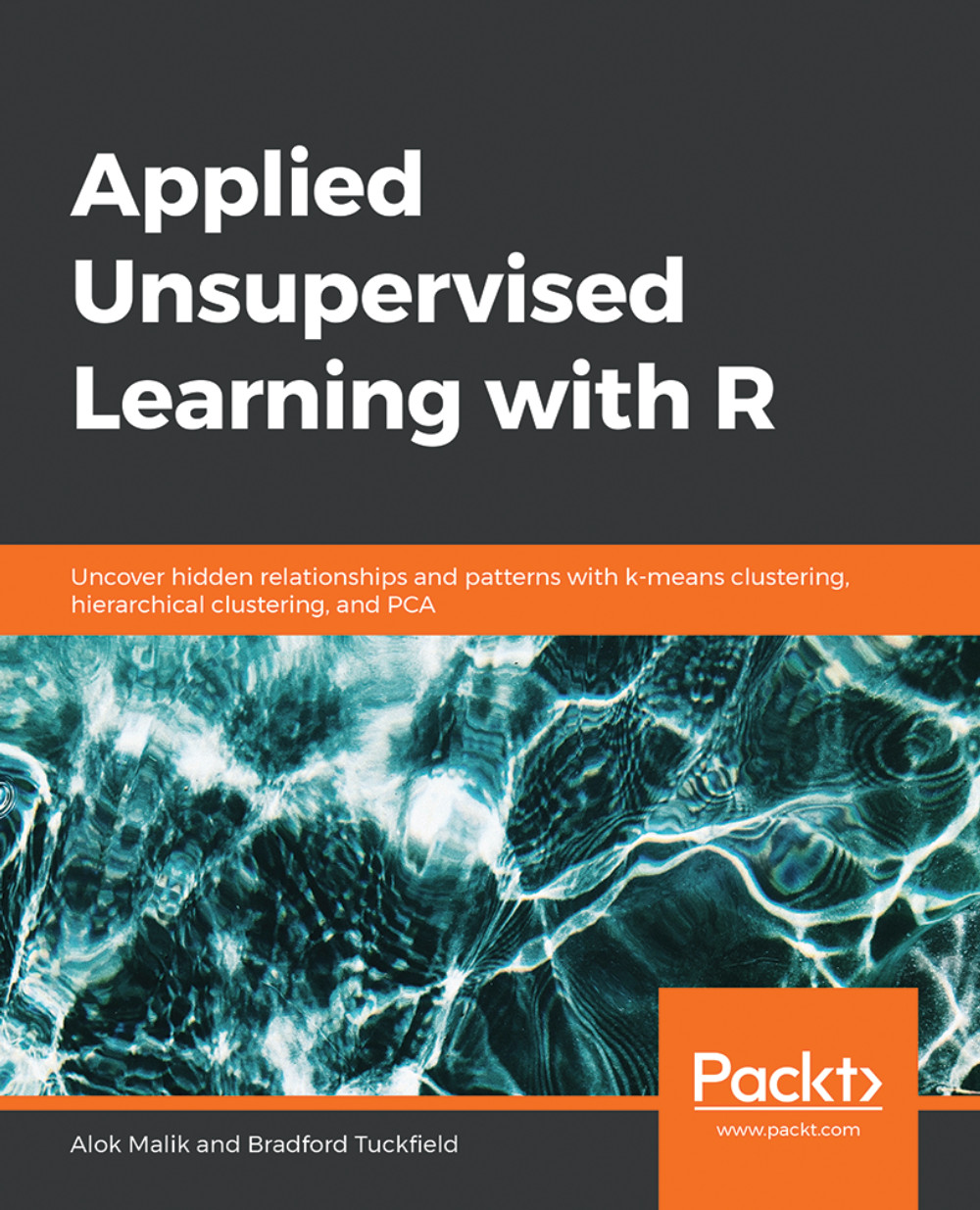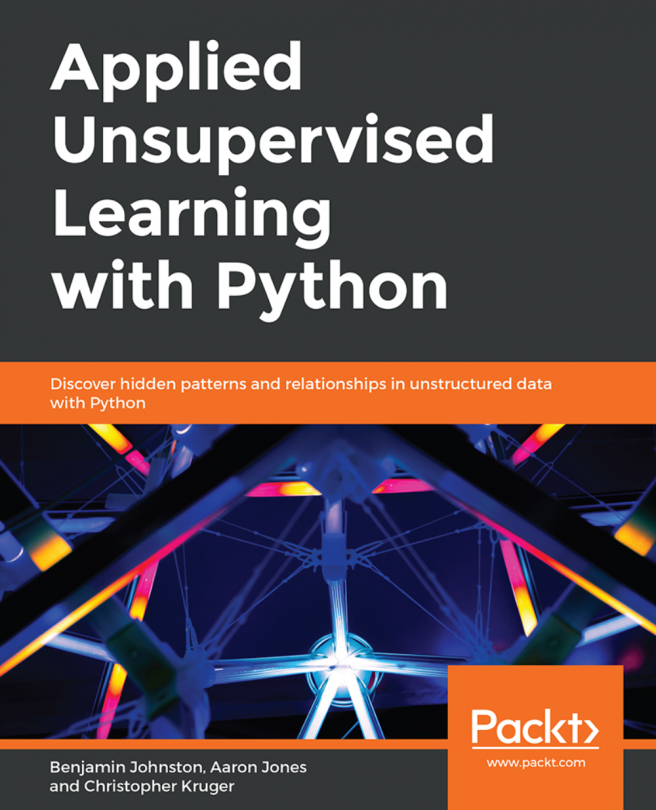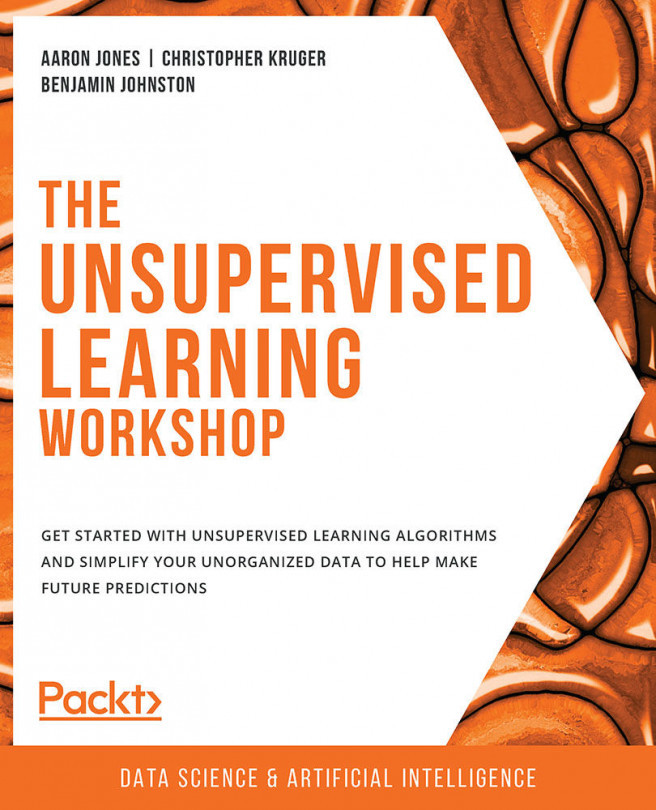Chapter 2: Advanced Clustering Methods
Activity 5: Implementing k-modes Clustering on the Mushroom Dataset
Solution:
Download mushrooms.csv from https://github.com/TrainingByPackt/Applied-Unsupervised-Learning-with-R/blob/master/Lesson02/Activity05/mushrooms.csv.
After downloading, load the mushrooms.csv file in R:
ms<-read.csv('mushrooms.csv')Check the dimensions of the dataset:
dim(ms)
The output is as follows:
[1] 8124 23
Check the distribution of all columns:
summary.data.frame(ms)
The output is as follows:

Figure 2.29: Screenshot of the summary of distribution of all columns
Each column contains all the unique labels and their count.
Store all the columns of the dataset, except for the final label, in a new variable, ms_k:
ms_k<-ms[,2:23]
Import the klaR library, which has the kmodes function:
install.packages('klaR') library(klaR)Calculate kmodes clusters and store them in a kmodes_ms variable. Enter the dataset without true labels as the first parameter and enter the number of clusters as the second parameter:
kmodes_ms<-kmodes(ms_k,2)
Check the results by creating a table of true labels and cluster labels:
result = table(ms$class, kmodes_ms$cluster) result
The output is as follows:
1 2 e 80 4128 p 3052 864
As you can see, most of the edible mushrooms are in cluster 2 and most of the poisonous mushrooms are in cluster 1. So, using k-modes clustering has done a reasonable job of identifying whether each mushroom is edible or poisonous.
Activity 6: Implementing DBSCAN and Visualizing the Results
Solution:
Import the dbscan and factoextra library:
library(dbscan) library(factoextra)
Import the multishapes dataset:
data(multishapes)
Put the columns of the multishapes dataset in the ms variable:
ms<-multishapes[,1:2]
Plot the dataset as follows:
plot(ms)
The output is as follows:

Figure 2.30: Plot of the multishapes dataset
Perform k-means clustering on the dataset and plot the results:
km.res<-kmeans(ms,4) fviz_cluster(km.res, ms,ellipse = FALSE)
The output is as follows:

Figure 2.31: Plot of k-means on the multishapes dataset
Perform DBSCAN on the ms variable and plot the results:
db.res<-dbscan(ms,eps = .15) fviz_cluster(db.res, ms,ellipse = FALSE,geom = 'point')
The output is as follows:

Figure 2.32: Plot of DBCAN on the multishapes dataset
Here, you can see all the points in black are anomalies and are not present in any cluster, and the clusters formed in DBSCAN are not possible with any other type of clustering method. These clusters have taken all types of shapes and sizes, whereas in k-means, all clusters are of a spherical shape.
Activity 7: Performing a Hierarchical Cluster Analysis on the Seeds Dataset
Solution:
Read the downloaded file into the sd variable:
sd<-read.delim('seeds_dataset.txt')Note
Make changes to the path as per the location of the file on your system.
First, put all the columns of the dataset other than final labels into the sd_c variable:
sd_c<-sd[,1:7]
Import the cluster library:
library(cluster)
Calculate the hierarchical clusters and plot the dendrogram:
h.res<-hclust(dist(sd_c),"ave") plot(h.res)
The output is as follows:

Figure 2.33: Cluster dendrogram
Cut the tree at k=3 and plot a table to see how the results of the clustering have performed at classifying the three types of seeds:
memb <- cutree(h.res, k = 3) results<-table(sd$X1,memb) results
The output is as follows:

Figure 2.34: Table classifying the three types of seeds
Perform divisive clustering on the sd_c dataset and plot the dendrogram:
d.res<-diana(sd_c,metric ="euclidean",) plot(d.res)
The output is as follows:

Figure 2.35: Dendrogram of divisive clustering
Cut the tree at k=3 and plot a table to see how the results of the clustering have performed at classifying the three types of seeds:
memb <- cutree(h.res, k = 3) results<-table(sd$X1,memb) results
The output is as follows:

Figure 2.36: Table classifying the three types of seeds
You can see that both types of clustering methods have produced identical results. These results also demonstrate that divisive clustering is the reverse of hierarchical clustering.