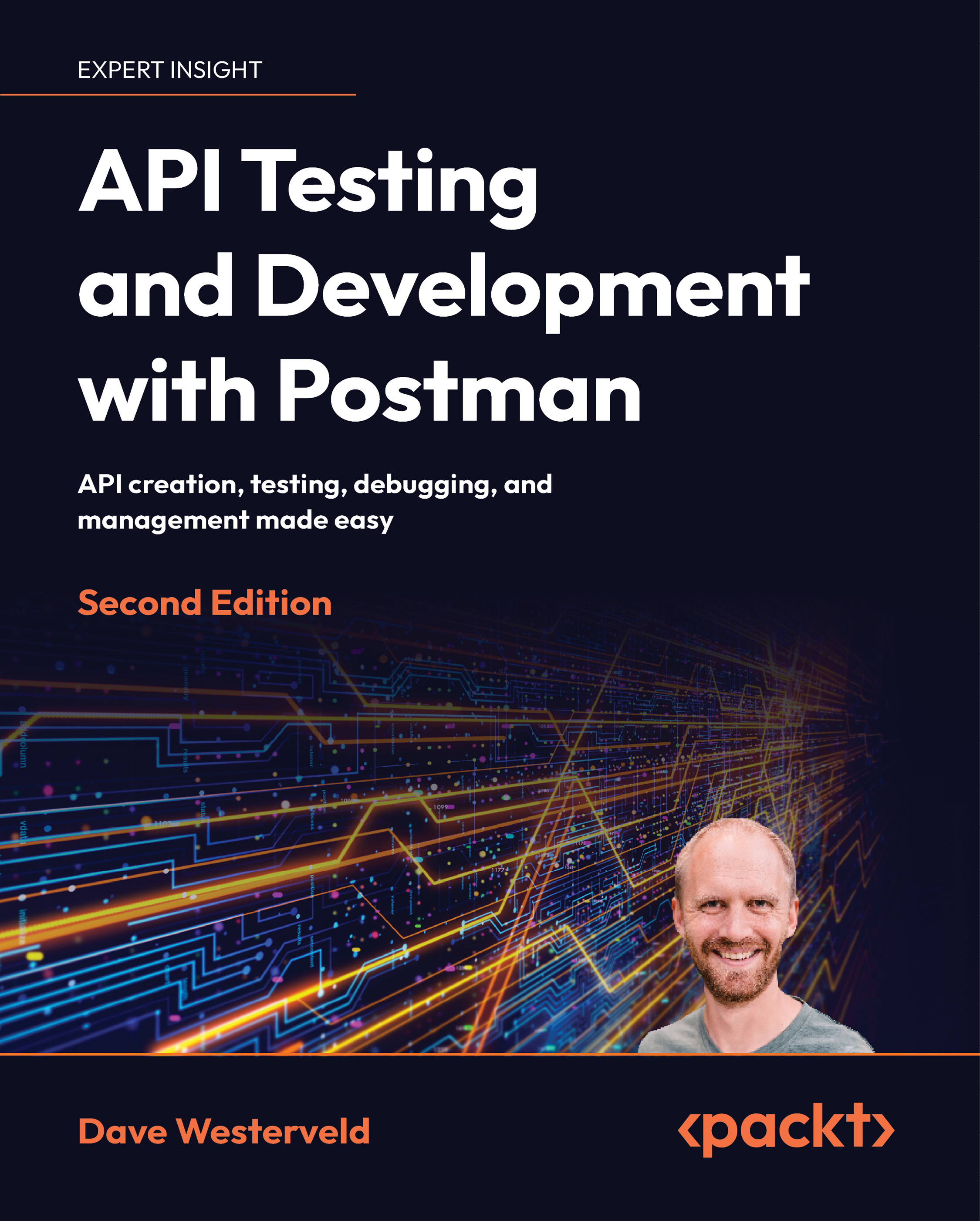Using mock servers
I’ve already touched on some of the times when you might want to use mock servers. You might want to use them to mock out third-party dependencies, enable or improve your testing, or even allow you to develop a part of your product before the API is completed. But how do you actually go about doing this?
One thing that you will need to do is to share your mock server. It’s great that you can create and use a mock server on your computer, but how do you allow others to also use it? The good news is that as long as you did not select the option to make your mock server private when you created it, other people can already use it. Postman has created a public URL for your server!
If you did make it private and you want to change it (or if you want to make a public server private), you can do so by going to the mock server and then choosing the Edit Configuration button:
Figure 12.10: Editing the mock server configuration
Then, deselect...