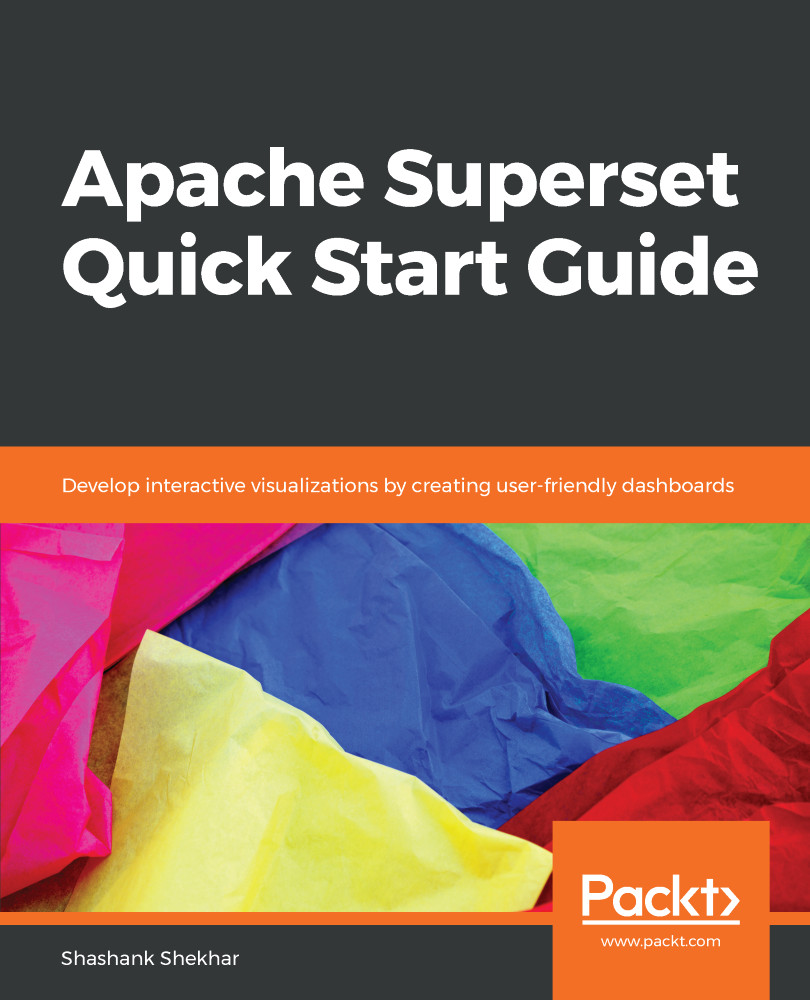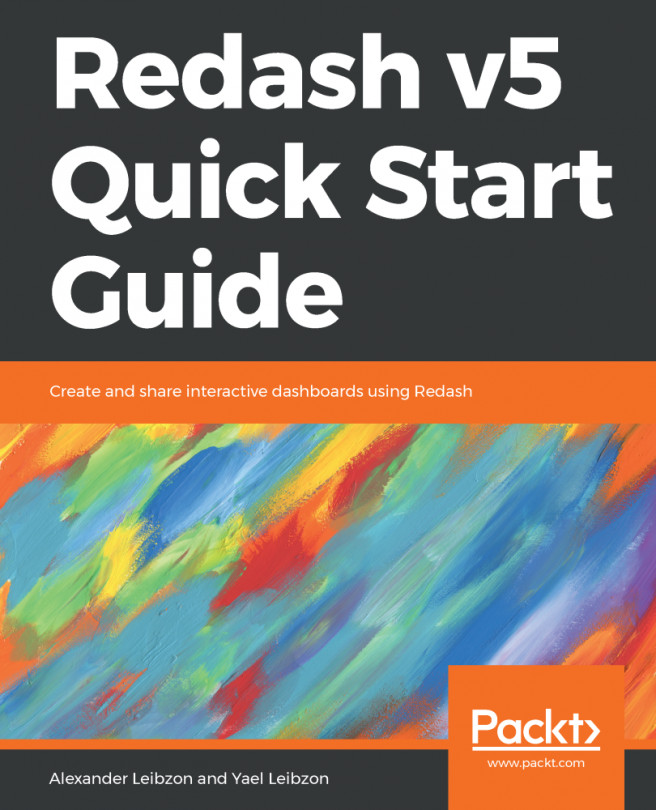With a time series dataset, interactions can best be analyzed by plotting two features side by side on a shared Time axis. Let's say we are curious to ascertain how, on a monthly basis, the page count of books affects the number of books read that month. To do this, we will use Dual Axis Line Chart. To mark the books finished on the Time axis, select end_date as the Time Column and month as the Time Grain. We select the page count of the longest book read and the number of books read for each month as follows:

Setting the parameters for two feature values
The output for it is displayed as follows:

Side-by-side visualization of two feature values
It is noticeable that the two y axes have repeated values. The range of the left y axis value is 1 to 6, and the range of the right axis value is 100 to 900....