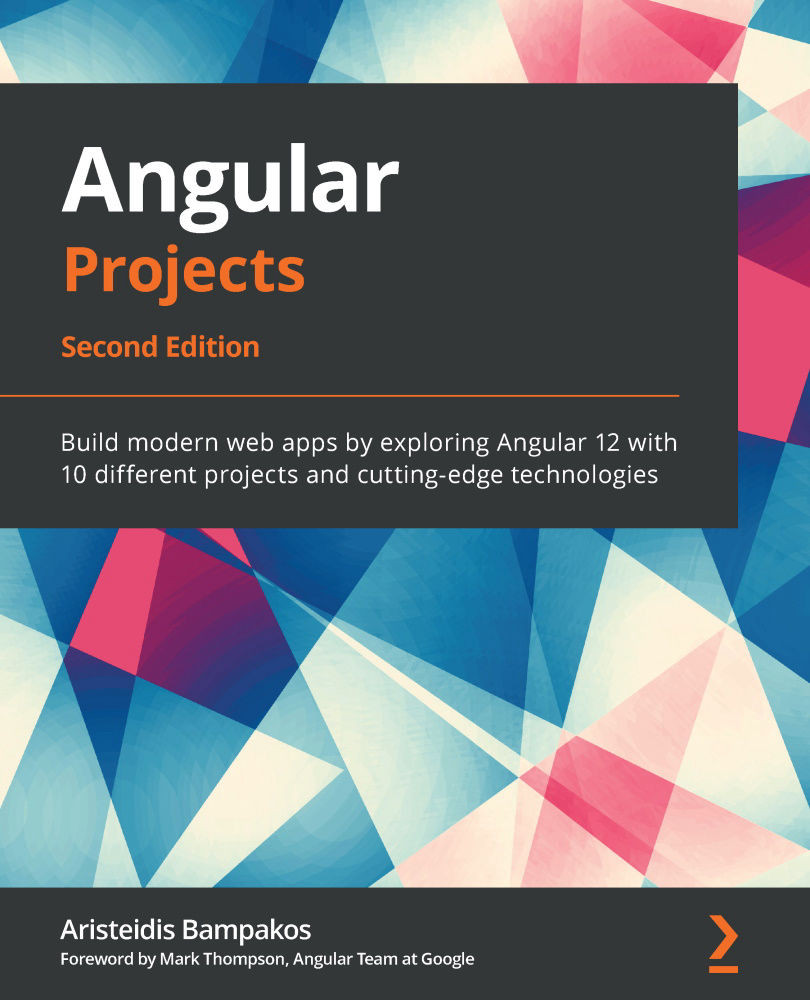Installing Clarity to an Angular application
Let's start creating our issue tracking system by scaffolding a new Angular application:
ng new issue-tracker --defaults
We use the ng new command of the Angular CLI to create a new Angular application with the following characteristics:
issue-tracker: The name of the Angular application.--defaults: This disables Angular routing for the application and sets the stylesheet format to be CSS.
We now need to install the Clarity library in our Angular application. The VMware team has created an Angular CLI schematic that we can use. Navigate to the issue-tracker folder that was created with the preceding command and run the following add command of the Angular CLI:
ng add @clr/angular
The previous command will perform the following modifications in our Angular CLI workspace:
- It will add all the necessary npm packages of the Clarity library to the
dependenciessection of thepackage.jsonfile.
...