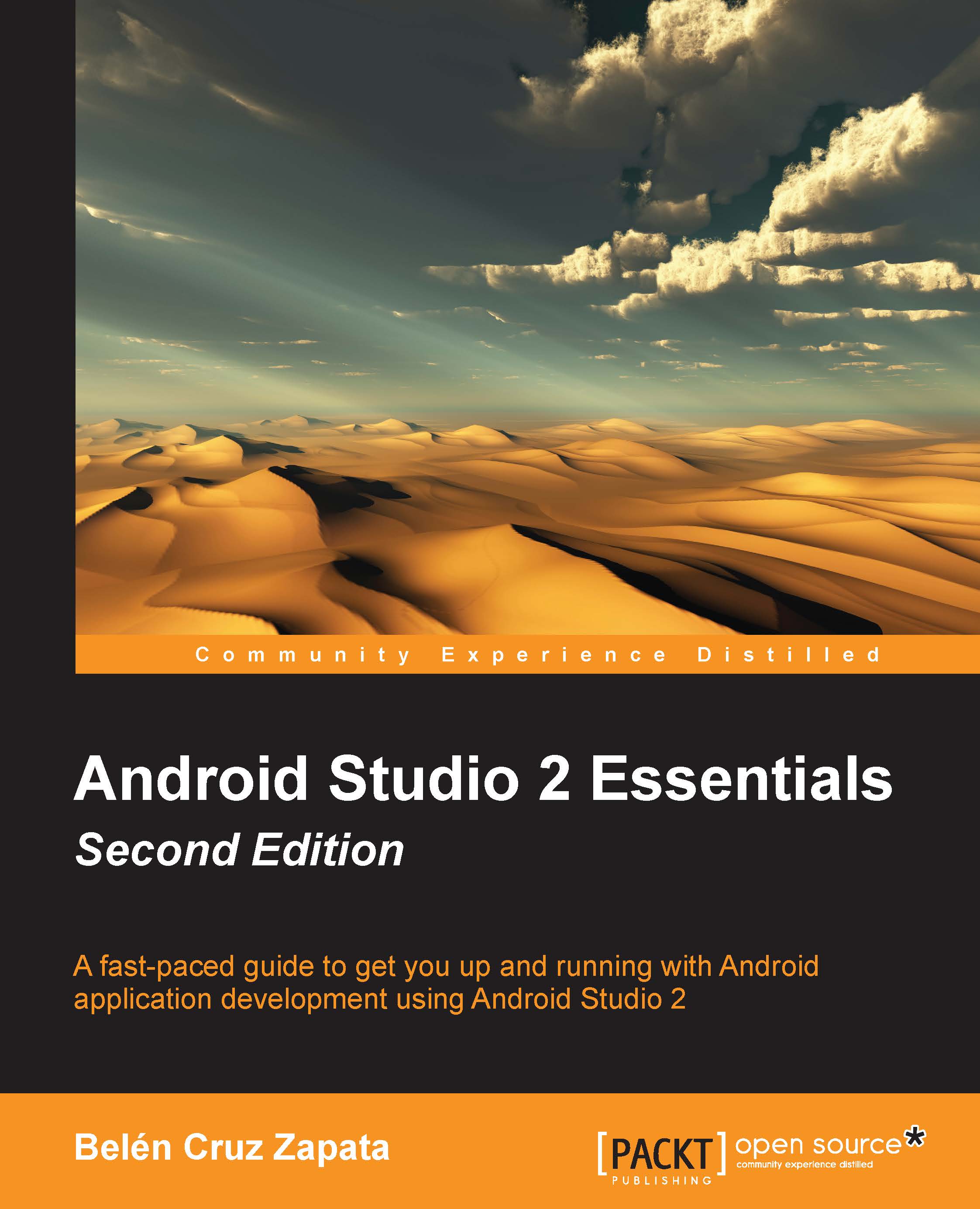Chapter 3. Navigating a Project
Now that you have created your first Android Studio project, you will understand what is going on. Before you start programming, you need to familiarize yourself with the navigation in the project. How is everything structured? Which settings can you change in the project? How can you change these settings and what do they mean?
This chapter is designed to introduce the structure of a project in Android Studio. We will start by understanding the project navigation panel. Then, we will go through the most important folders in our project—build, gen, and libs—and the folders under src/main, and you will learn how to change the project settings.
These are the topics we'll be covering in this chapter:
- The navigation panel
- The project structure
- Changing project properties