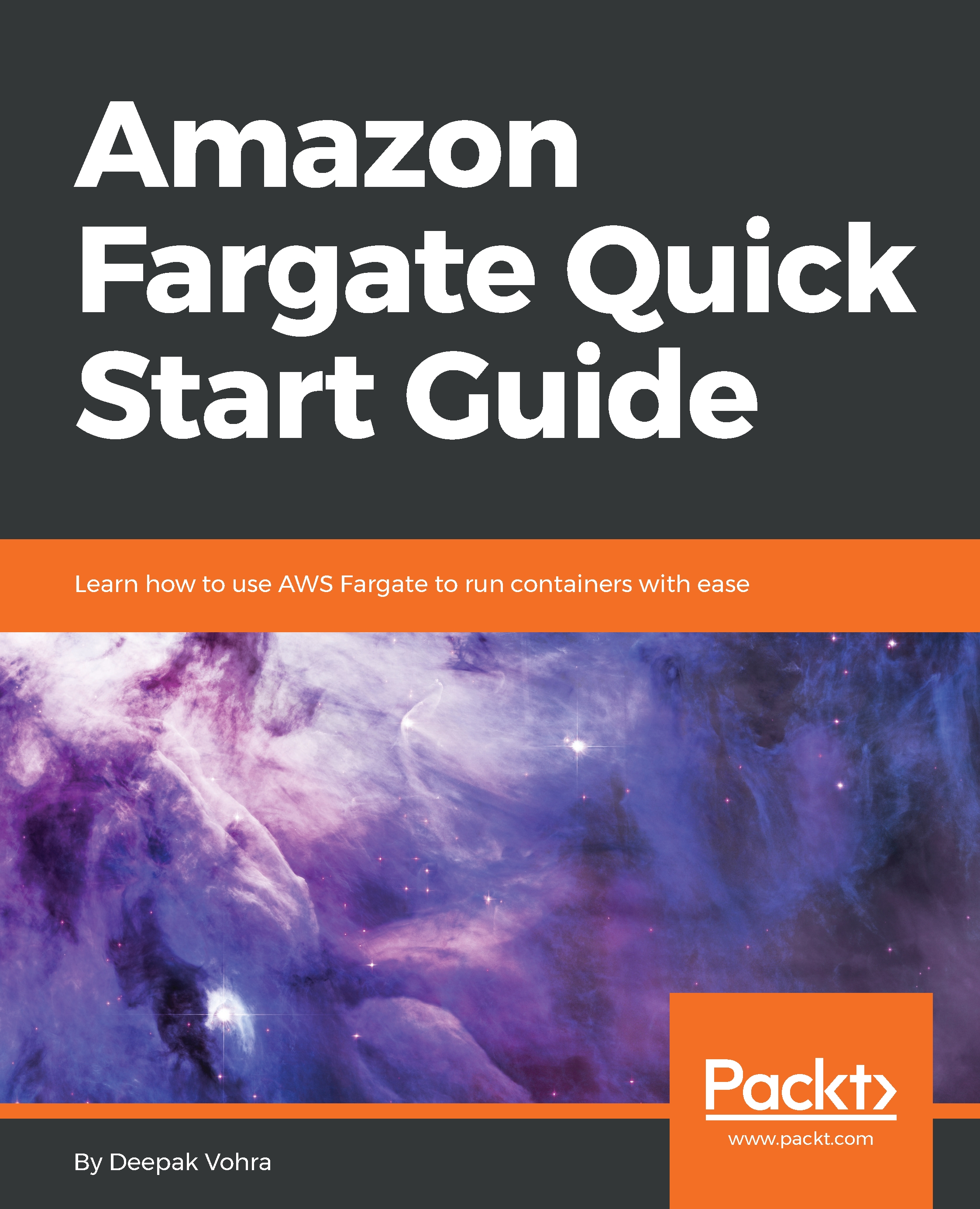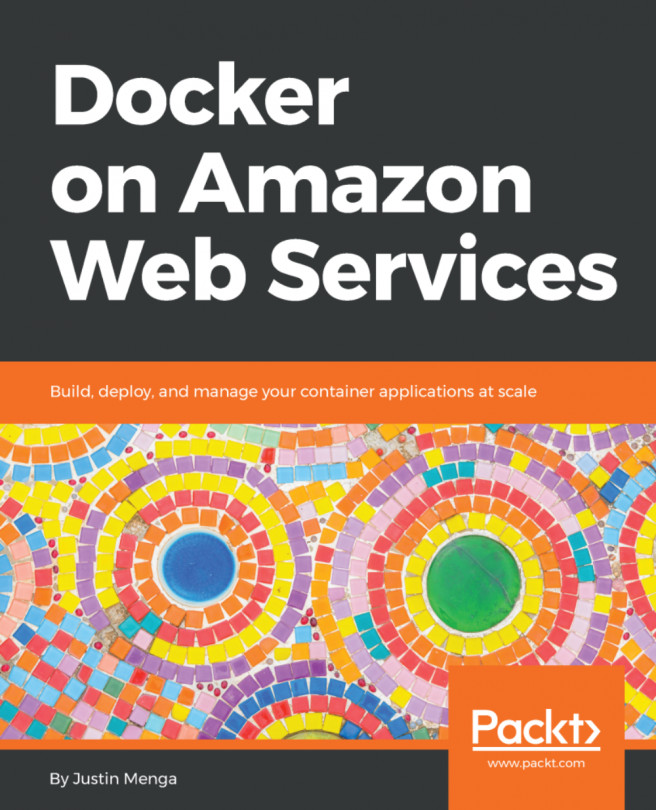In this section, we will create a task definition for a hello-world application using the tutum/hello-world Docker image. Another Docker image that exposes a HTTP port may also be used, but not all Docker images may be used. As an unsuitable example, the MySQL database Docker image, mysql, cannot be used with an application load balancer, as it exposes a TCP port, 3306. For an ECS task that exposes a TCP port, a network load balancer should be used.
- To create a new task definition, select Task Definitions in the ECS console, as shown in the following screenshot:

- In Task Definitions, click on Create new Task Definition, as shown in the following screenshot:

- In Create new Task Definition, select Fargate as the launch type compatibility, as shown in the following screenshot. Scroll down and click...