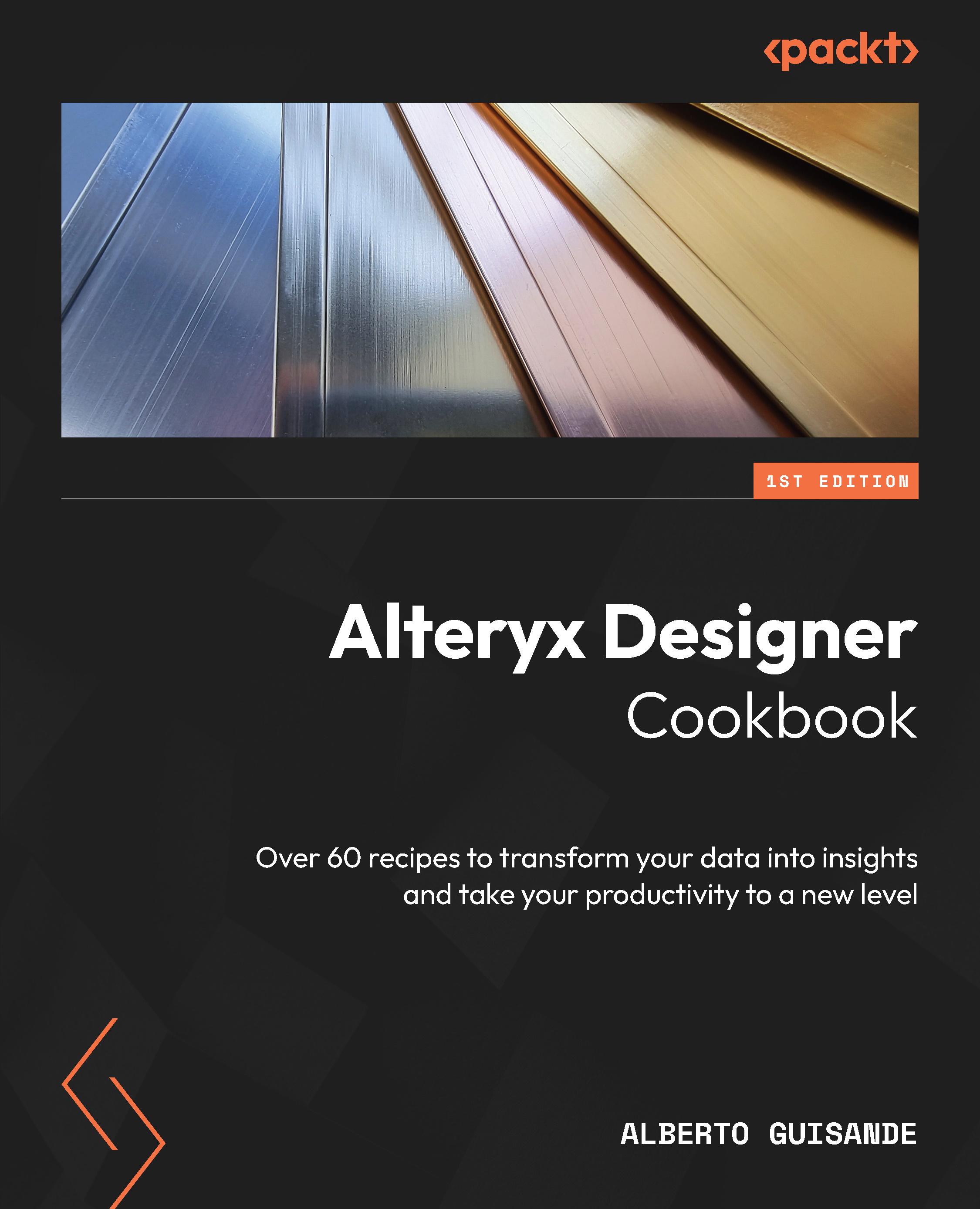Enabling/disabling tool containers
In the previous recipe, we saw how to deal with alternative/conditional executions with two alternatives. But what happens when we have more than two alternatives to execute or bypass?
The Tool Container tool not only gives us the ability to document and organize our workflows; it also allows us to enable or disable their content so that it can be executed (or not).
In this recipe, we’ll build a reporting tool/macro that allows us to select, using a List Box tool, which reports it’ll generate and which it won’t.
Getting ready
We have you covered with a test set for this recipe that you can download here: https://github.com/PacktPublishing/Alteryx-Designer-Cookbook/tree/main/CH10/Recipe03.
We’ll use a sales dataset that contains a series of attributes and the number of visits and spending per customer.

Figure 10.44: The dataset we’ll use
Based on this data, we need to provide...