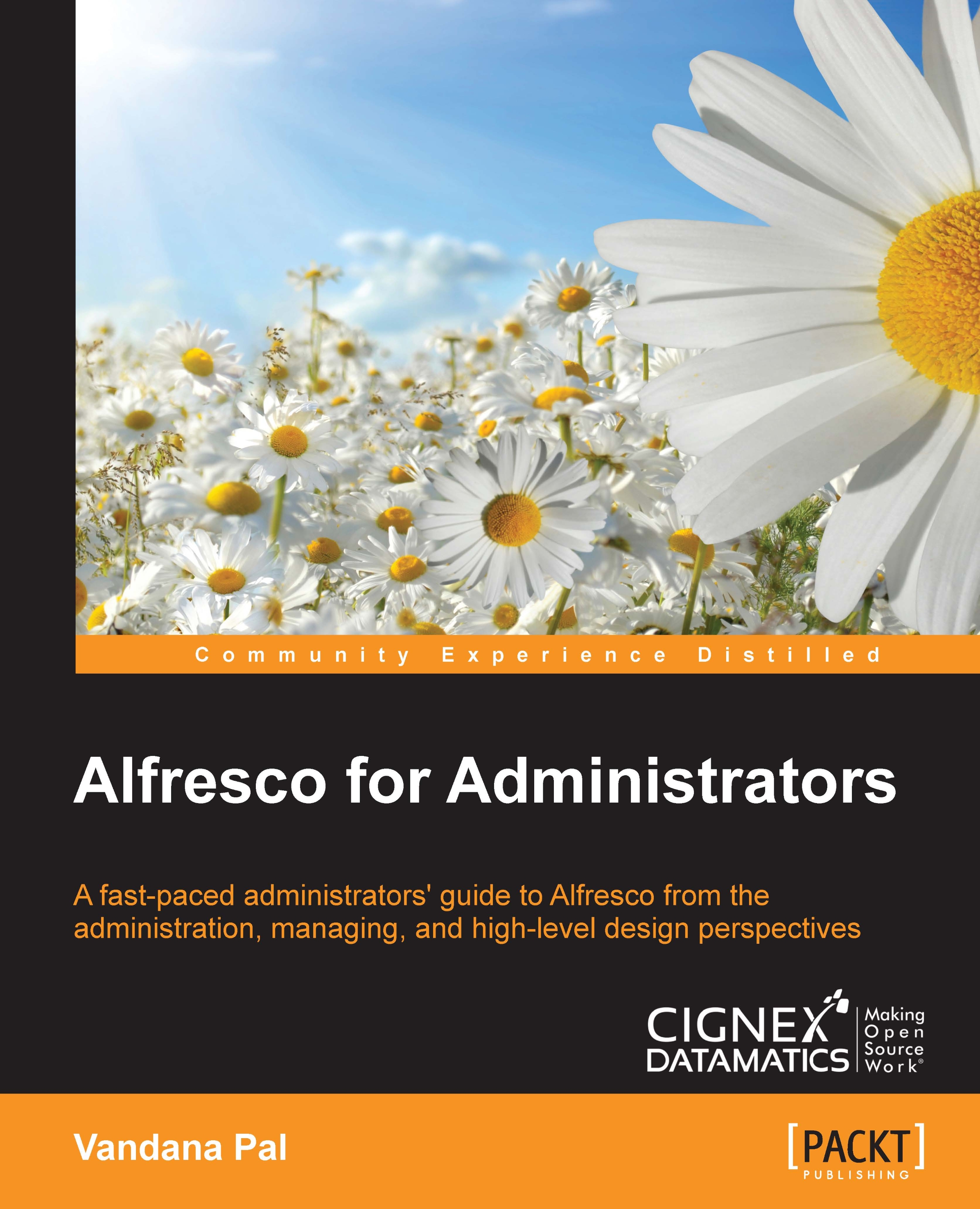Understanding the admin console
Alfresco provide three types of administration console:
- Alfresco standalone administration page.
- Admin console in Alfresco Share.
- Admin console in Alfresco Explorer. This Explorer is being completely deprecated in Alfresco version 5.0, as some features are being made available in Share now.
Alfresco standalone administration page
This is a standalone administration console in Alfresco, which allows you to configure and manage the Alfresco repository. This console is available only in the Enterprise version and is restricted to admin users. This interface is external to Alfresco Explorer and Share.
Use the following URL to access the admin console. It will prompt for user credentials. Provide admin user credentials to access it:
http://<IP>:<Port>/alfresco/service/enterprise/admin
The landing page is the summary of all the configurations. There are various configurations available in this console. Let's go through each of them in detail.