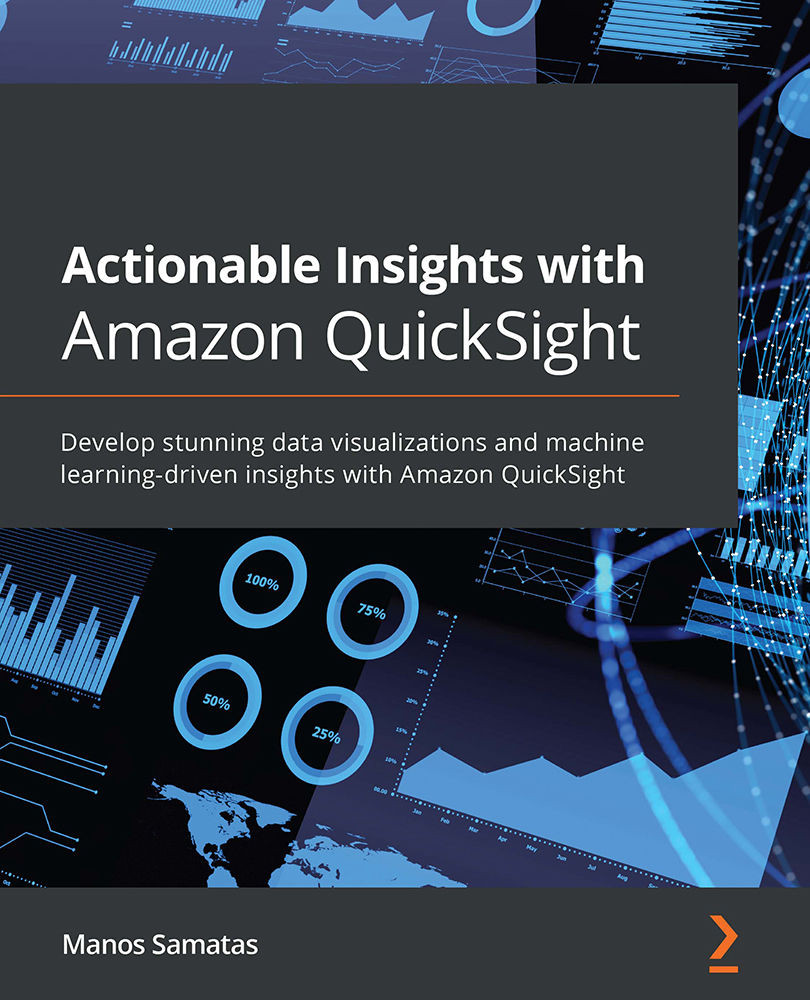What this book covers
Chapter 1, Introducing the AWS Analytics Ecosystem, starts by introducing the AWS analytics ecosystem. Then we will discuss how Amazon QuickSight fits within the wider ecosystem. We will look closer at the Lake House architecture and its benefits and different components. Finally, we will provide a step-by-step guide for the reader to set up this architecture in their development environment and add demo data that we will use with Amazon QuickSight to create visualizations later in the book.
Chapter 2, Introduction to Amazon QuickSight, introduces Amazon QuickSight and its main benefits as a cloud-native BI tool. We will explain the various options at the account creation stage, including the user authorization options. Finally, we will provide a step-by-step guide for the reader to set up a QuickSight account and configure the required permissions to connect to Amazon Redshift.
Chapter 3, Preparing Data with Amazon QuickSight, focuses on how to create data sources with Amazon QuickSight and use the dataset editor. We will provide a step-by-step guide to help readers set up data sources on their environment. Finally, we will look at more advanced operations such as joins, row-level security controls, and calculated fields.
Chapter 4, Developing Visuals and Dashboards, introduces the main analysis-building functionality of Amazon QuickSight. We will start by exploring the author UI and explain the different visual types. After adding certain visual types and explaining their functionality we will introduce the concepts of dashboards and stories and explain how we can share these dashboards with other users. Finally, we will look how to style a dashboard and create custom themes.
Chapter 5, Building Interactive Dashboards, explores how to develop interactive dashboards with Amazon QuickSight. The reader will learn to add custom controls on their dashboards and add interactivity to their BI application using parameters. We will also look at advanced filtering options with point-and-click actions with URL actions. Finally, we will explore the reader user experience via the web and mobile QuickSight app and we will explain how to set up alerts and scheduled reports.
Chapter 6, Working with ML Capabilities and Insights, explores the insight visual type in Amazon QuickSight. We will use both the QuickSight-suggested insights and build our own custom insights. We will add forecasting capabilities by analyzing time-series data, and we will add narratives and outlier detection. Finally, we will look more closely at how to integrate Amazon QuickSight with models deployed with Amazon SageMaker.
Chapter 7, Understanding Embedded Analytics, dives deeper into embedded dashboards. We will describe the architecture and the business drivers behind embedding, and we will explain the permission models. We will have a step-by-step guide to set up embedded analytics for authenticated or unauthenticated users. Finally, we will look briefly at how to embed the QuickSight console for QuickSight authors.
Chapter 8, Understanding the QuickSight API, explores patterns to automate certain operations using the QuickSight API. We will see how to create dashboards and reuse analyses using the Template API. We will also explore patterns to automate monitoring of dataset operations and finally, we will look more closely into the API actions that allow us to control settings.
Chapter 9, Managing QuickSight Permissions and Usage, focuses on data permissions and managing Amazon QuickSight operations. We will explain how it integrates with Lake Formation Redshift and Redshift Spectrum tables from a data authorization point of view. We will look at incident reporting using AWS CloudTrail and will examine the use of common operations to manage QuickSight usage.
Chapter 10, Multitenancy in Amazon QuickSight, talks about multitenancy in Amazon QuickSight. To understand it better, we will look at a simple hands-on example. Finally, we will look at an architecture that combines the two concepts of embedded analytics and multitenancy and explain its practical use cases.