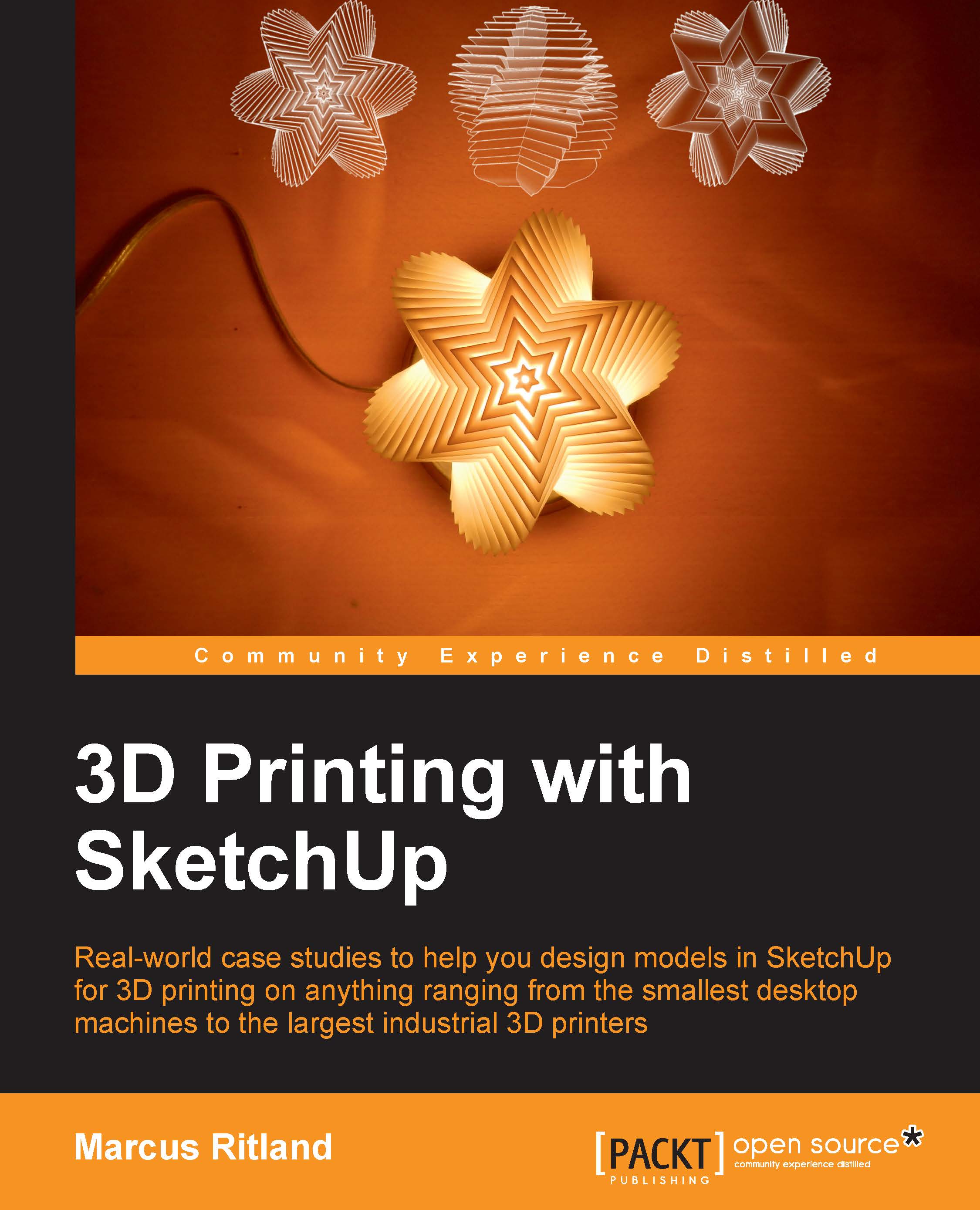A short background of 3D printing
What is 3D printing? 3D printing is a common term for a manufacturing process where parts are made by adding layers of material one upon other to form the final product. The process was developed in the 1980s, and is commonly known in the commercial industry as additive manufacturing or rapid prototyping. Prototyping is the process of creating a product by improving on a series of designs. Each change in the design is called an iteration.
Commercial 3D printers come with hefty price tags ranging from $20,000 to over $1 million. With the recent expiration of some 3D printing patents, hobbyists have developed small, open source 3D printers. These machines, called desktop 3D printers, are cheap enough to allow individuals to own and operate them, which has led to an explosion in both sales of the machines and interest in 3D printing in general.
The 3D printing process
A basic overview of the 3D printing process is as follows:
A 3D model is created with a computer program such as SketchUp.
The 3D model is exported to a format that a slicing program can read, usually Stereolithography (
.STL).The STL file is loaded into the slicing program that creates instructions (g-code) so that the printer knows how to make the model.
The printer builds the model, layer upon layer.
There may or may not be post processing necessary to finish the model.
3D printing can be compared to 2D printing in some ways. In both types of printing, a printhead moves back and forth across a printbed, depositing material. The difference in 3D printing is that the material has thickness and is repeated layer upon layer. Another similarity is print resolution. In 2D printing, this is described as dots per inch (DPI), whereas in 3D printing this is typically measured in fractions of millimeters or microns. Often 3D printers have settings to print higher or lower resolutions.
There are many different 3D printing processes, including plastic filament extrusion or fused filament fabrication (FFF), hardening liquid resin polymers, powder-based systems, and lost wax casting from 3D printed wax models. While there are more technologies, these are the most common at this point.
Watching videos of different 3D printing processes is one of the best ways to understand how the process is unique for each material. I've curated a few of the most popular kinds of processes at http://www.denali3ddesign.com/video-guide-to-3d-printing-technologies/.
Printing support material
An important function of 3D printing is support material that allows for the printing of overhangs. Commercial printers have a system built into the machine for support material. Support material can be uncured powder in the case of power-based machines, or a separate soluble material printed simultaneously in the case of FFF and other machines. Desktop printers are usually limited to printing supports out of the same material as the rest of the print, or applying workarounds that eliminate the need for support material.
In the following figure, you can clearly see the need for support material in the overhanging layers, where the material would otherwise be hanging over open space:

During the design phase, you should think about support material—whether it is necessary and how it can be removed. For example, printing a hollow box with a powder printer will mean designing escape holes for the uncured support powder inside; however, with FFF, escape holes aren't necessary. Often a small tweak in the design phase will make for a much better final print.