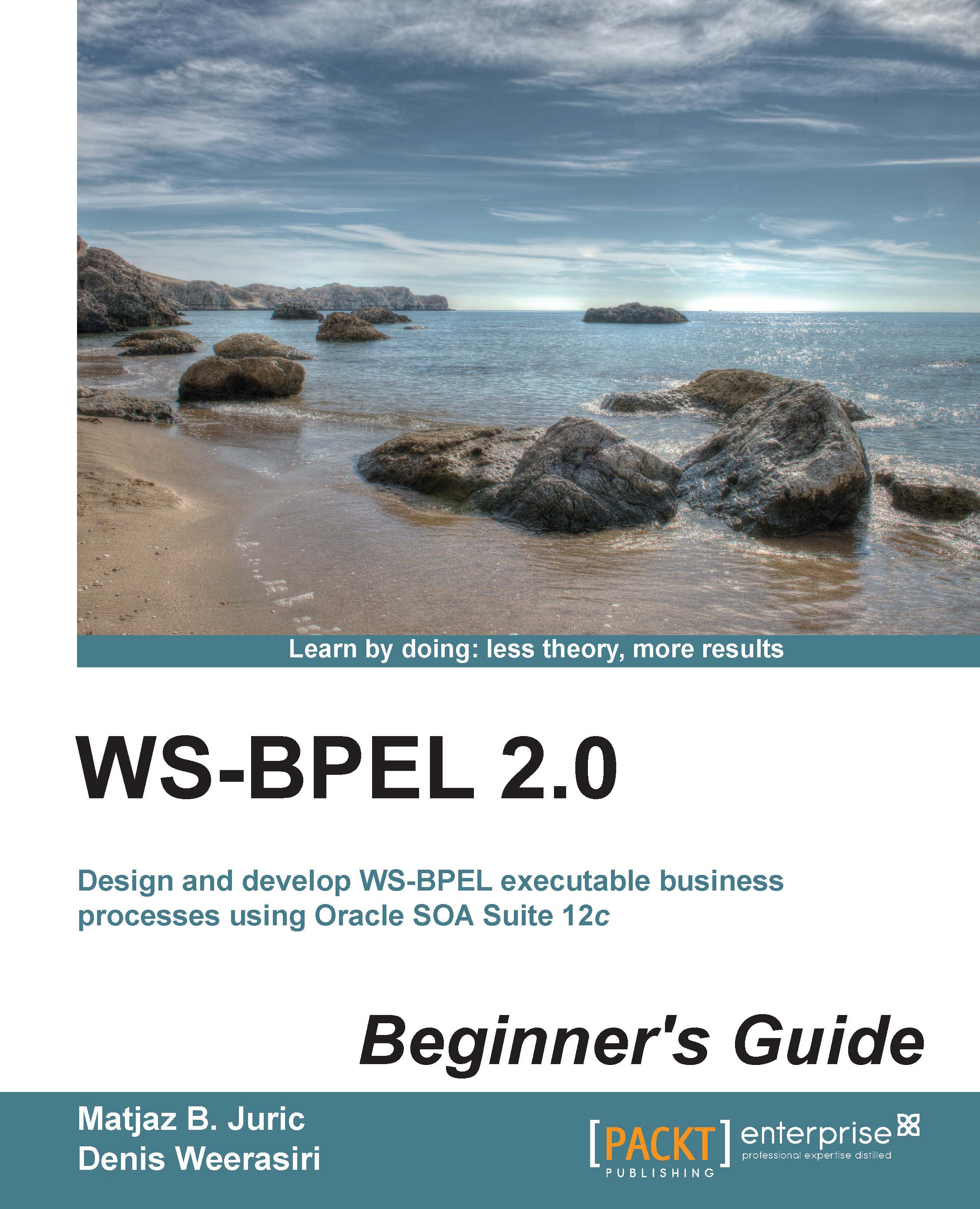Time for action – configuring human task notifications
Here we can configure various notifications for the human task. We can configure that a specific user is notified when the human task is completed, expired, suspended, withdrawn, updated, and so on. This way we can make sure that we have control over human tasks and can supervise when, how, and by whom the human tasks are fulfilled.
We can choose to notify the human task owner, assignees, initiator, approver, or reviewer. Finally, we can define the notification message, which specifies the content that will be sent as a part of the notification.
In our example, we will configure a notification for the process owner when the human task is assigned. To achieve this, we will follow these steps:
- To configure a notification to the process owner for the task assignment, we will select Owner in the Assign row of Task Status. In a similar way, we could set the notifications for other task statuses:

- We will also set the text for the notification...