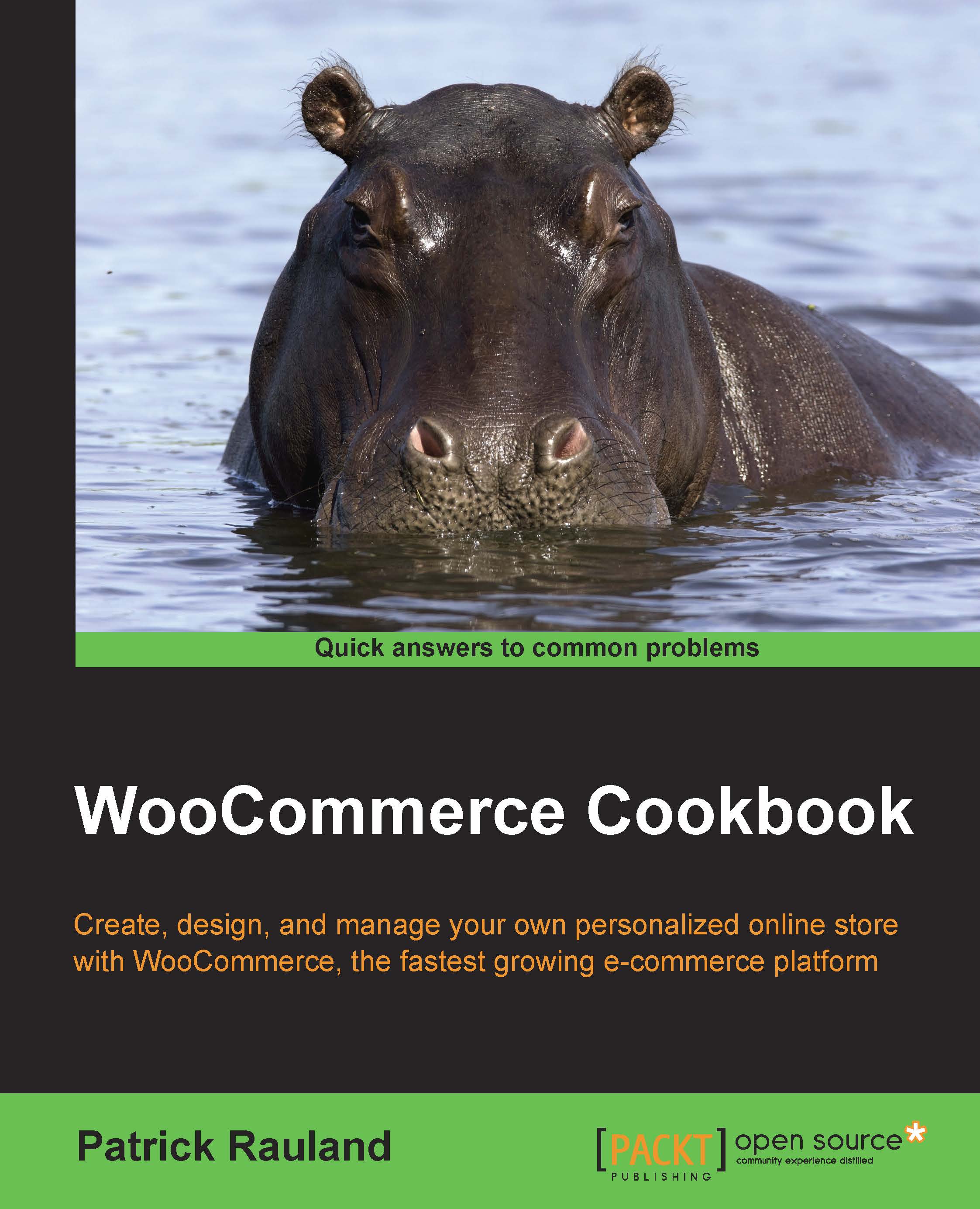Refunding an order
No matter how good your product is, at some point you'll have to refund an order. In just about any e-commerce system, you can manually log in to your payment gateway such as PayPal or Stripe and reverse the charges. That works, but it's tedious and, if you have anyone helping you, you'll have to give them access to your payment gateway, which not every store owner will feel comfortable with.
WooCommerce can do refunds directly from the order screen. This is a huge time saver because you don't have to go into the payment gateway. It also reduces errors because you're clicking on the Refund button from within the order itself instead of refunding a charge in the payment gateway, which you would have to cross-reference.
Getting ready
Most payment gateways support refunds directly on the order page. Both PayPal and Simplify Commerce support these refunds. So do Stripe and many other popular gateways.
You'll need an order in your store—preferably one created using a gateway that...