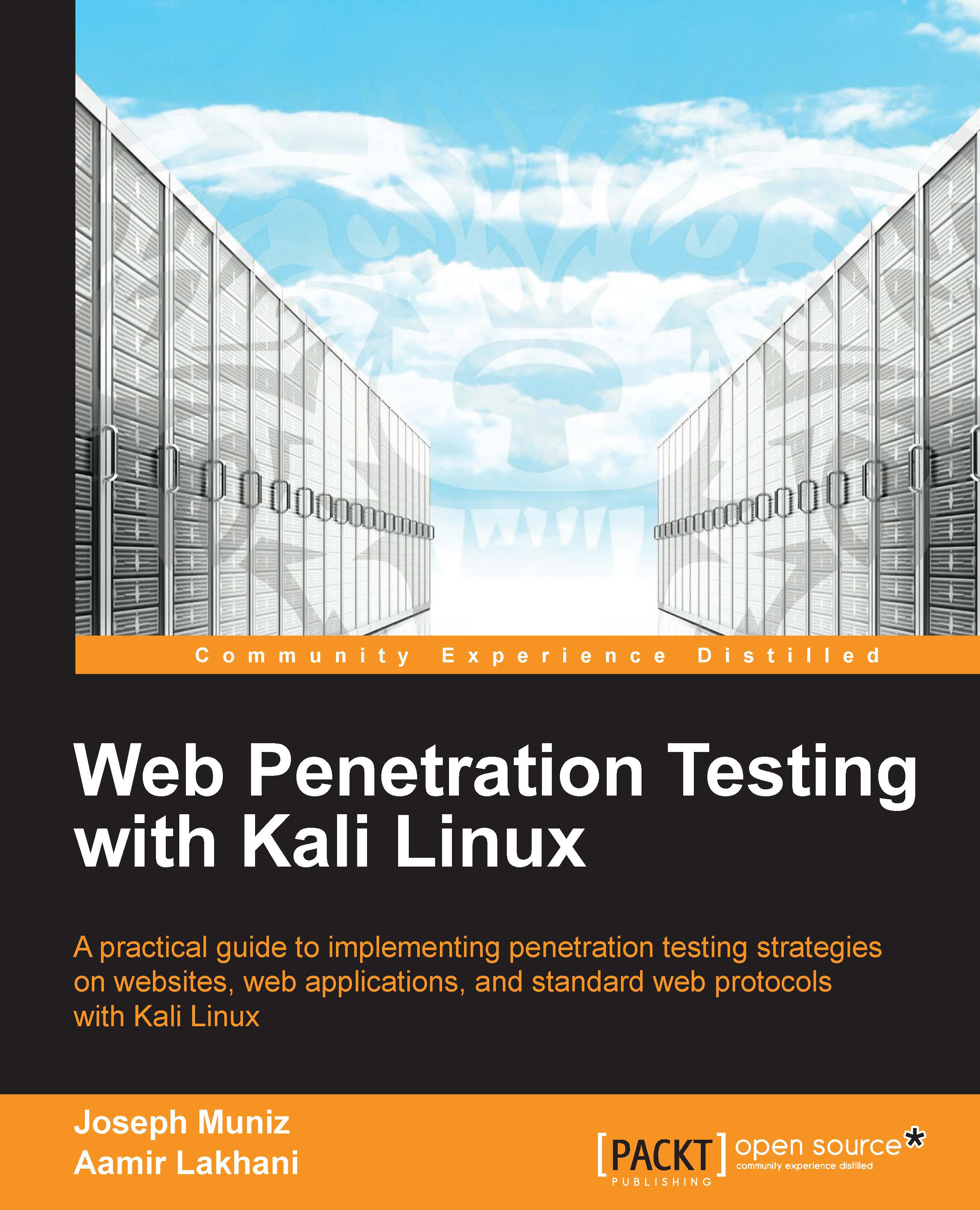MitM Proxy
MITM Proxy is a great tool for a Penetration Tester to examine the client's vulnerabilities. It allows the administrator to examine the HTTPS connection, halt, examine, and reply traffic. MITM Proxy allows an administrator to alter the request or response from a web server.
MITM Proxy can allow a Penetration Tester to examine the attacks quickly and see what requests and responses are coming from the web browser. MITM Proxy can be launched by going to Kali | Sniffing/Spoofing | Web Sniffers and selecting mitmproxy.
Note
Its recommended to use MITM Proxy when setting up a SET attack, as well as when analyzing the behavior of that attack. You should run SET and MITM Proxy at the same time in a test environment.
Once MitM proxy is loaded, you will need to point your client's web browser to the your Kali server. MITM will display the web requests transactions that occur on the client-side as shown in the following screenshot:

There will be a log of all browser activity going through the...