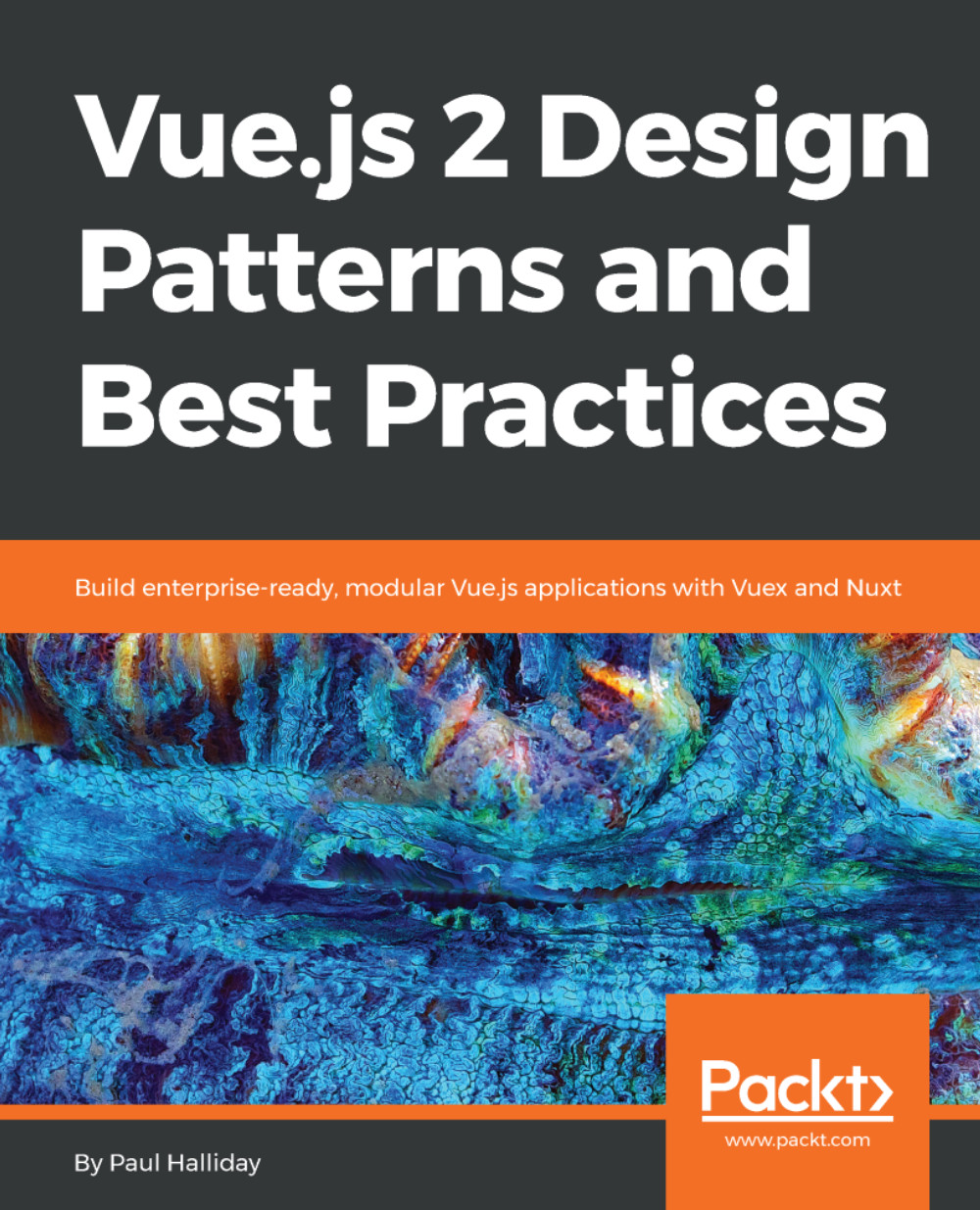Vue CLI
The Vue Command Line Interface (CLI) allows us to quickly scaffold new Vue projects with a variety of different template options. Currently, the template options available include technologies such as Webpack, Browserify, and Progressive Web Application features.
Sure, we could create our own Vue application and manually add tools such as Webpack, but this creates technical overhead in the sense that we have to learn, build, and maintain our configuration. The Vue CLI does this for us while maintaining a select set of official templates, but doesn't restrict us from modifying the generated Webpack configuration. All of this allows us to generate new unopinionated Vue projects.
To start using the Vue CLI, let's ensure we have it installed:
npm install vue-cli -gWe can then use the Vue init command to scaffold a new Vue project using the Webpack template:
vue init webpack-simple my-vue-project
On entering the preceding command we should get the following as shown on the Terminal:

Creating...