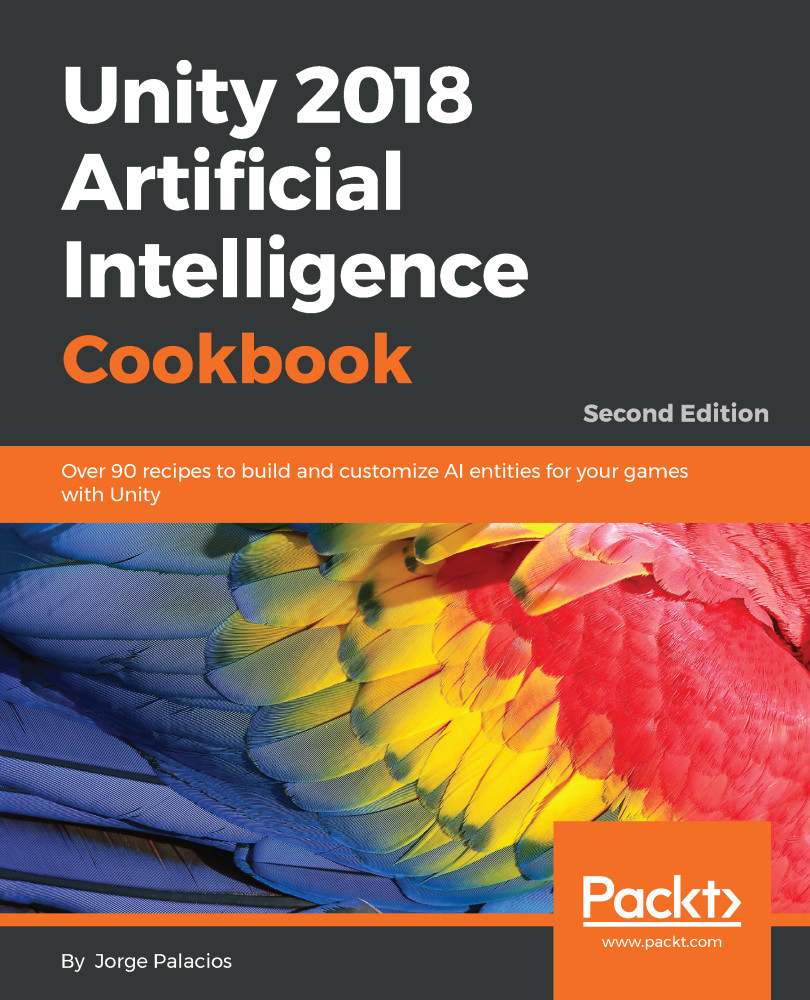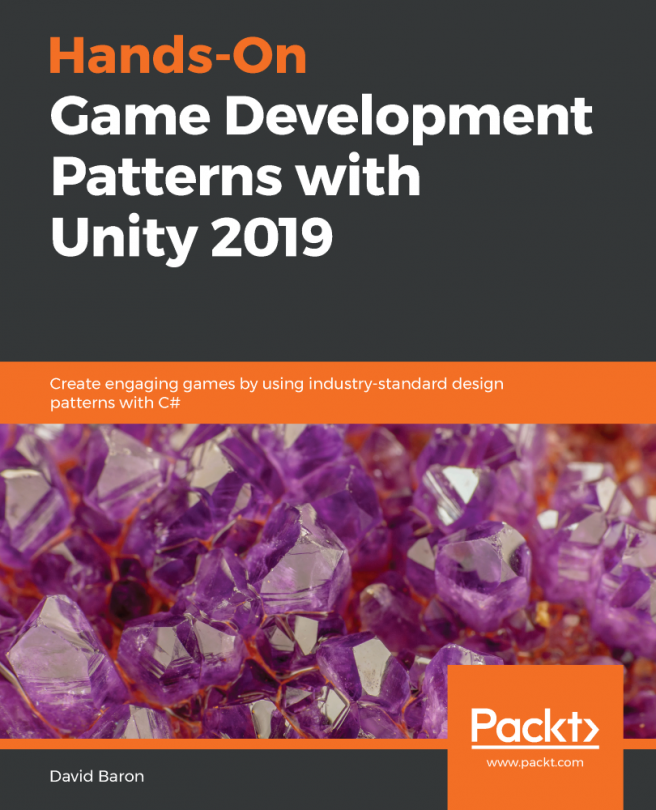We learned how to implement simple behaviors for our agents. However, we also need to take into consideration that our games will probably need the help of the physics engine in Unity. In that case, we need to take into consideration whether our agents have the RigidBody component attached to them, and adjust our implementation accordingly.
Adjusting the agent for physics
Getting ready
Our first step is to remember the execution order of event functions, but now we also consider FixedUpdate, because we're handling behaviors on top of the physics engine:
- FixedUpdate
- Update
- LateUpdate
How to do it...
This recipe entails adding changes to our Agent class.
- Go to the Agent class.
- Add a member variable for storing the rigid body component's reference:
private Rigidbody aRigidBody;
- Get the reference to the rigid body component in the Start function:
aRigidBody = GetComponent<Rigidbody>();
- Implement a function for transforming an orientation value to a vector:
public Vector3 OriToVec(float orientation)
{
Vector3 vector = Vector3.zero;
vector.x = Mathf.Sin(orientation * Mathf.Deg2Rad) * 1.0f;
vector.z = Mathf.Cos(orientation * Mathf.Deg2Rad) * 1.0f;
return vector.normalized;
}
- Add the following two lines at the beginning of the Update function:
public virtual void Update ()
{
if (aRigidBody == null)
return;
// ... previous code
- Define the FixedUpdate function:
public virtual void FixedUpdate()
{
if (aRigidBody == null)
return;
// next step
}
- Continue implementing the FixedUpdate function:
Vector3 displacement = velocity * Time.deltaTime; orientation += rotation * Time.deltaTime; if (orientation < 0.0f) orientation += 360.0f; else if (orientation > 360.0f) orientation -= 360.0f; // The ForceMode will depend on what you want to achieve // We are using VelocityChange for illustration purposes aRigidBody.AddForce(displacement, ForceMode.VelocityChange); Vector3 orientationVector = OriToVec(orientation); aRigidBody.rotation = Quaternion.LookRotation(orientationVector, Vector3.up);
How it works...
We added a member variable for storing the reference to a possible rigid body component, and also implemented FixedUpdate, similar to Update, but taking into consideration that we need to apply force to the rigid body instead of translating the object ourselves, because we're working on top of Unity's physics engine.
Finally, we created a simple validation at the beginning of each function so they're called only when it applies.
See also
For further information on the execution order of event functions, please refer to official Unity documentation: