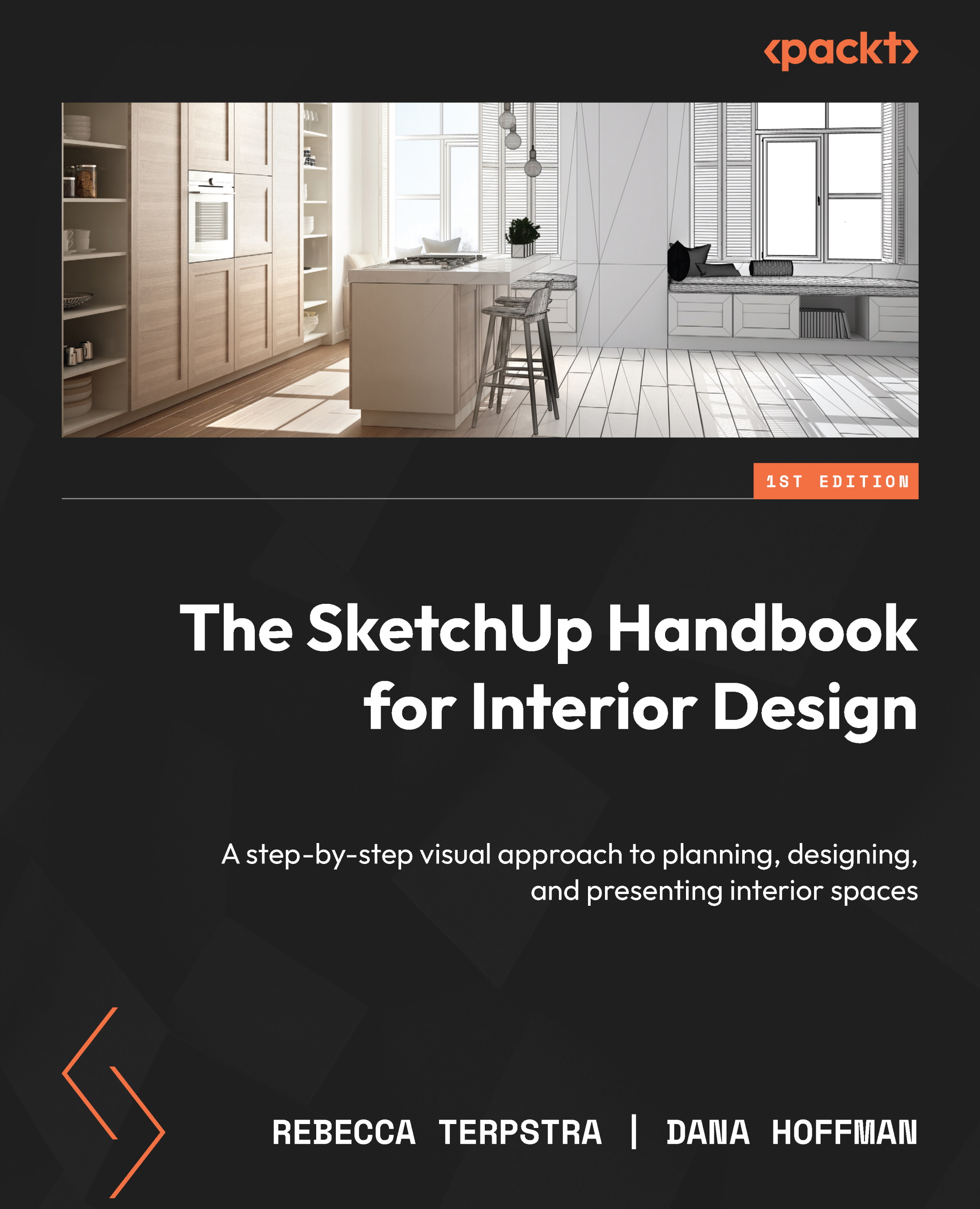Adding shadows and using sun for shading
Manipulating light is a crucial element in interior design. A common goal is to incorporate ample natural light. Natural sunlight can make a space feel warm and inviting, and a room with very little natural light can feel cold. I bet you are not surprised to learn that SketchUp has a Shadows feature (or maybe you already knew)!
With SketchUp’s Shadows feature, you can add sunlight to your models with just a click of a button.
By default, shadows are turned off
The Shadows feature can increase load times and produce lags. For this reason, we advise keeping shadows turned off until you need them. By default, shadows are turned off.
After you turn Shadows on, you can see how the sun casts shadows during different months and at different times of day. Let’s try it out!
SketchUp’s Shadows feature
From 3D Warehouse, download the practice file, Chapter 10- Shadows and Styles. When you open the file, you will see...