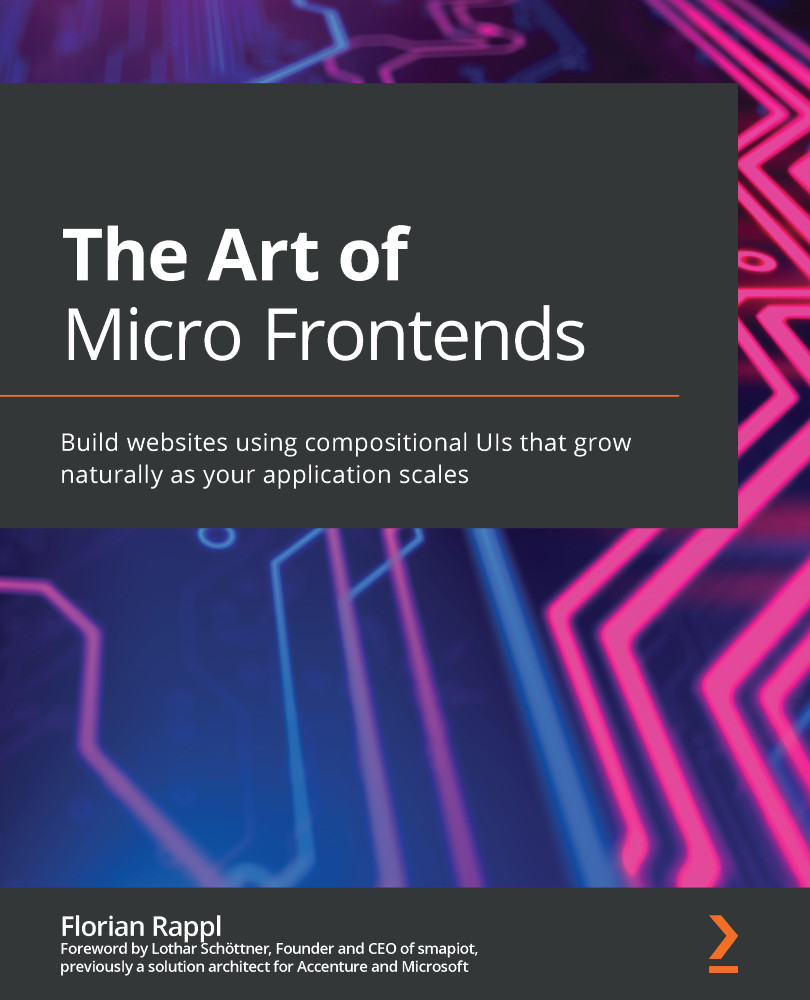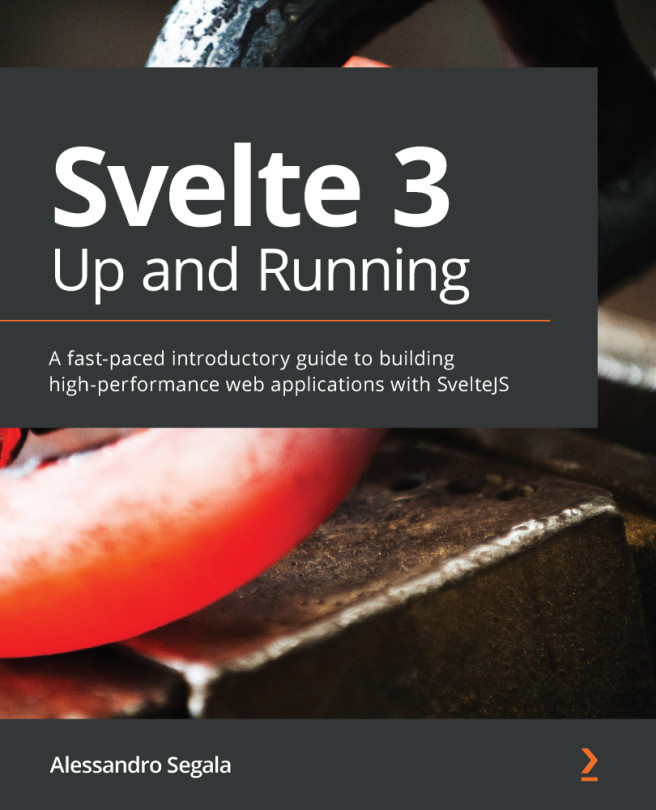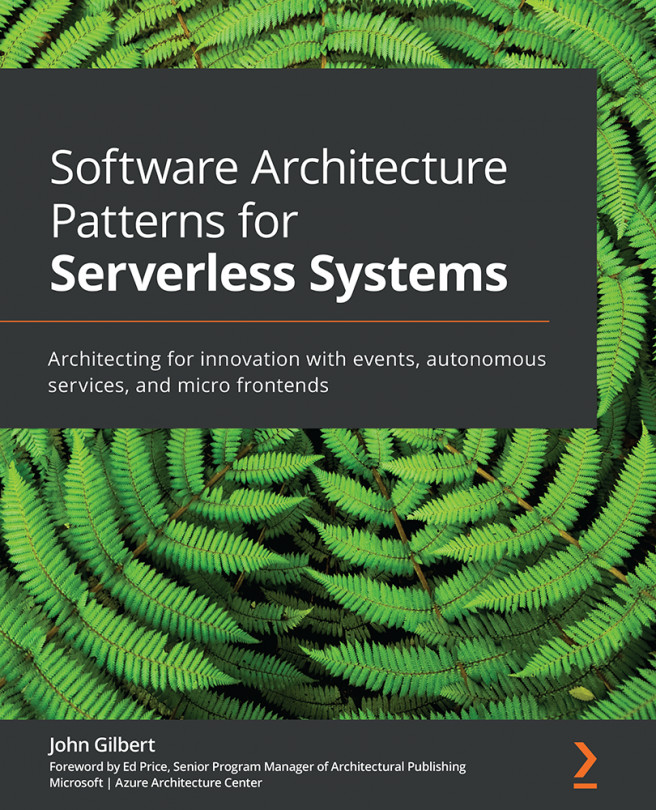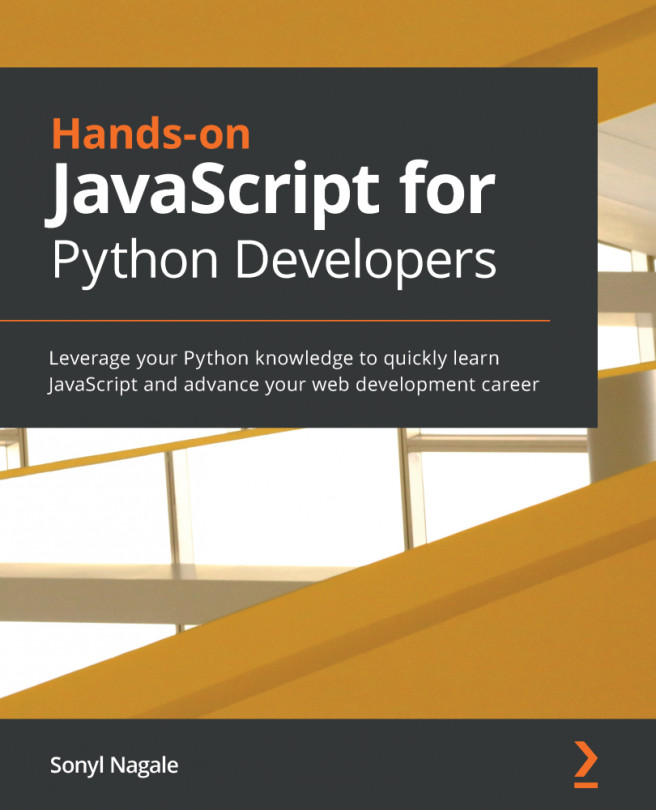Providing a minimum developer experience
For a basic DX, you must ensure that the development of your micro frontend solution does not work completely differently than the development of any other solution you created beforehand. Under the hood, a lot of things may be different, but when your micro frontend developers need to relearn everything, the acceptance ratio will be much lower than expected.
The first step to ensure that developers are fine with the micro frontend setup is to support a smooth development flow in the standard integrated development environments (IDEs).
Supporting development in standard IDEs
While development can happen with just a text editor and a way to share or use the code, almost all developers will be used to writing code exclusively in an IDE such as VS Code, Atom, or WebStorm. This shouldn't be much of a surprise to you. In the end, features such as code completion, language-specific snippets, or integrated debugging are hard to miss....