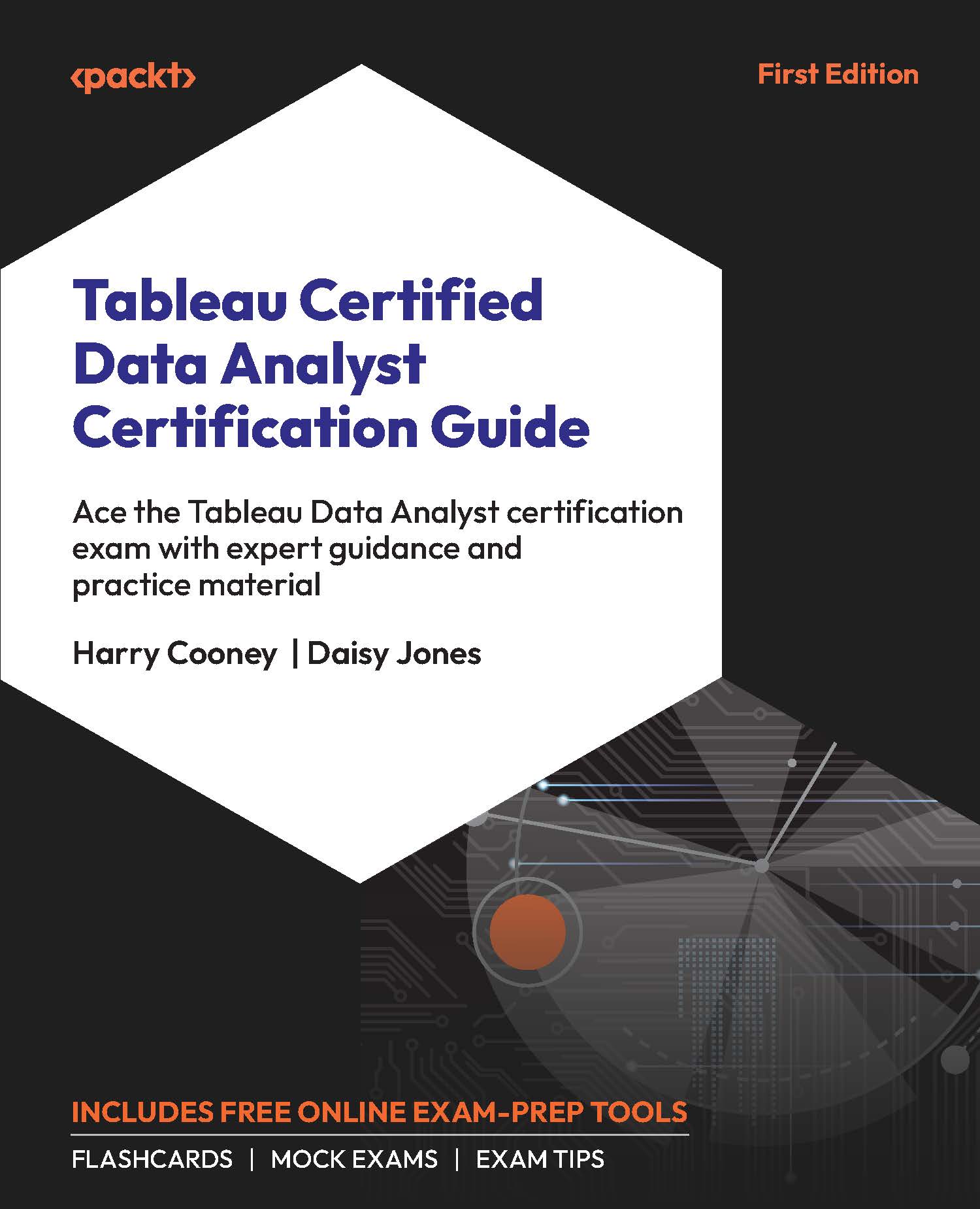Pivoting Data in Tableau Prep
Pivoting data in Tableau Prep is similar to Tableau Desktop, but with a wider range of functionalities. The data can be pivoted from Columns to Rows, which works in the same way as in Tableau Desktop, taking a wide dataset and making it thinner and taller by pivoting the selected fields into two new columns. The first column is Pivot Names, which returns the names of the columns that have been pivoted, and the second created column is Pivot Values, which contains the corresponding original field values. Pivots can also be created with separate value columns for other metrics, all within the same pivot.
The additional functionality offered by Tableau Prep is the ability to pivot from Rows to Columns. This means taking a dataset and making it smaller and wider. A field is selected to pivot from rows to columns, meaning the distinct values of that field will now become column headers. Therefore, if a region column is selected to be pivoted and it has the...