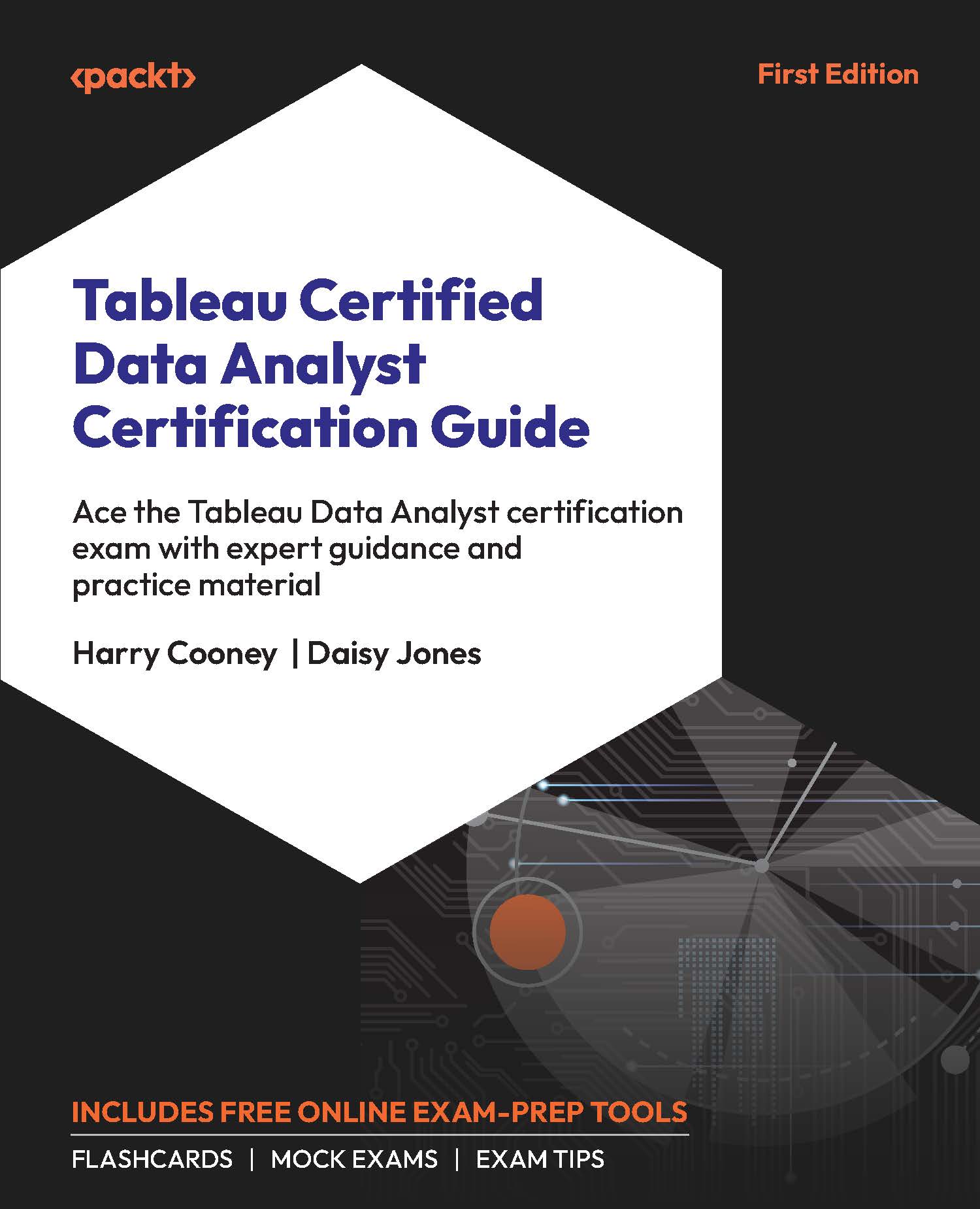Data Structure
Tableau is optimized for use with data in a tabular (table-based) structure. This is a structure that you may be familiar with through working with Microsoft Excel or similar software. Vertical columns store values for whatever the column (or field) represents, such as an item description or order date; horizontally, each row of values collectively forms a record (which can be thought of as an observation).
For example, a company may record transactions across its stores in a table such as Table 1.1 (sampled to the first transaction – 000001 – in store number 677):
|
Store Code |
Transaction ID |
Item Code |
Quantity |
Purchase DateTime |
|
677 |
000001 |
0000145-GRY |
10 |
2024-01-03 09:15:32 |
|
677 |
000001 |
0000096-AAA |
5 |
2024-01-03 09:16:01 |
|
677 |
000001 |
0000452-BLU |
2 |
2024-01-03 09:16:23 |
Table 1.1: Example of a tabular structure
As each record represents an item bought, it is apparent that three distinct products were bought as part of this single transaction. Each key data point relating to these records (such as quantity, purchase date, or time) is stored neatly in a distinct column.
Relational databases such as Microsoft SQL Server and many common file types have this tabular structure as a default, or at least a simple alternative structure (such as comma-separated values) that Tableau can quickly convert into a table as it loads the data.