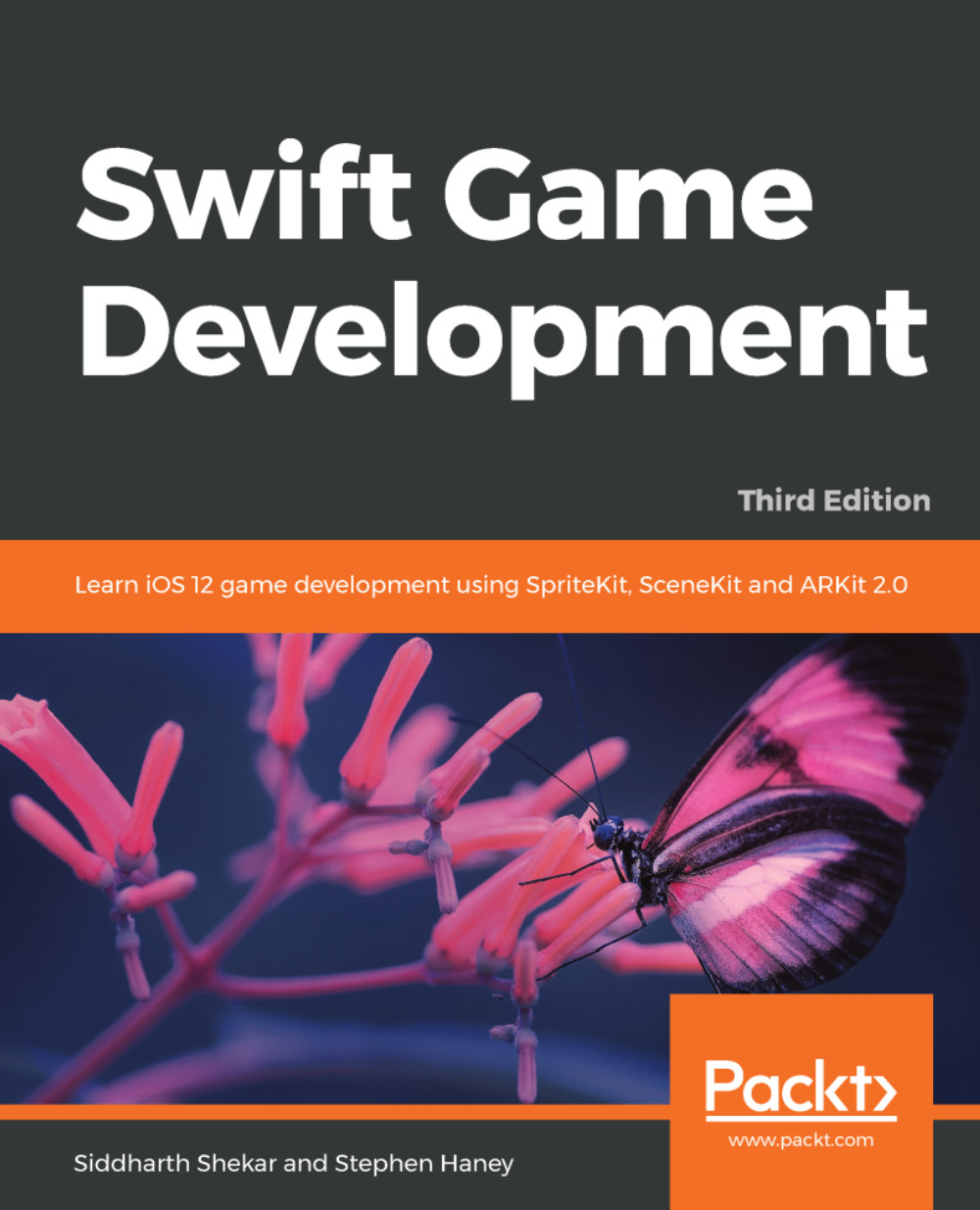Chapter 15. Introduction to Scenekit with ARKit
In the previous chapter, we saw how to integrate ARKit into Sprite. Although it is good for placing a game object in the real world, we also quickly saw the limitations of ARKit with SpriteKit, in that all the sprites are attached to a 2D plane and that plane will always look at the player. This removes the reality and makes the app look unnatural. In the real world, you don't see planes facing wherever you go. That's spooky.
With ARkit included with SceneKit, we can add 3D objects to a scene and look around the scene, and it will look as if the object is actually present in the real world. You can get real-world lighting information and make the objects have real-life lighting effects. Also, since we have real-world lighting information, we can have shadows and make the objects look as if they are part of the real world.
The popular AR mobile game Pokemon Go uses this to stunning effect:

Image courtesy of Niantic Labs
This...