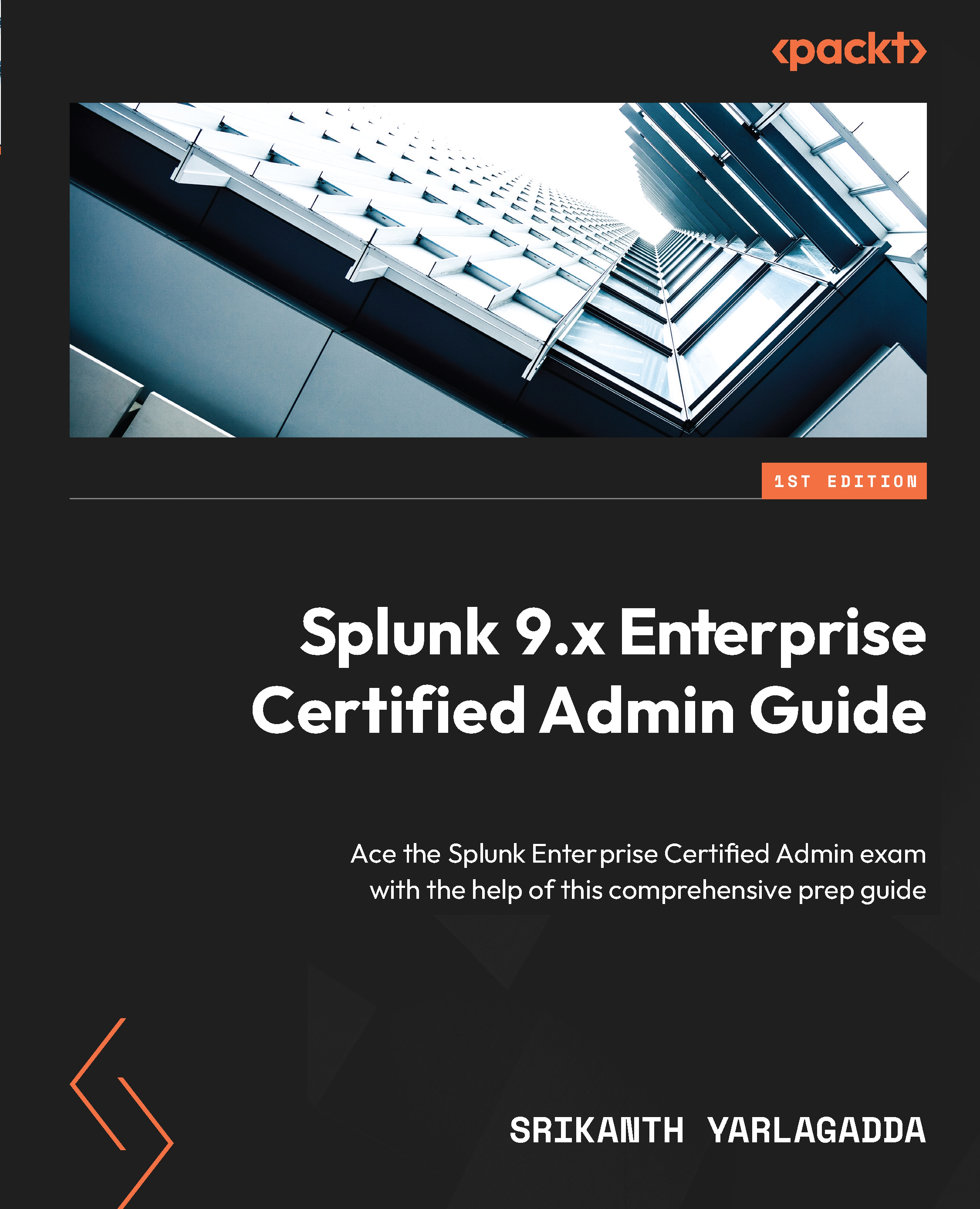What is Splunk Enterprise?
Splunk Enterprise is software that collects data from heterogeneous sources and provides interfaces to analyze machine data. Getting to know Splunk Enterprise helps you to choose the right feature for the needs or requirements that will come through while you are working on real-time projects. As an administrator, it is highly expected that you are well aware of these capabilities of Splunk. Key features of this product are explained as follows:
- Collecting text data: Splunk Enterprise can only collect and search text data. Non-textual data should not be stored in Splunk Enterprise.
- Schemaless: Splunk accepts structured, semi-structured, and unstructured data, and no strict checking of schema compliance is needed.
- Web, command-line interface (CLI), and REST application programming interface (API) interfaces: Three standard interfaces are offered by Splunk—web for searching, reporting, alerting, and configuration management; REST API to enable all the web functions through programmatic access; and Splunk CLI for executing system commands, configuring Splunk, and running searches. In general, Splunk Administrators use this interface.
- Searching, reporting, and alerting: To query Splunk Enterprise, it has introduced a proprietary SPL, which is used in every interface it offers to retrieve the data from it. Searching enables data retrieval, which could be ad hoc or scheduled to run at a particular time of the day. Reporting involves a reusable search query that is stored and can be scheduled or run on demand. Finally, alerting is a scheduled search and triggers a defined set of actions when a given condition is met—an alert action could involve tasks such as sending an email or executing a script.
- Anonymizing data: Data can contain sensitive information, such as Personally Identifiable Information (PII) and Payment Card Industry (PCI) data. For example, credit card numbers and user phone numbers are highly classified and restricted to only being visible or accessible to a particular group of employees, which is broadly called data sovereignty. To comply with the data standards of an organization, Splunk offers the capability to mask or hide this data during indexing. This prevents users that are querying Splunk Enterprise from discovering this sensitive information. We will study this further in Chapter 10, Data Parsing and Transformation, specifically in the Data Anonymization section.
- Scaling from single to distributed deployment: Splunk Enterprise is designed to accommodate various deployment sizes spanning from individual server configurations to extensive distributed setups. It excels in handling substantial data processing tasks and user support efficiently, even when dealing with data volumes in the realm of petabytes.
- High availability (HA) and disaster recovery (DR): Clustering refers to a group of Splunk instances that work together to enable HA. Multi-site clustering refers to geographically redundant clusters working together for DR. All clustering instances share common configurations through replication.
- Data collection mechanisms: Getting data into Splunk is a crucial stage that is a continuous process in large enterprises that comprise various data sources. Splunk provides a UF agent for file monitoring, network inputs, scripted inputs, and HTTP Event Collector (HEC) for agentless scenarios. Similarly, it provides TAs for collecting data from Linux, Windows, the cloud, CRM, and network devices, and so on. Add-ons are available on the Splunk website (https://splunkbase.splunk.com).
- Monitoring: The MC application functions as a tool for effectively supervising the Splunk platform. It offers insights into the performance of both standalone and distributed Splunk deployments. The application includes preconfigured alerts and dashboards that can be enabled to ensure proactive monitoring of the platform's overall health and performance.
Let’s look at the newly introduced features in version 9.x of Splunk in the following section.