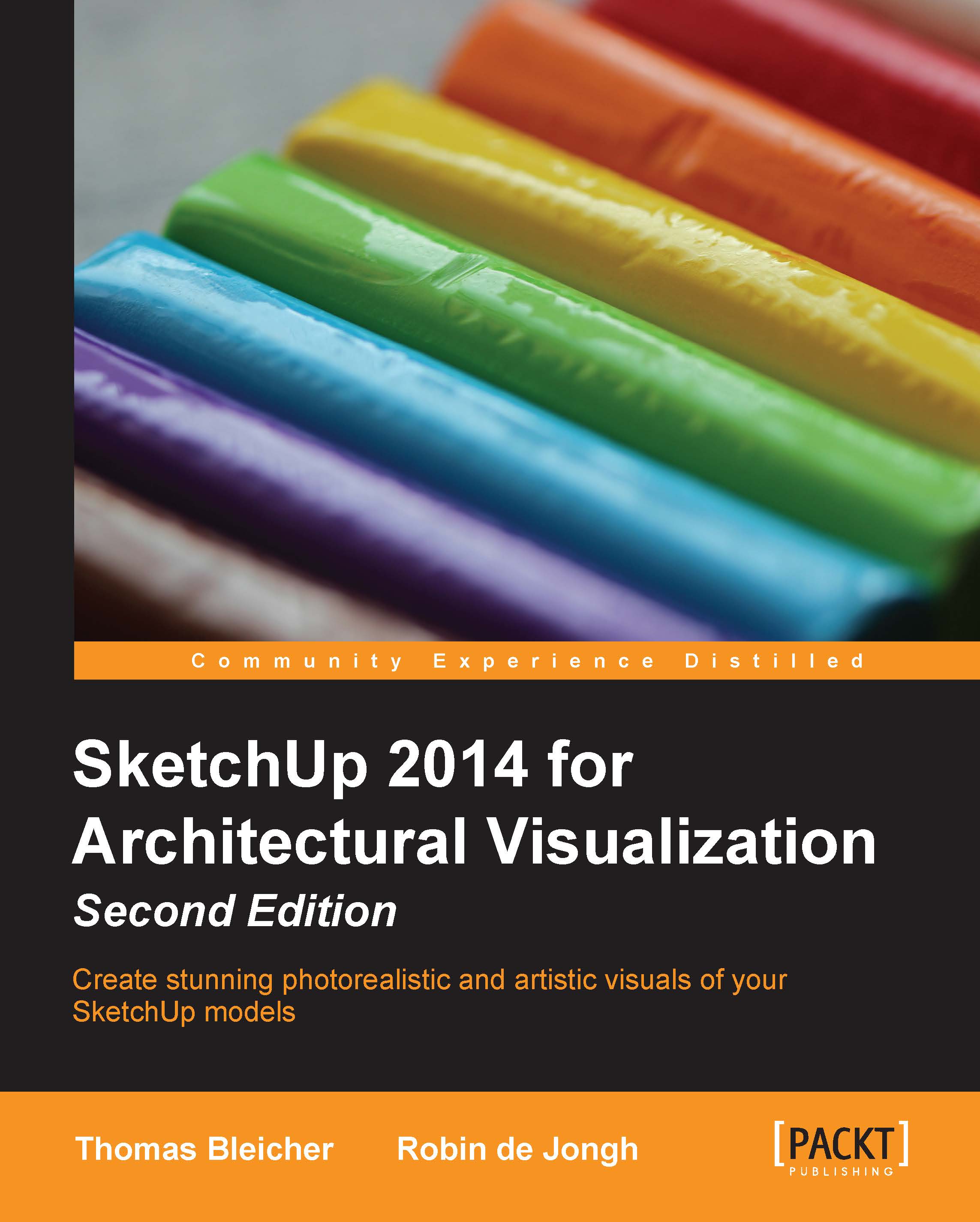Displaying SketchUp sections
There is currently no function to create building sections only in LayOut, so you need to create sectional views in SketchUp first. Once you add a scene with an active section plane to the SketchUp model, it will be available in LayOut as a scene in the viewport menu.
This process is not different from setting up any other view but we can do better. To create clean lines and solid fills for our section elements, we will use SketchUp to create lines that we can then import to LayOut as vector objects. These will always be rendered at maximum quality regardless of the setting of the main SketchUp view.
This technique has been presented by Nick Sonder at a SketchUp Bootcamp and documented in several videos on YouTube. If you want to see more about this and his incredibly detailed LayOut drawings, just search for Nick Sonder Process on YouTube.
Creating section line work
To prepare the line work, we need to go back to SketchUp and set up a section plane through our model...