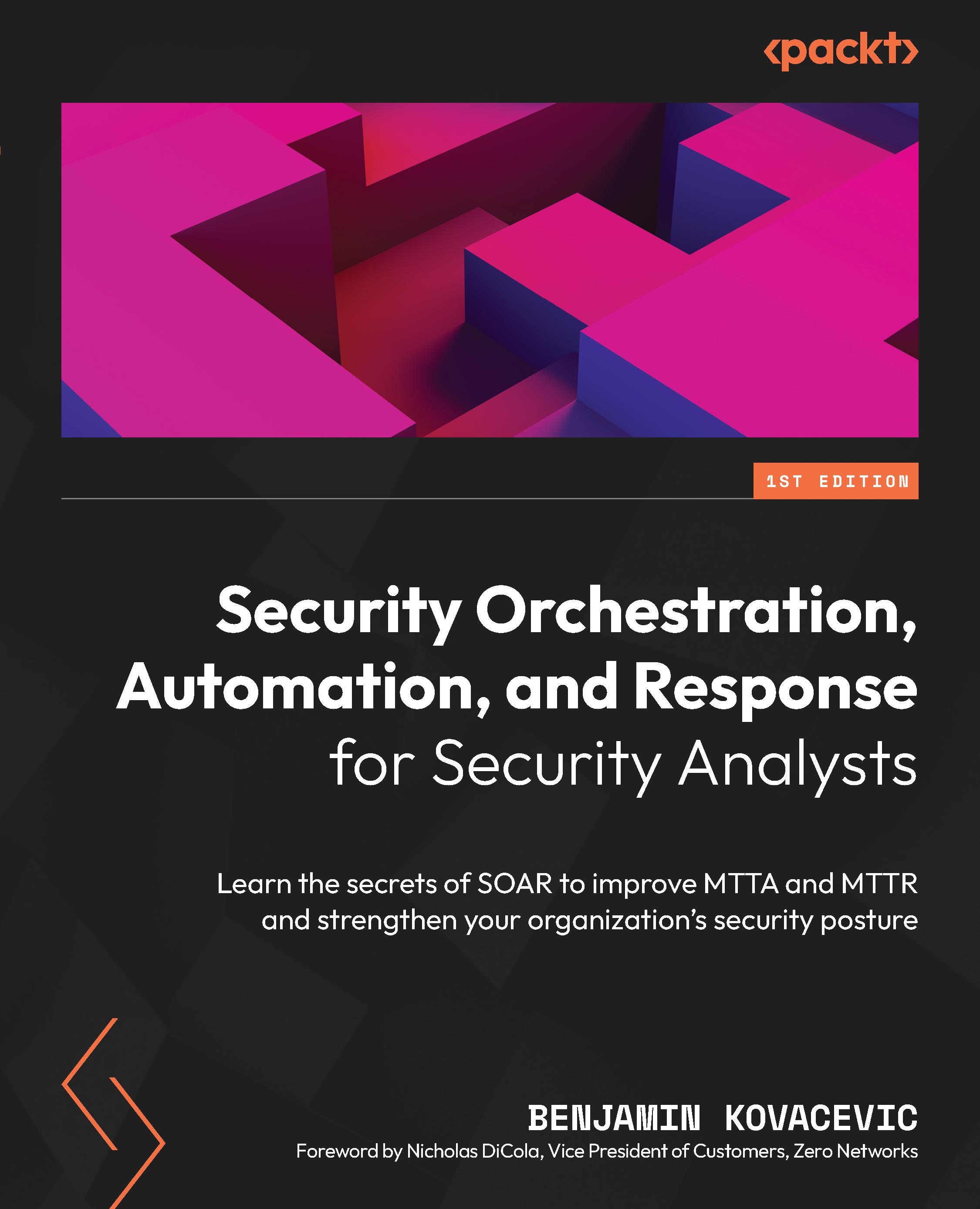Creating your own Microsoft Sentinel trail
Before we start with hands-on examples, let’s first go through the process to get access to Microsoft Sentinel. First, we need to create a Microsoft Azure account, as Microsoft Sentinel is a Microsoft Azure service:
- To create a free Microsoft Azure account, please visit https://azure.microsoft.com/en-in/free/.
When you enable Microsoft Azure, you get certain benefits for the first 12 months plus USD 200 credit for 30 days, which you can utilize to test certain Microsoft Azure services – in this case, Microsoft Sentinel.
- Once you get access to Microsoft Azure, open the Microsoft Azure portal: https://portal.azure.com/.
- In the search field, search for
Microsoft Sentinel, and from the search results, choose Microsoft Sentinel, as shown in the following screenshot:
Figure 6.1 – Search for Microsoft Sentinel in the Microsoft Azure portal
- In the next window, select...