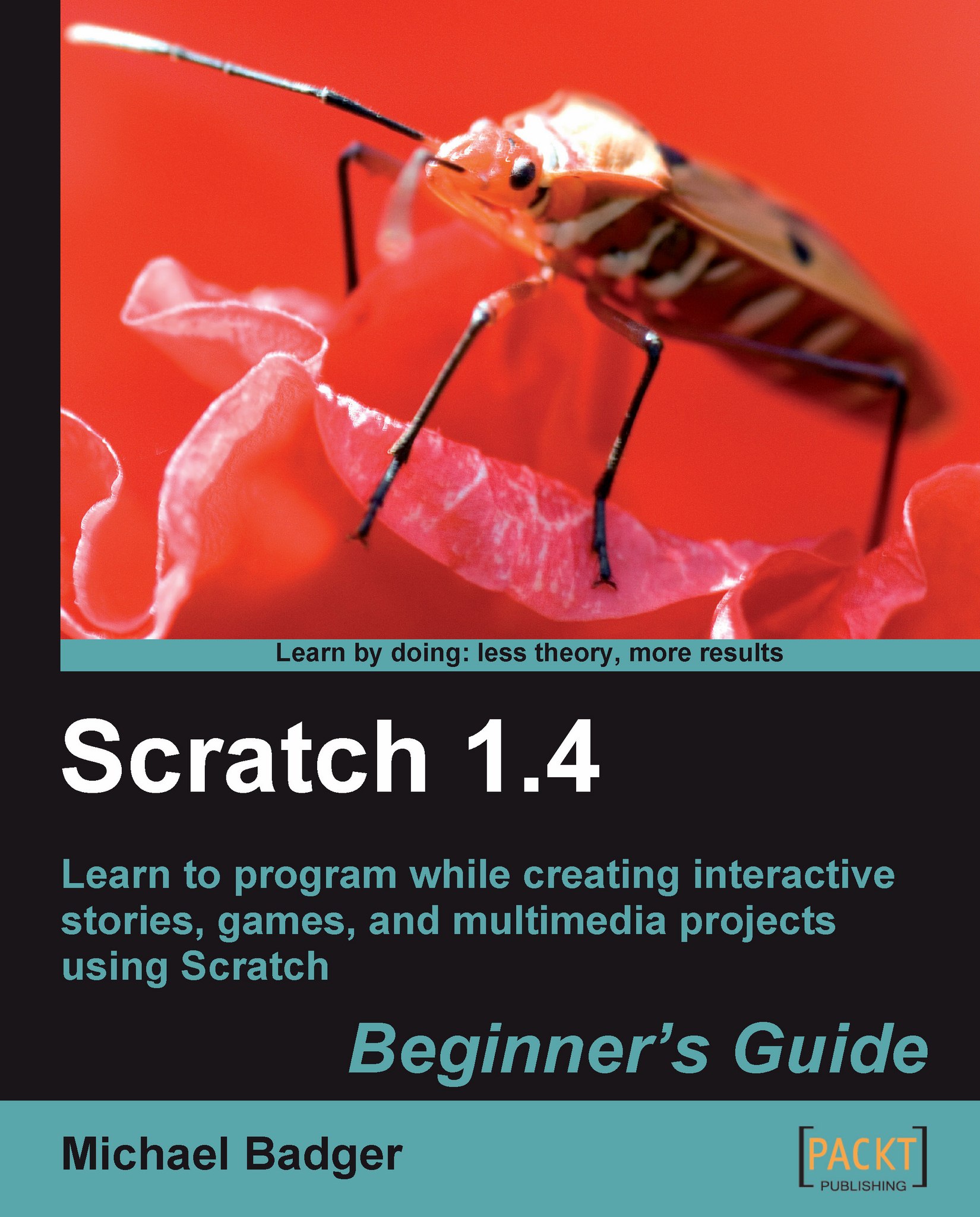Customize your Scratch installation
Scratch 1.4 includes several options to help you customize Scratch for networked environments found in many schools, community centers, and other learning environments. In order to set these custom options, you must edit the Scratch.ini configuration file, which can be found in the root of the Scratch installation.
On a default installation, you will find the Scratch.ini file at C:\Program Files\Scratch\Scratch.ini.
The following table includes a list of several customizations that you could deploy in your Scratch installations.
|
Customization |
Example Scratch.ini options |
Description |
|---|---|---|
|
Disable the share button |
Share |
By default, users have the ability to share projects to the Scratch web site. This option disables sharing. |
|
Hide network and local drives |
VisibleDrives |
The VisibleDrives option restricts access to the drives specified. If the VisibleDrives option is not set, users can see all drives connected to the computer. |
|
Set custom home folder... |